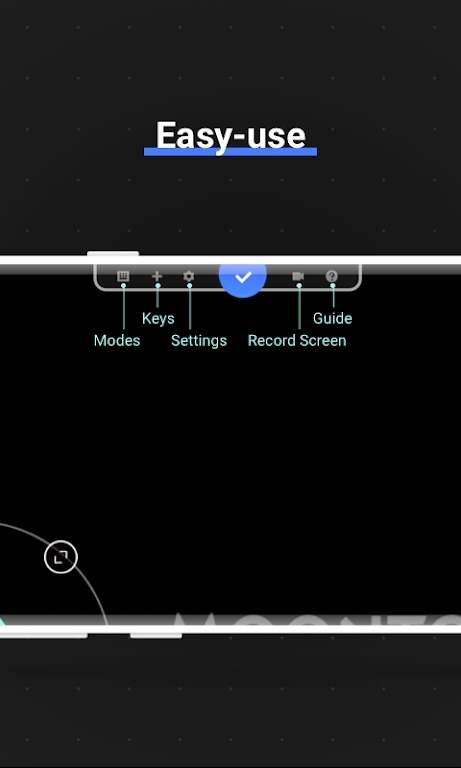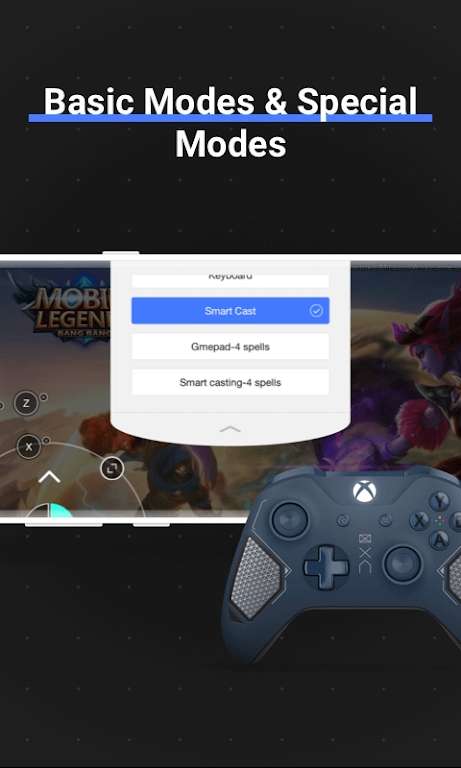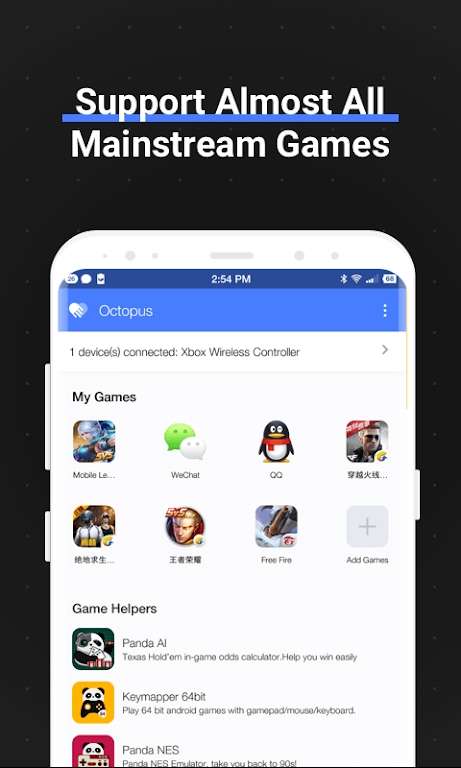MOD Info
Octopus is a gaming peripheral application that turns your phone into a game controller and connects to your tablet, smart TV or computer. Users can use Octopus to simulate touch screen, button and handle operations on mobile devices to provide a better gaming experience. Octopus supports various types of games, including shooting, racing, adventure and other different types of games. It also provides features such as custom button layout and sensitivity adjustment so that users can personalize it according to their gaming needs. In addition, Octopus also supports cloud synchronization and backup functions, allowing users to enjoy games on different devices and restore game progress and settings at any time.
Software Highlights
Play Android games with a gamepad, mouse and keyboard!
Map peripheral operations to the touch screen.
No root or activator required!
Octopus is the most professional and easy-to-use key mapping tool.
Supports almost all applications
Octopus Game Engine supports most applications and games, and you can add anything you want to play.
Software features
Peripheral compatibility
Octopus supports most game controllers, keyboards and mice.
Such as: Xbox, PS, IPEGA, Gamesir, Razer, Logitech...
Default key position
Preset button configurations for more than 30 featured games. No need to waste time setting it up.
Different types of games correspond to different modes
2 basic modes: gamepad and keyboard and many special modes for specific games, such as advanced shooting mode for FPS games, smart casting mode for MOBA games.
Highly customizable
In addition to preset keymaps, you can also define your own keymaps. Octopus offers over 20 control components to enhance your gaming experience.
Support screen recording
Octopus supports screen recording function, allowing you to record every battle.
Gamepad Calibration
For some non-standard gamepads or controllers, Octopus provides a gamepad calibration function that can be used to calibrate the device.
Similar Apps