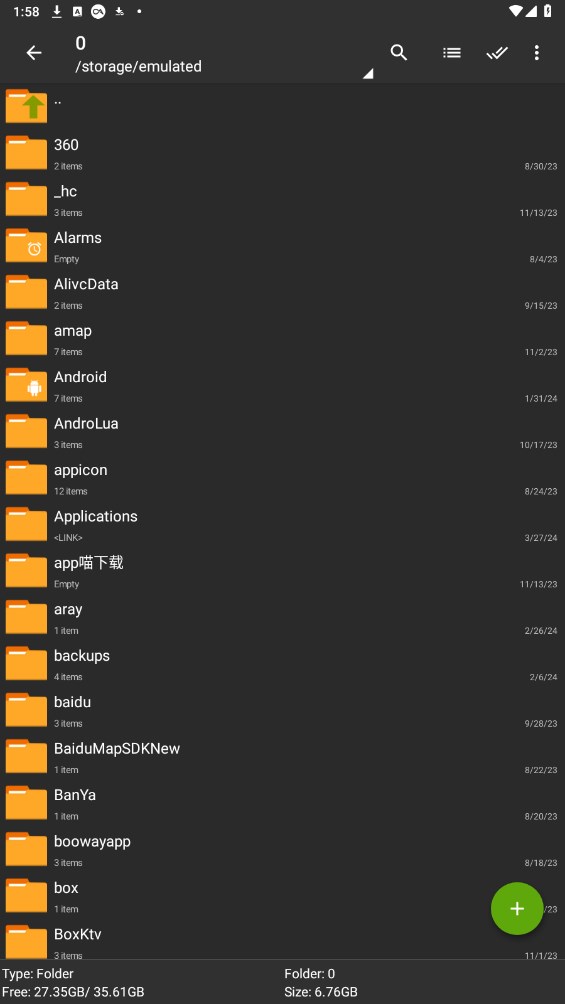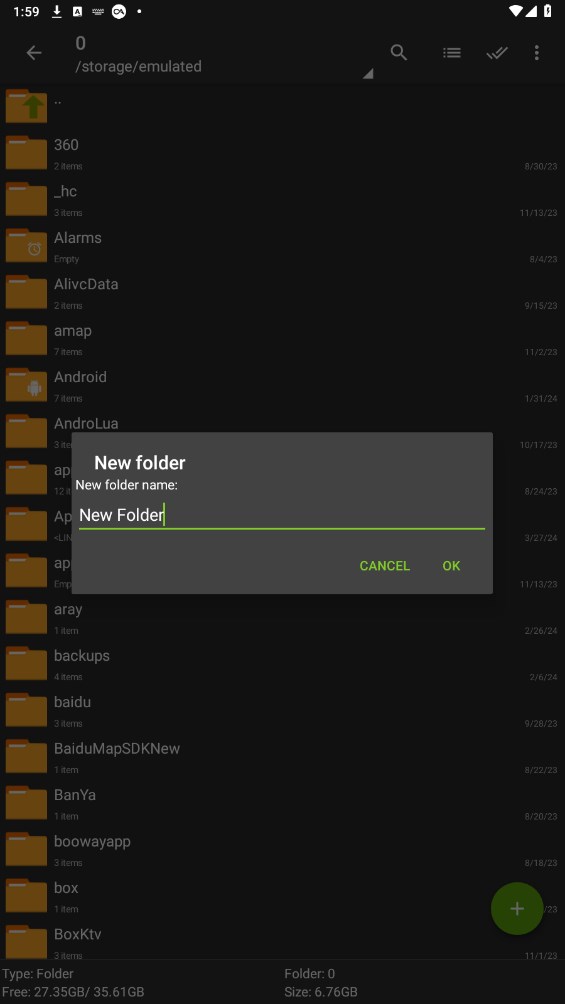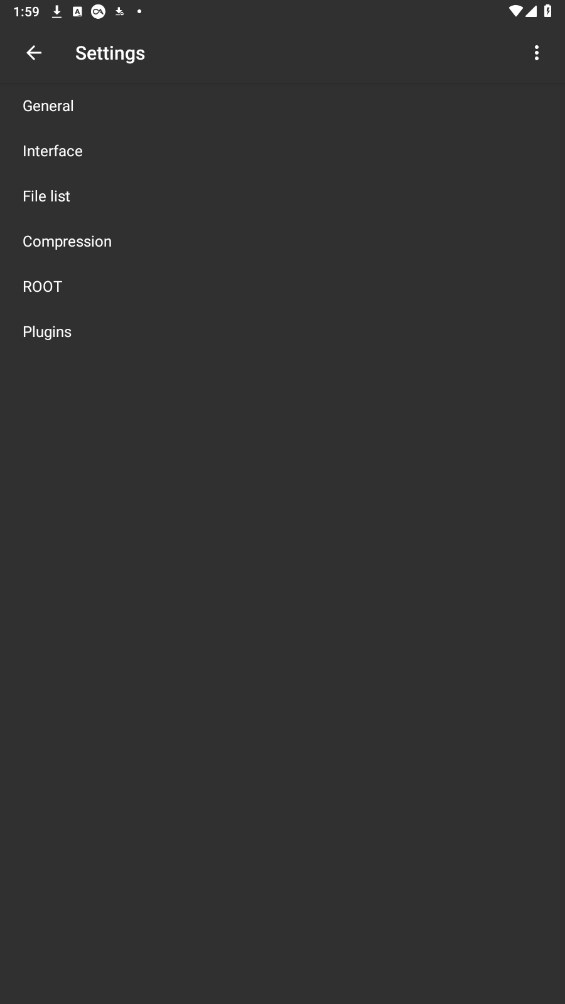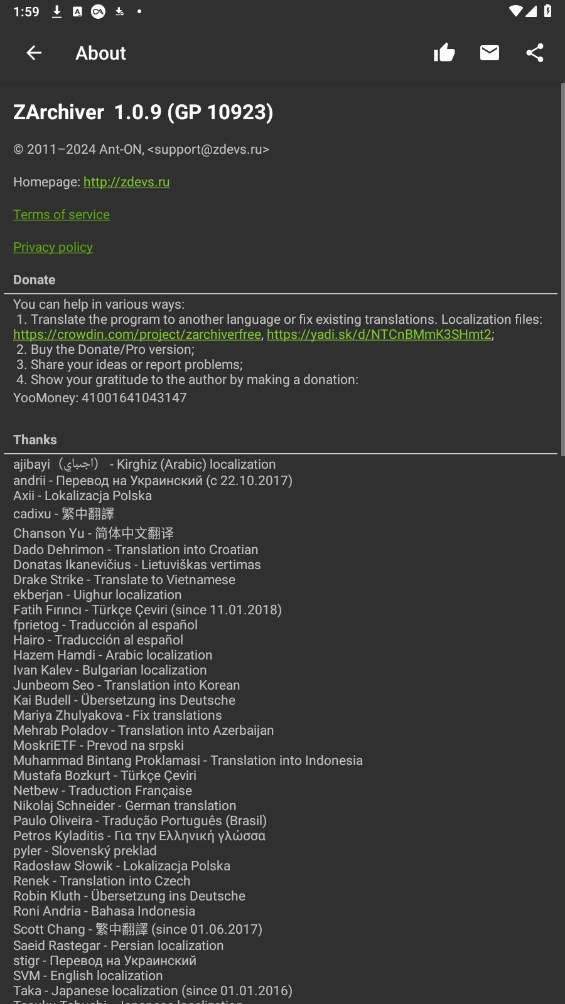MOD Info
ZArchiver is a powerful file management tool and compression and decompression application. Users can use ZArchiver to manage files and folders on their mobile phones, including copying, moving, renaming and deleting operations. In addition, ZArchiver also supports a variety of common compressed file formats, such as ZIP, RAR, 7Z, etc. Users can easily create compressed files or decompress existing compressed files. The application provides a simple and easy-to-use interface and operation, allowing users to quickly complete compression and decompression tasks. It also has a password protection function, and users can set a password for compressed files to ensure file security. It also supports viewing and extracting the contents of compressed files, allowing users to view files without decompressing them.
Software Highlights
ZArchiver is a program for managing archives (including backup applications in archives) with simple and practical functions.
ZArchiver supports the following file format operations:
Create compression type formats: 7z (7zip), zip, bzip2 (bz2), gzip (gz), XZ, lz4, tar, zst (zstd);
Supported decompression type formats: 7z (7zip), zip, rar, rar5, bzip2, gzip, XZ, iso, tar, arj, cab, lzh, lha, lzma, xar, tgz, tbz, Z, deb, rpm, zipx , mtz, chm, dmg, cpio, cramfs, img (fat, ntfs, ubf), wim, ecm, lzip, zst (zstd), egg, alz;
View file type formats: 7z (7zip), zip, rar, rar5, bzip2, gzip, XZ, iso, tar, arj, cab, lzh, lha, lzma, xar, tgz, tbz, Z, deb, rpm, zipx , mtz, chm, dmg, cpio, cramfs, img (fat, ntfs, ubf), wim, ecm, lzip, zst (zstd), egg, alz;
Software features
Compress and decompress password-protected compressed files;
Edit document: add and delete files (zip, 7zip, tar, apk, mtz) in the document;
Supports creation and decompression of multi-volume files: 7z, rar (decompression only);
Install APK and OBB files from backup (archive);
Support multi-volume compressed package decompression operation;
Supports directly opening files in compressed packages;
Support opening compressed documents from the mail application.
How To Use Zarchiver App
Initially if you are an individual who is willing to use the Zarchiver apk, get it on your android device or pc for free and from very little time. After downloading then the user has to install it on the respective device and that installing process will be done within seconds and automatically. After the successful installation then the user would be able to proceed with the projects like decompressing or compressing or protecting with the Zarchiver apk. Import files can be locked with a password using the Zarchiver apk. This Zarchiver app is a very easy to use, very safe, and very lightweight app on the google play store. Also, you can open any kind of compressed or achieved files directly from apps like mail, Google drive, even 3rd party cloud services like mega.
Frequently Asked Questions:
Q: Do compressed files have a password?
A: Some compressed files may be encrypted and can only be opened by users who know the password (do not use mobile phone passwords).
Q: The program is not working properly?
A: Please send an email to the developer and attach a detailed description of the problem.
Q: How do I compress files?
A: Select the file you want to compress by clicking the file icon (to the left of the file name), click on the file name of one of the selected files and select the "Compression" operation in the menu, set the required options and methods and click Just click the OK button.
Q: How do I unzip the files?
A: Click inside the archive and select the desired action ("Extract to current folder" or other actions).
Q: What is actually meant by the Zarchiver APK?
A: It is one of the applications mainly for reducing the size and archive files and folders. You can archive quickly and safely any file or folder using this apk. Also, you can save space on your mobile device and now you can open WinRAR files and zip files from the phone. Mainly 7z files, Rar files, and many other file types are now supporting the Zarchiver app. Now files can be protected by using passwords when compressing.
Q: How to extract files using the Zarchiver APK?
A: Click on the archive name and then choose open using the Zarchiver app. After that select suitable options (“Extract Here” or other) from the menu.
Q: Are there any regional restrictions that can be explored?
A: No, there is no type of restrictions that can be found in the usage of the Zarchiver apk. Moreover, it can be used by many people who are living worldwide. Because the Zarchiver app is supported for multiple languages here. Therefore any person anywhere can enjoy the app full time.
Q: How can I download the Zarchiver apk for my pc?
A: First download the android emulator if you are using windows 10 or an older version of windows, if you are using windows 11 you can natively install any apk files on your pc. After downloading an android emulator, the steps are the same as android installation. Follow those steps and after you can enjoy the app.
Q: Is this Zarchiver app safe?
A: Yes, no need to ask it repeatedly. There are no types of harmful things. Therefore feel free and work with the app.
Q: Can I download Zarchiver Apk for free?
A: Yes, you can download the Zarchiver to a PC, Android, or iOS smartphone for free of charge. Read above for more info and other articles about different platforms.
Similar Apps