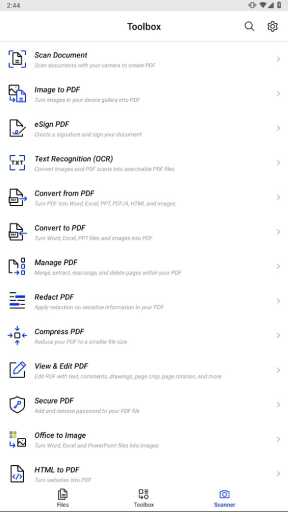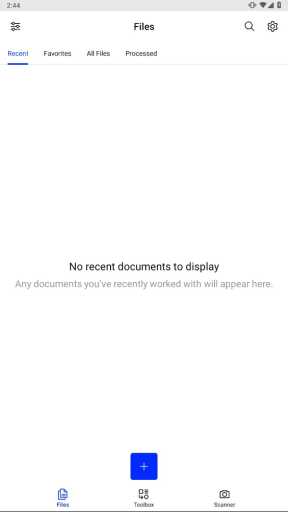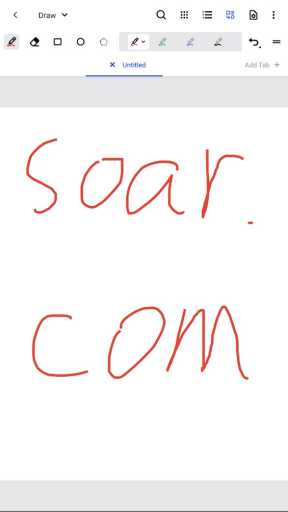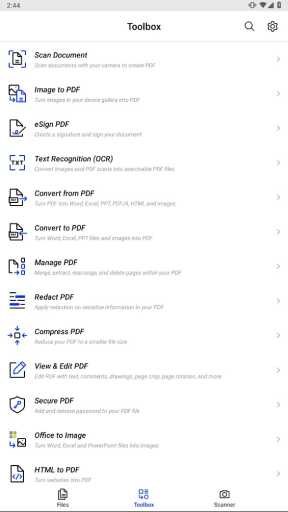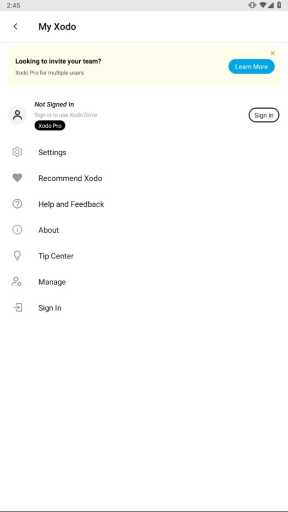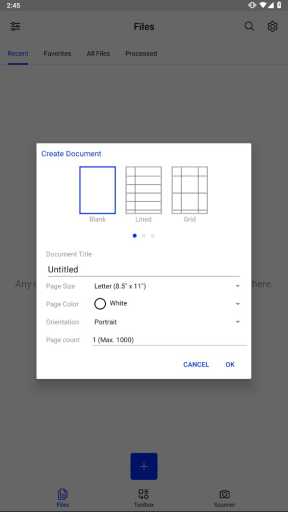MOD Info
Pro Subscription
Xodo provides more functions and features designed to enhance users' PDF reading and editing experience. This subscription version has an ad-free experience and allows users to add and edit comments, highlights, marks, etc. on PDF files. They can also create and edit forms, sign files, merge and split PDFs, etc. Cloud storage and synchronization functions are also provided to facilitate users to share and access files across multiple devices.
Software features
Advanced PDF reading engine gives you an unprecedented reading experience
Edit, highlight, annotate directly in PDF, and many more new features are waiting for you to discover
Sync your PDFs directly to Dropbox and Google Cloud Drive
Edit and modify your PDFs simultaneously with your friends
Fill out forms and sign in PDF
Create blank PDFs to capture your thoughts
Powerful file manager
Fully compatible with Adobe Acrobat® and other PDF readers
Specifically optimized for tablets, mobile phones and other mobile platforms
Software Highlights
PDF reader
Add bookmarks to PDF pages to find them easily
Night mode provides you with an unprecedented reading experience in darker environments
Unique tabs let you work on multiple PDF files quickly and easily
PDF table of contents effectively allows you to switch between different chapters and paragraphs
Supports file printing in KitKat and Lollipop
Support full screen mode in KitKat and Lollipop
View PDF files in single page, double page, continuous scrolling and thumbnail modes
Support Samsung multi-window viewing
More: text search, page rotation, multiple zooms and more
PDF annotator and editor
Draw on PDF files
Add text to PDF files
Add highlighting, underlining, and strikethrough effects to text
Add arrows, circles, lines and more
Unique annotation summaries provide all annotations at a glance. You can jump to the corresponding comment simply by clicking on it.
Use two fingers to scroll and turn pages during continuous editing
Optimized for Samsung S Pen and other styluses
Similar Apps