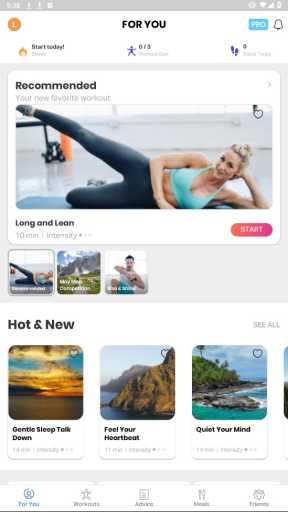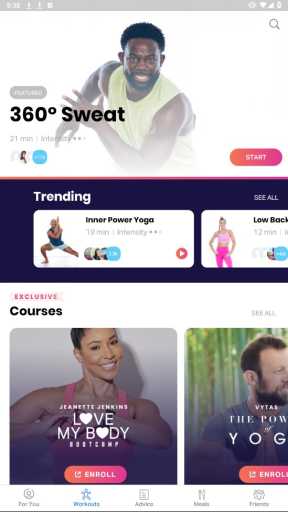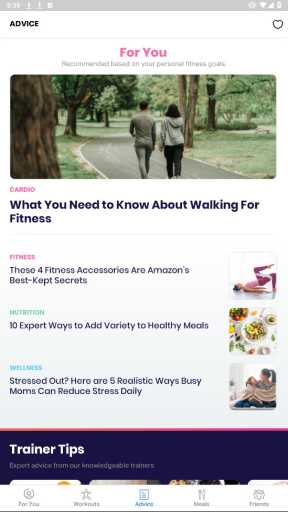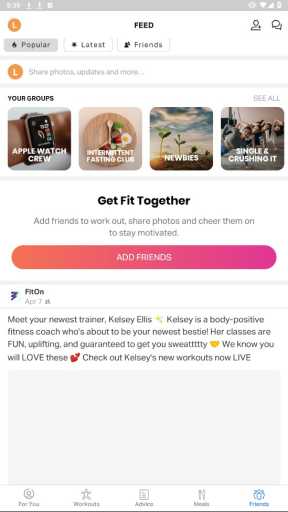MOD Info
Pro Unlocked
Note: Login Required
Use E-mail/FB only Works
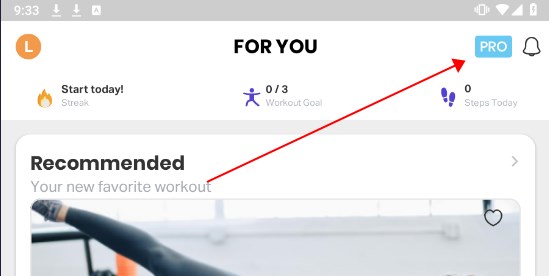
Analiti is a network performance testing and diagnostic application. It can be used to measure network speed, latency, packet loss rate and other indicators, and provide detailed analysis reports. The application supports testing in various network environments, including Wi-Fi, mobile data, etc. Users can optimize their network connection through the app to ensure a high-speed and stable Internet experience.
Software features
WiFi analyzer
Detailed information for each signal/AP - signal strength, security, current and supported spectrum usage (primary and secondary channels), current and supported MCS/phy speeds, supported MIMO configurations, supported features (e.g. 802.11 k, 802.11v, 802.11) r), distance from the AP (when 802.11mc is supported), load (connected sites and utilization), etc.
Beacon IE decoding - analysis by difference between current and baseline
Supported Technologies - WiFi 1 (802.11a), WiFi 2 (802.11b), WiFi 3 (802.11g), WiFi 4 (802.11n), WiFi 5 (802.11ac), WiFi 6 (802.11ax), WiFi 6E (802.11 ) ax (6GHz), WiFi 7 (802.11be)
Supported security configurations - WPA3, OWE (including translation mode), WPA2, WPA, WEP, 802.1x/EAP
Supported frequency bands - 2.4GHz, 5GHz and 6GHz
Supported channel widths - 20MHz, 40MHz, 80MHz, 80+80MHz, 160MHz and 320MHz
Carefully designed filters show (or only highlight) the networks/APs/signals of interest
WiFi scan for PCAP records in PCAPng file
Export WiFi scan results as PCAP records
PCAP viewer on your device (also works with files generated or downloaded by other applications)
Open the resulting PCAPng file using a compatible application such as Wireshark, Intuitibits WiFi Explorer Pro 3, or AccessAgility WiFi Scanner
Upload and open the resulting PCAPng file using a compatible cloud service such as CloudShark or Arista Networks' Data Pack
Use analiti as a remote WiFi scanning sensor - stream the resulting PCAP records in real time to an application like Wireshark or Intuitibits' WiFi Explorer Pro 3
speed test
Internet speed test
IP WAN or LAN speed test - between devices running our application, or any user specified server (iPerf3, HTTP, FTP)
Concurrent ping, DNS and HTTP latency results – to multiple servers with configurable load
Automated testing - user configurable interval (from 15 minutes to 24 hours)
Remote uptime monitoring 24/7 for outages or slowdowns
Software Highlights
360-degree analysis of wireless coverage
WiFi Analyzer - Signal List and Channel Map
Internet and LAN speed test
Ping and DNS Speed Analyzer - Find the fastest DNS server or the fastest gaming server
LAN Connected Device Scanner – Who is using the network
WiFi, Ethernet, DSL, cable, fiber, 4G/LTE and 5G/NR
Analyze wireless network coverage - home, business or venue
Use active investigation (along with WiFi analysis and concurrent ping/DNS/HTTP loads)
Detailed network performance statistics - overall and per specific location
Similar Apps