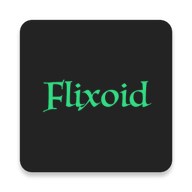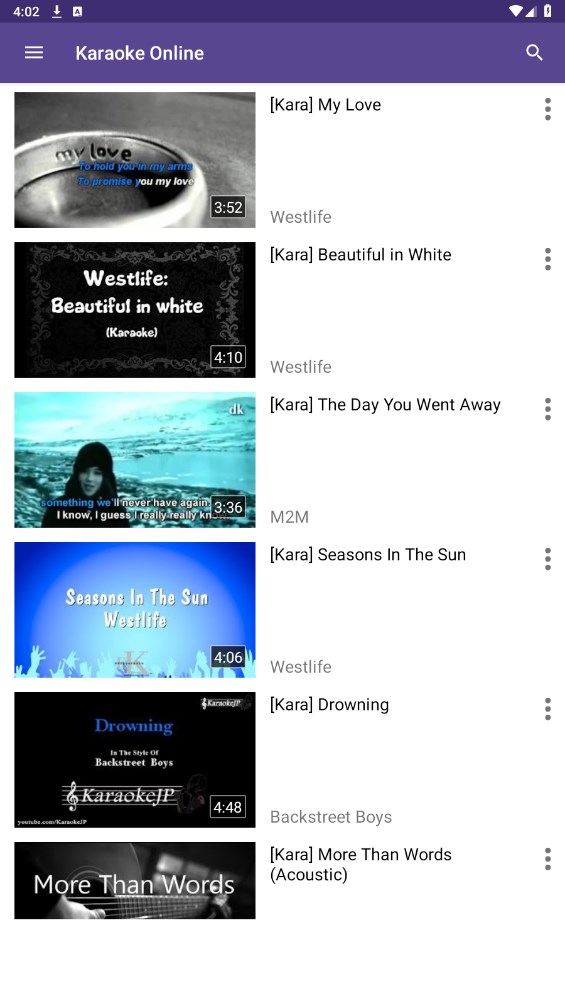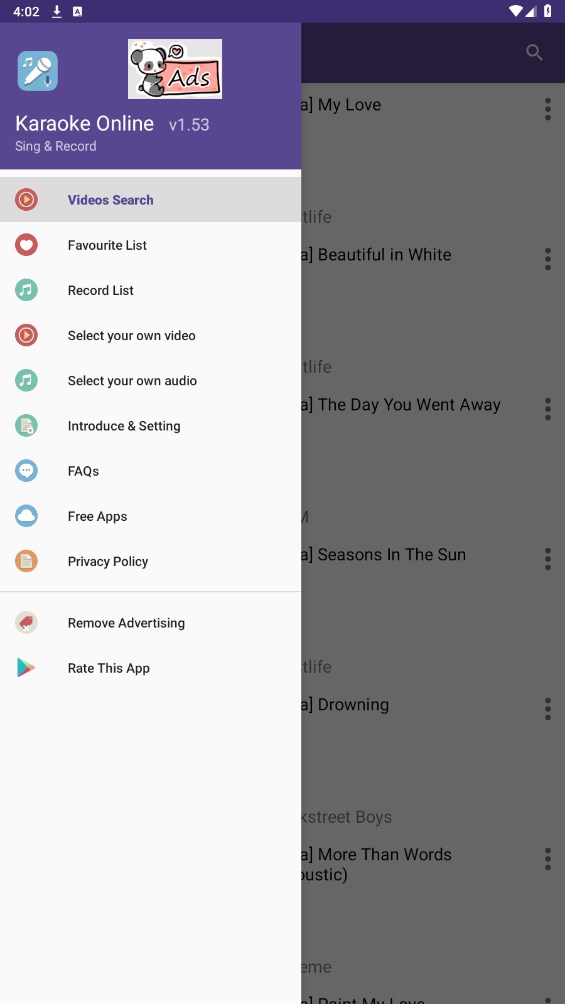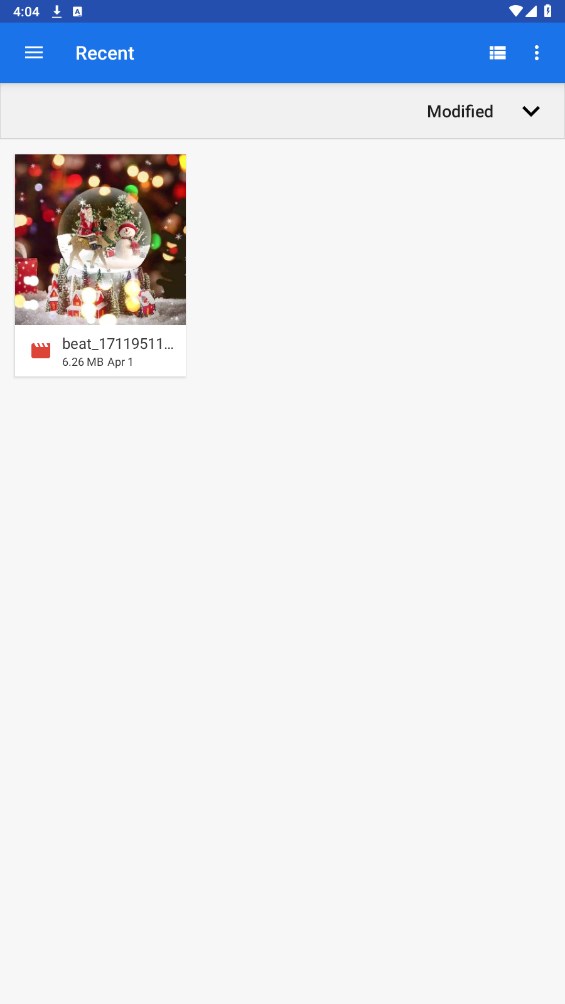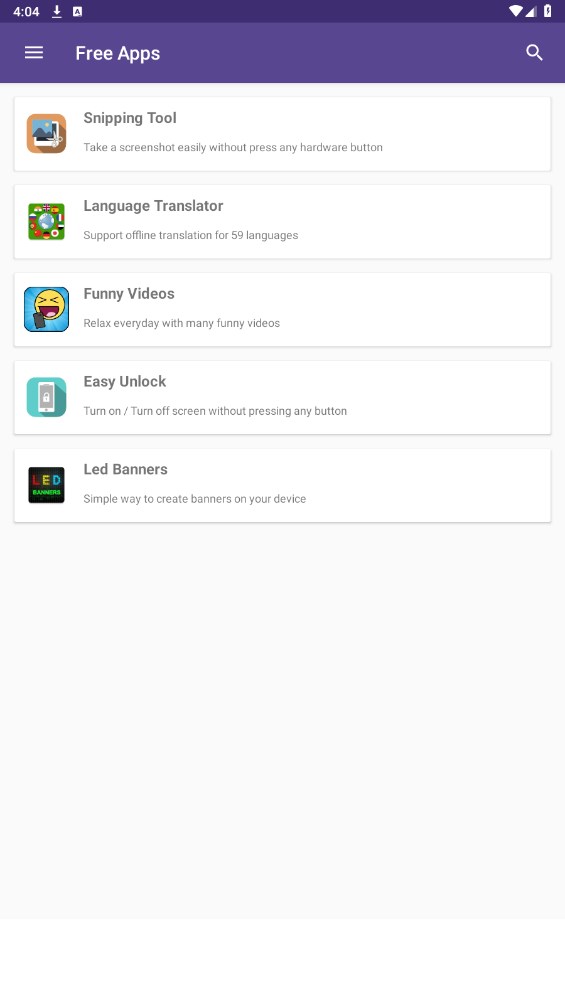MOD Info
Karaoke Online is an online karaoke application that allows users to enjoy karaoke fun at any time and place through a network connection. The app provides a rich song library and a variety of song categories, covering pop, rock, folk and other music genres. With Karaoke Online, users can choose their favorite songs, record themselves singing through the microphone, and watch the lyrics and music video in real time. In addition, the application also supports interactive functions such as chatting with friends, gift giving, and rankings, allowing users to share the fun with others.
Software Highlights
-Sing new songs, sing your favorite songs anytime.
-Sing karaoke online via video.
-Search for karaoke songs more easily with the "Conversation Search" feature.
- Record high-quality karaoke while singing.
-Add effects to your recordings such as echo, reverb...
- Have fun with your friends with the karaoke online scoring feature or send your recording files to your friends.
There are many other gadgets for you.
Software features
Application that helps you sing and record songs easily and conveniently. Karaoke has many songs online, including many new karaoke songs of 2020, you can easily search and sing karaoke on your phone/tablet all day long.
FAQ
How can I share my recording file?
1. Upload your recording file to Google Drive. You can upload via this app by openRecord List, choose your recording. Then click Send File and choose Save To Drive.
2. Open Google Drive App, choose your recording file then click Share Link.
3. Share this link on Facebook, Twitter, Zalo..
Note: You can upload your recording file to Sound Cloud, Mix Cloud... too
Where are my recording files?
Recording files are saved in KaraokeOnlineRecorder folder on Device storage.
Why the volume of recording is too small or too large?
Depend on device, you can configure the volume of recording in Setting screen.
Similar Apps