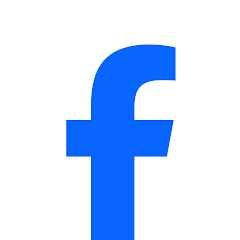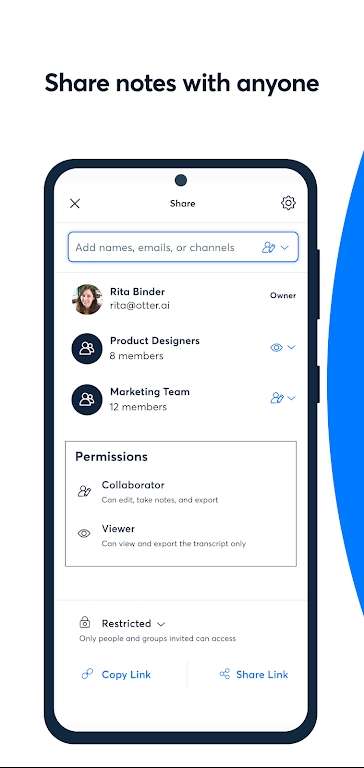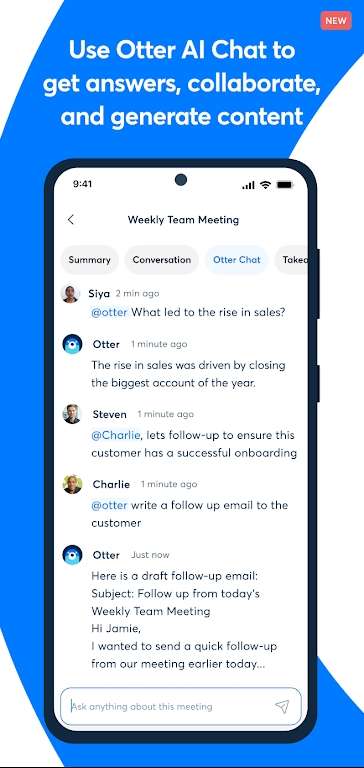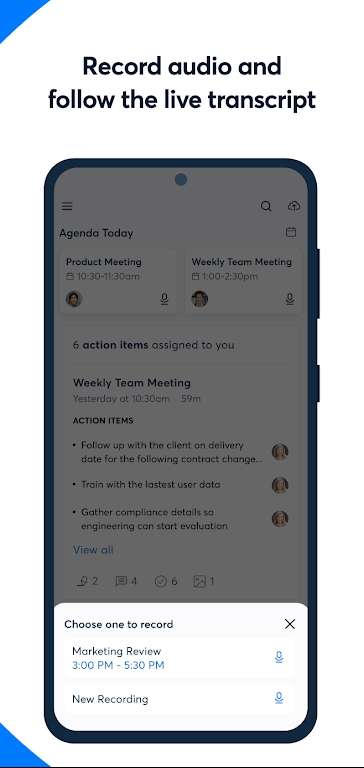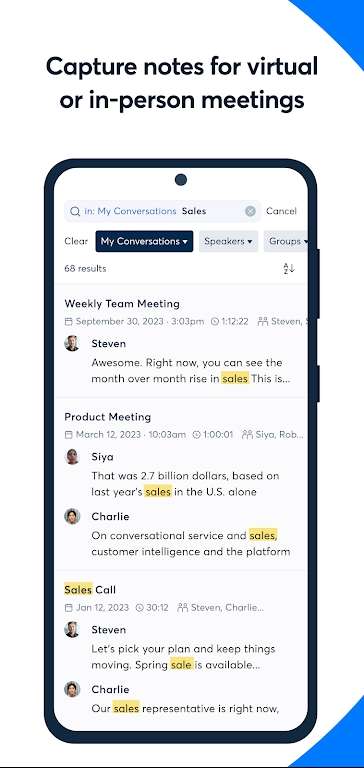MOD Info
Otter app is a voice recording application for Mac, Windows and iOS systems. Its main function is to record voice content in various scenarios such as meetings, lectures, and interviews, and supports functions such as real-time transcription, search, and note-taking. Otter can help users better record and organize information, thereby improving work efficiency and learning results.
Software Highlights
Otter transcribes all your meetings, interviews, lectures, and everyday voice conversations in real time, so you can focus on the discussion. Get automated annotations for: In-person, Zoom, Google Meet, and Microsoft Teams. All notes are searchable and shareable. Otter.ai can also be found online. English only.
Automatically record meeting minutes and share them with teammates to keep everyone in sync
Record and transcribe interviews, lectures, podcasts, videos, webinars, keynotes
Live captioning for the deaf and hard of hearing community, ESL learners, and anyone with accessibility needs
Software features
Live recording and transcription
Instant recording with one click, both widgets and shortcuts available
High-precision transcription in real time (while online)
Highlight key points for later review
Insert images such as whiteboard discussions, slides, etc.
Scroll back to get quotes or revisit a point
Audio input via built-in microphone or Bluetooth device
Enrich notes with AI
Automatic punctuation, capitalization, and paragraph breaking
Identify speakers (with some training)
Generate word clouds and summary keywords; click on a word to jump to where it is said
Automatic slide capture during virtual meetings
Automatic summary after all meetings
Share and collaborate
Start recording in the group and share transcripts in real time
Invite group members to view, edit and highlight collaboratively. All highlights will be captured in the Takeaways panel.
In the Takeaways panel, add comments and assign action items
Share externally via link
Search and playback
Search text so you don't have to scrub through the entire audio
Adjustable playback speed
Follow highlighted words while playing audio
Click on any word to jump the audio to that location
Edit and highlight
Edit text to correct any errors
Tag speakers to tag paragraphs and train Otter to identify speakers
Highlight sentences with one click
Organize and export
Organize your conversations into personal folders
Copy to clipboard or share directly to other apps
Export text to PDF, TXT or SRT
Export audio to MP3
Import and sync
Import audio (aac, m4a, mp3, wav, wma) and video (avi, mov, mp4, mpg, wmv)
Upload from call recorder - ACR or other call recording application
Sync with your calendar to get reminders to record your meetings and automatically name your notes
Import contacts to make sharing easier
Automatically back up your data to Otter's cloud and access it securely from any device
Otter Pro
Batch export
Faster playback speed and skipping silence
Similar Apps