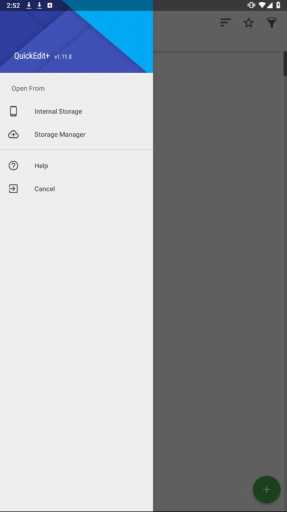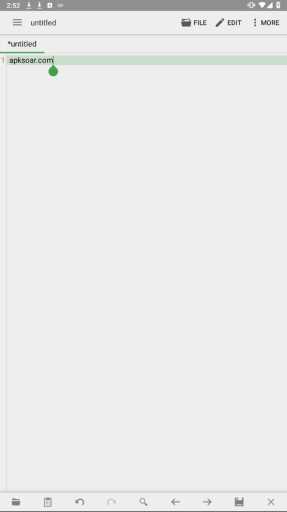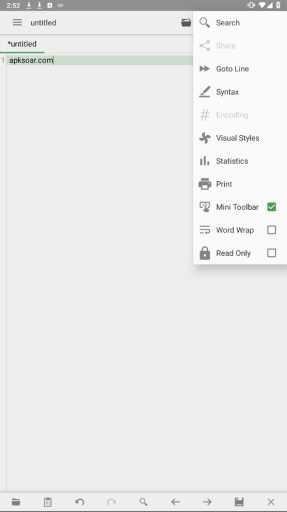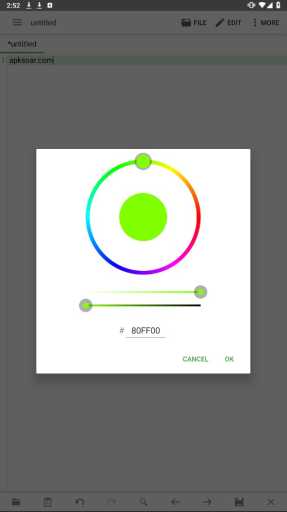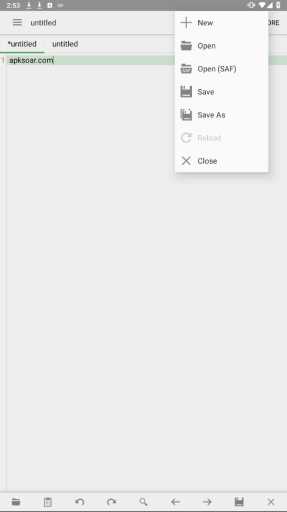MOD Info
No LP / GPM Needed
LVL Removed
Firebase Analytics Removed
Firebase Crashlytics Removed
Firebase Removed
DataTransport Removed
Google Measurement Removed
Added Intent for JSON files
Added JSON in Syntax List
Compression Flags Untouched
No Third Party Patch

QuickEdit Pro is a powerful text editor application that provides users with tools to edit text files quickly and efficiently. The application supports a variety of text editing functions, including find and replace, syntax highlighting, automatic indentation, line number display, etc., to meet users' various needs for text editing. It also supports multiple file encoding formats, such as UTF-8, GBK, etc., as well as multiple file types, such as TXT, HTML, XML, etc.
Software features
An enhanced notepad application with numerous enhancements and upgrades.
Code editor with syntax highlighting for more than 50 programming languages (C++, C#, Java, HTML, CSS, XML, Javascript, PHP, etc.).
High performance, real-time feedback for smooth editing when working with large text files (over 10,000 lines).
Show or hide line numbers.
Changes can be undone or redone unlimited times.
Displays line indents and can easily add or reduce indents.
Efficient selection and editing functions.
Supports both horizontal and vertical scroll bars, enabling smooth scrolling in both directions.
You can jump directly to the specified line number.
Quickly query and replace strings.
Easily select and enter color codes.
Automatically detect file encoding format.
Supports changing file encoding format.
Files can be picked from the recently opened or added list.
Supports FTP, FTPS and SFTP.
Supports Google Drive, Dropbox and OneDrive.
Supports both light and dark themes.
Optimized for both mobile and tablet devices.
Software Highlights
Users can program their projects on Android devices with a high degree of compatibility and support for large files.
The application supports more than 50 different programming languages and has syntax detection to ensure the correctness of the lines of code.
You can also wholly store your product in different locations to easily find it and open it to see the results.
With links to cloud storage platforms, users can find the files they need and work wherever they want.
In the new version of the application, users will find improved stability when used on Android 11 and 12.
Similar Apps