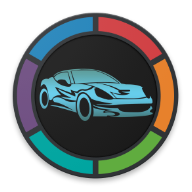
MOD Info
Car Launcher is an application designed for cars to provide a safe and convenient driving experience. It has a simple and intuitive interface that is easy to operate while driving. The app integrates navigation, music, communication and other functions, allowing drivers to easily obtain the information they need without distracting attention. Car Launcher also has customization capabilities. Users can adjust the layout and theme according to personal preferences, making the driving interface more in line with their own habits and preferences.
Software features
Opportunity to set as main launcher to open via "HOME" button (related to tape recorder)
Opportunity to add any number of apps to your home screen for quick launch.
You can set up several folders for selected apps and switch them easily on the home screen (PRO)
Opportunity to edit already selected applications.
Displays current speed or passable distance along with a set of other data.
On the home screen, the precise speed of the car based on data GPS will be displayed.
Quickly call up a list of all applications
Menu quick launch with list of all applications and possible sorting: by name,
to the installation date, which is the update date. If you keep the icon for a long time, it will open the mode of deleting the application.
Software Highlights
Support system widgets
Supports a large number of other screens
Opportunity to edit any topic as appropriate:
-stretch
-deleting
-move
-Add multiple actions on one widget
- To lock, click on the widget to start
-Change the name of the widget and the size of the text
-Change widget background and more.
Expanding widget set for Car Launcher:
-Visualization
-Simulation hours
-Analog speedometer
-Address widget
-excercise time
- Maximum speed
-stop time
-Accelerate from 0km/h to 60km/h
Settings for selected application:
-Infinite scroll
-Change the number of apps in the grid
-Curved surface
-bending angle
Add and change logos
Expanded settings for changing color gamma
Similar Apps











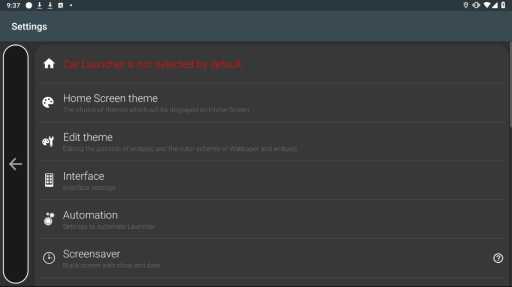


Preview: