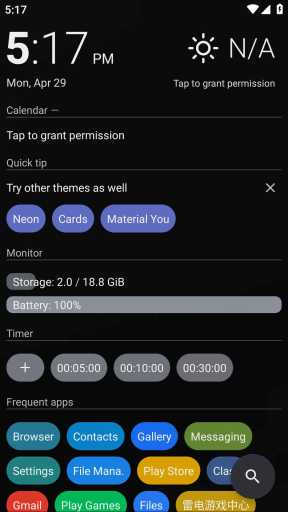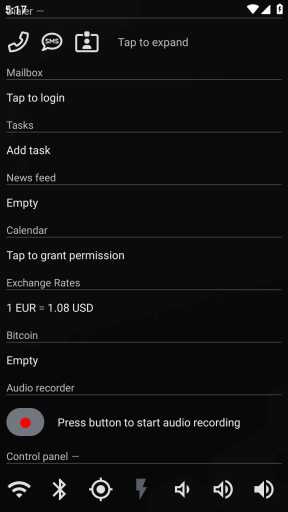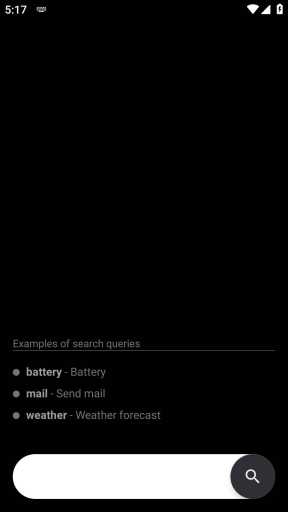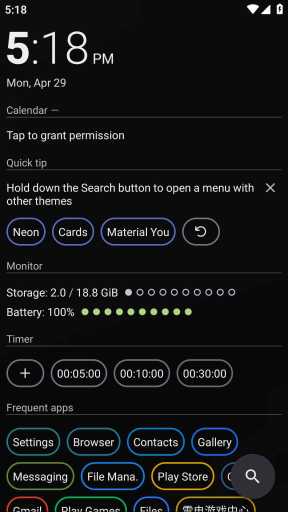MOD Info
Premium Unlocked
AIO Launcher provides users with a simple, customizable home screen interface. Users can easily view important information such as time, date, weather, calendar, notifications, etc. on the home screen, while also having quick access to frequently used applications and shortcuts. The app also supports custom themes and widgets, allowing users to personalize the interface to their liking. Overall, AIO Launcher is a very practical and convenient mobile application that helps users manage and use their mobile phones more efficiently.
Software usage
Swipe the search button to open a quick menu that includes phone, camera, and market;
To add an Android widget, long press the search button and select the "+" icon;
To resize a widget, place your finger on the widget and use the up and down buttons;
To access the list of all apps, drag from the left edge of the screen;
Press and hold on various elements on the screen to open menus;
To open settings, hold your finger on the search button and click on the gear icon;
Press and hold the widget's title to move it;
You can minimize/maximize a widget by clicking on its name;
If the title is disabled, the widget can be minimized by clicking in the upper right corner of the widget;
To delete an app, open the application menu, place your finger on the desired app, and drag it to the trash icon.
Software Highlights
Simple and clear: AIO Launcher features a simple and clear design style, allowing users to view various information at a glance.
Fast and convenient: Users can quickly open applications and contacts through desktop shortcuts to improve the efficiency of mobile phone use.
Versatility: AIO Launcher supports custom settings, and users can adjust the desktop layout and theme according to personal preferences.
Software features
Real-time updates: AIO Launcher can update calendar, weather and other information in real time to ensure that users get the latest data.
Various plug-ins: Users can expand the functions of AIO Launcher by installing plug-ins, such as viewing news, stocks, emails, etc.
Quick search: AIO Launcher has a built-in search function, allowing users to quickly search for applications, contacts, files, etc. on their mobile phones.
Software evaluation
Overall, AIO Launcher is a feature-rich and easy-to-operate desktop application. It not only provides rich information display and quick operation functions, but also supports custom settings and plug-in extensions to meet users' needs for personalized use and can turn your phone's home screen into a concise and clear information display interface. Through AIO Launcher, users can quickly view calendar, weather, quick contacts, applications, system information and other content to facilitate management and use of mobile phones.
Similar Apps