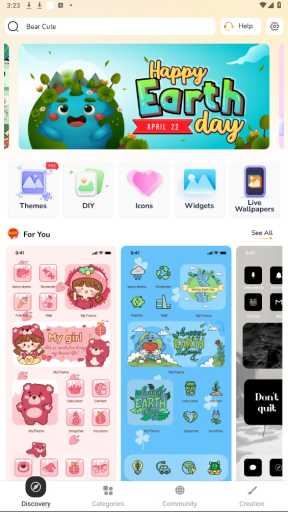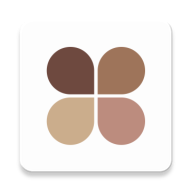
MOD Info
Get Premium Privileges No Ads
MyTheme apk is an application that provides customized themes and wallpapers. The application allows users to create unique themes and wallpapers using various tools and features to personalize the phone interface. Through MyTheme mod apk, users can unlock more advanced features and beautifully designed themes, making the mobile interface more personalized and unique. At the same time, it also provides a large number of Chinese themes and wallpapers to choose from to meet users' various aesthetic needs.
Software features
- 10000+ custom app icon changer
- 5000+ widgets including date, clock, calendar, bible, motivation, battery, countdown widget and more
- Many types of icon images to choose from
- Provides a variety of icons and picture styles such as fresh, sci-fi, scenery, cute, etc.
- Allow uploading images from photo album to make icon icon
- Allow renaming of applications
- easy and convenient
- Save time and effort with one-click special theme installer with custom app icon changer.
Software Highlights
Icon Changer & Themes is the number one choice for customizing your Android home screen with themes, icons and widgets from Icon Packs! It helps make your app icons, wallpapers and widgets look more interesting
Using this software, you can change application icons on your desktop using a variety of images to reflect your personality and interests. Offers a variety of beautifully designed icons, themes, and screenshots. With the icon customization feature, you can also choose your favorite image from the photo album and set it as your app icon.
Provide you with a large number of styles, scenes, universes, liveliness, neon lights... If you need to design your own, you can change the text style, text tone or set pictures.
Carefully choose from a variety of themes from the best apps to customize your home screen design with icons and wallpapers.
how to use
1. Download your theme
2. Click Install. Instead of all installation icons, a window will pop up, and then click "Click to delete watermark".
3. Enter the mobile phone desktop or home screen and long press (press and hold) an empty space. It will then open the popup menu. Just click on the "Widgets" option.
4. Find the "MyTheme" app from the widget page -> Go to the "Create Shortcut" widget and select "1×1" -> Long press (touch and hold) it and drag it to the home screen.
5. The widget of our application will open automatically. After that, you can change the app icon without any watermark.
FAQ
Why is the newly created icon watermarked?
On Android 8.0 and above, the operating system will automatically add a watermark to shortcut icons. App of we can remove this water mark by using a widget.
Step1 : Choose an app to change the icon, then click on install of that app
Step2 : Click on remove and use the widget to remove the watermark
How to enable device management permission ?
Step 1:
* Open Settings
* Go Permission management
Step 2:
* Choose App
* Go My Theme
Step 3:
* Open Single permission settings
* Enable all permission
What happens when you remove the original app?
My Theme creates a shortcut to your original app. If you uninstall the original app, shortcut will also be removed by the system or still be displayed on your screen but cannot be opened. If you want to removethe shortcut created by MyTheme. just long hold it and click remove. Don't just uninstall your original app if you still want to use thi app after you delete shortcut
Similar Apps