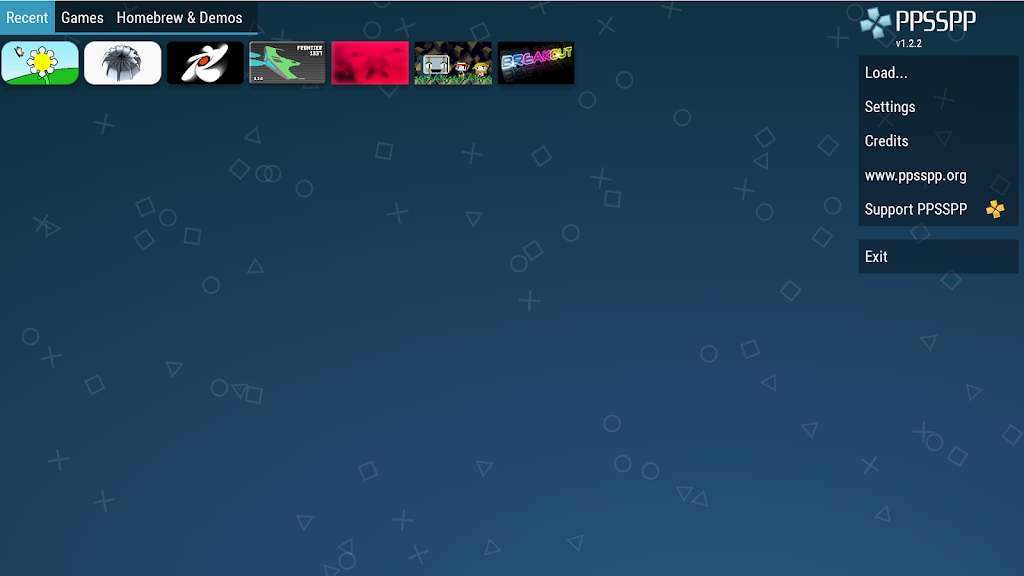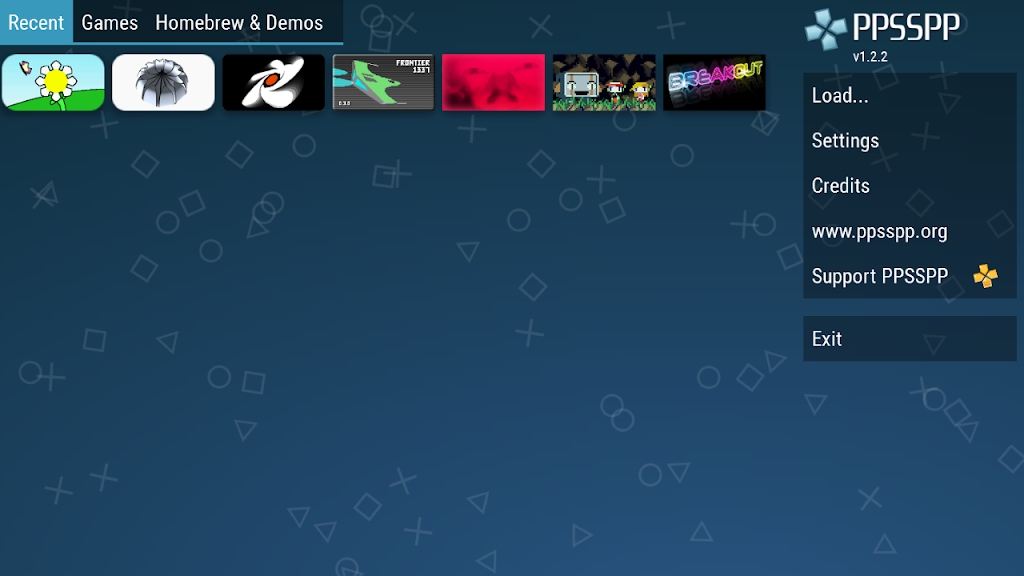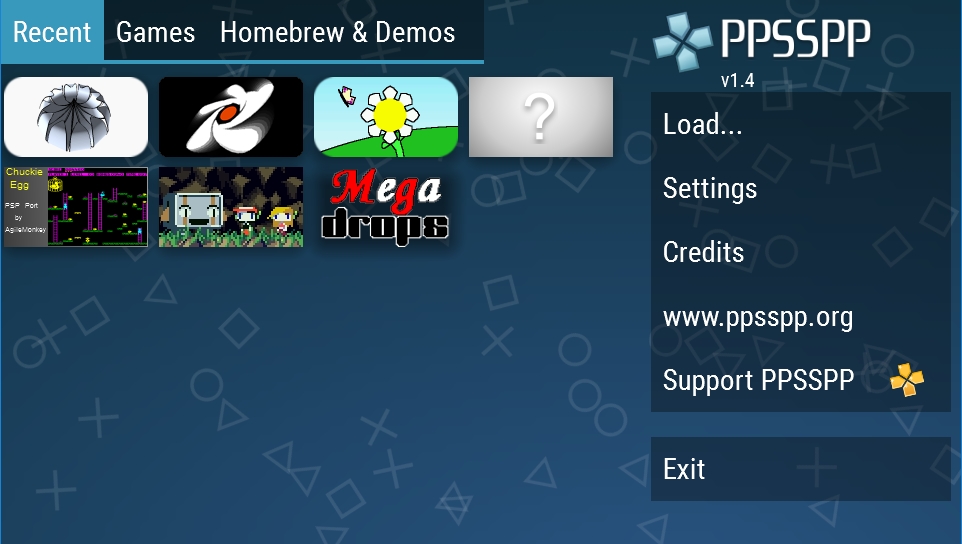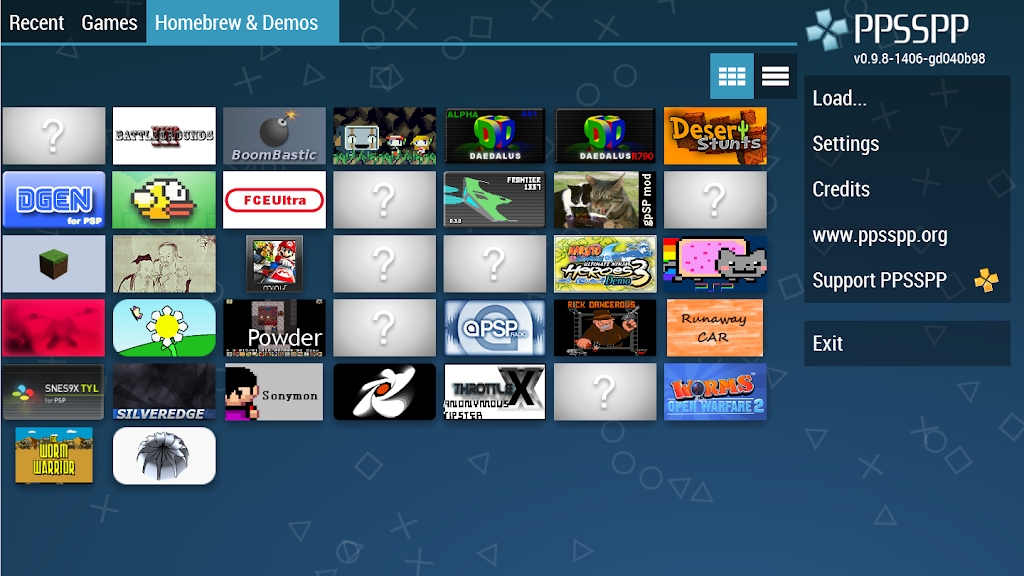MOD Info
PPSSPP is a powerful cross-platform emulator for running Sony PlayStation Portable (PSP) games on a variety of devices. It supports multiple operating systems, such as Windows, Android, iOS, etc., and can accurately simulate the graphics, audio and controller functions of PSP games. Users can play PSP games on mobile phones, tablets or computers through the PPSSPP emulator and enjoy high-definition graphics and a smooth gaming experience. In addition, PPSSPP also provides many customization options, such as screen filters, shortcut key mapping, etc., to meet the needs of different users.
Software features
1. Play HD resolution, etc.;
2. Play large-screen mobile games on your tablet;
3. Customize screen touch controls or use an external controller or keyboard;
4. Save and restore game status anytime and anywhere;
5. Accelerate anisotropic filtering and texture scaling;
6. Continue where you left off by transferring saves from your real PSP.
Software Highlights
1. PPSSPP Simulator Goldfinger is an open source project licensed under GPL 2.0 (or higher). Anyone is welcome to make improvements to the code. Thanks in part to these contributions, PPSSPP compatibility is steadily improving, allowing us all to play our PSP games on the device of our choice.
2. There are nearly a thousand PSP games that can be played on PPSSPP and run smoothly. Only a few games have some problems.
3. List of games compatible with the PSP emulator Goldfinger mobile version: Disgaea, Patapon, Soul Calibur, Little Big Planet, Final Fantasy VII: Crisis Core, Monster Hunter Freedom Unite and GTA: Vice City Stories.
How to get PSP games
PSP games are games created for the Sony Playstation Portable or simply PSP. They are usually sold as small plastic discs or as downloadable content. To use them with PPSSPP we have to convert them to files.
An "ISO file" is a raw copy of a disc that can be compressed into a "CSO" or compressed iso.
How do I get them on my device?
If you're running the PC version of PPSSPP and you have a game you want to run as an ISO, just perform a file load, or use the Games tab to navigate to your game. Clicking ".." moves the directory level up.
If you want to play the game on your Android device (or other portable device), follow these steps:
Install PPSSPP on your device
Connect the device to the PC where the ISO or CSO file is stored. Android devices can be easily connected via USB cable.
The device should show up in Windows Explorer. Now just copy the files to a location that's easy to remember - for example, create a folder called "PSP ISO" and copy your ISO and CSO files there.
Now, launch PPSSPP, navigate to the new ISO on the Games tab, and click on the game, an icon should now appear.
Change log
v1.16.5 version
Many performance and compatibility fixes.
v1.13.2 version
1. Graphics fixes in Split/Second, Sol Trigger, Last Ranker, Star Wars: Clone Wars, Star Wars: The Force Unleashed, Juiced 2, and more
2. Vulkan performance improvements around texture loading and amplification
3. Texture replacement background loading to reduce lag
4. Fixed various range storage errors
5. Many software renderer improvements, including performance and accuracy
6. New debugging functions
Similar Apps