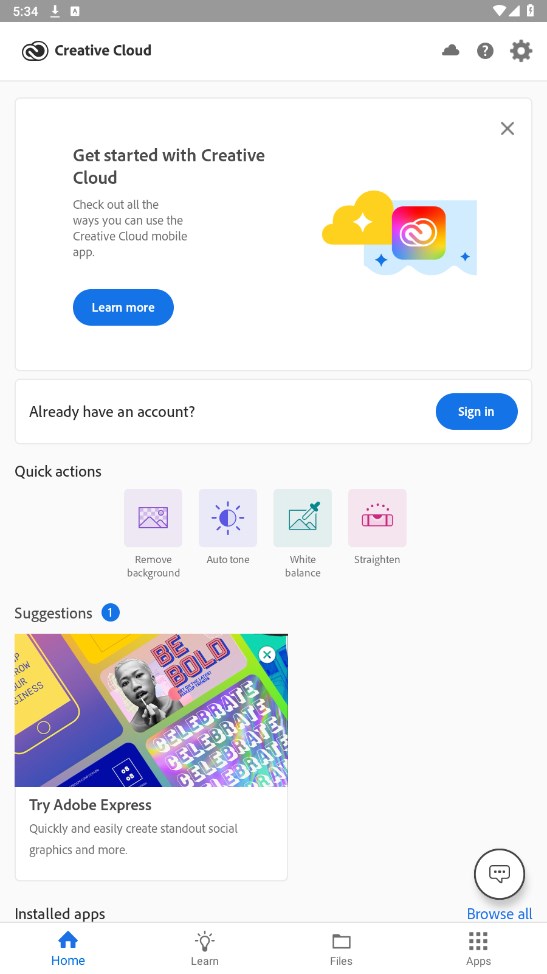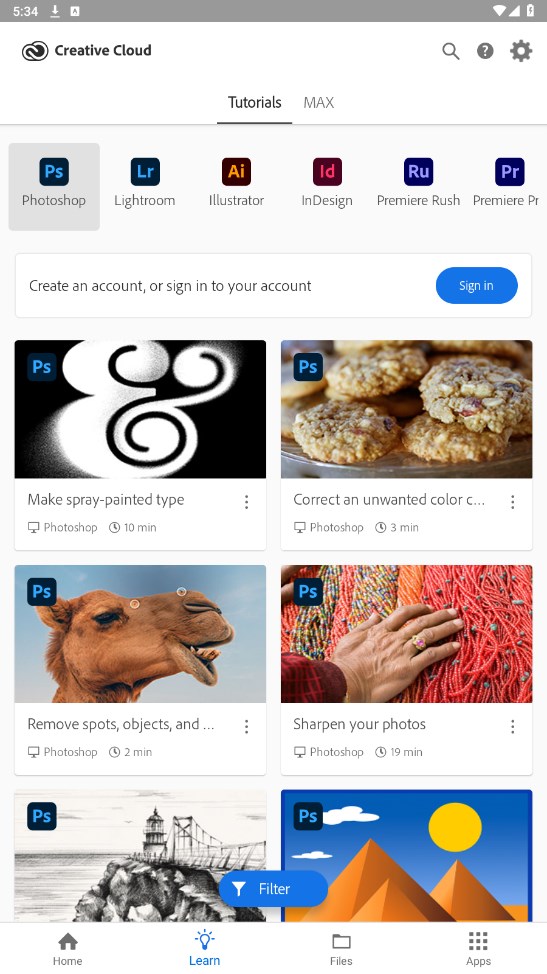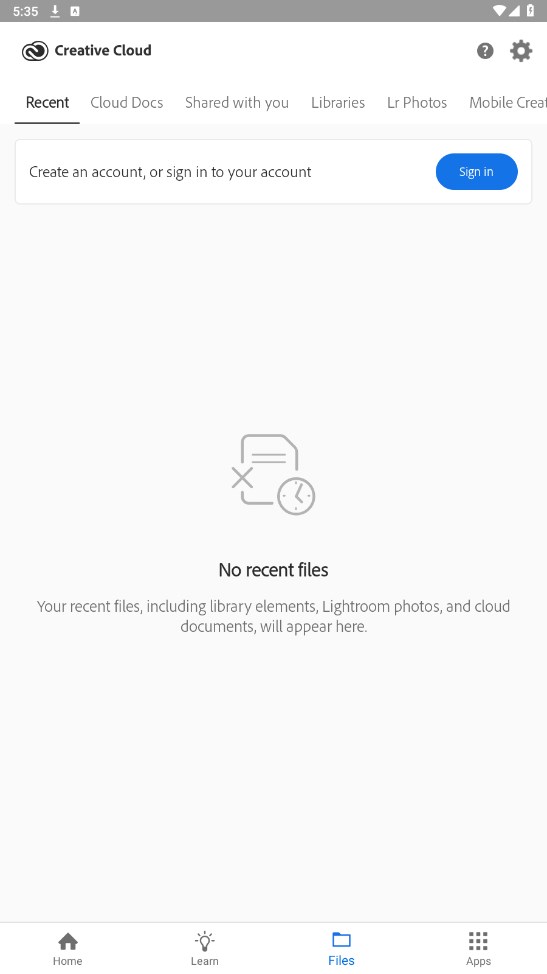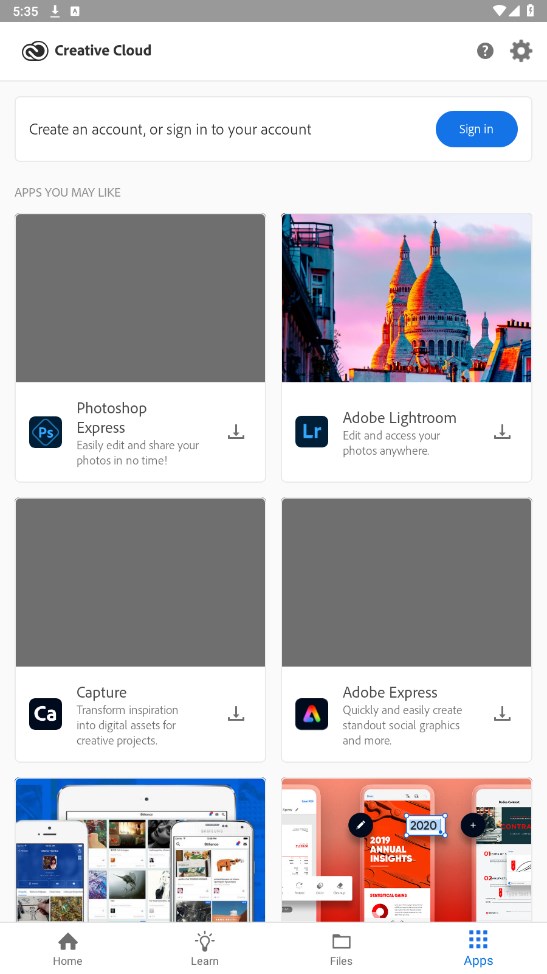MOD Info
Creative Cloud app is an application developed by Adobe that integrates various creative tools. Users can access many creative tools owned by Adobe through this application, such as Photoshop, Illustrator, InDesign, etc., to perform image editing, illustration design, page layout and other operations. At the same time, users can also manage and store their creative projects in the Creative Cloud app to easily synchronize across multiple devices. In addition, users can also browse the Adobe Stock gallery, participate in the creative community, and obtain training resources within the app.
Software features
Collaborate: Send designs and comments to your team and get instant notifications of their feedback. Reach a wider audience by publishing your work to Behance.
Save your work: With Screenshot Sync, you can annotate, markup, and have your screenshots automatically synced with your desktop. Then get a link for easy sharing.
Learn more: Watch exciting live streams and tutorials for your favorite apps, and learn new skills, tips, and tricks. Track your progress and pick up where you left off on the web.
Software Highlights
Use Creative Cloud to manage your files, perform lightweight editing, view tutorials, and explore apps from anywhere. You can do it all on your device, no matter where you are.
access files
Search, browse, and preview design resources such as Photoshop files, Illustrator files, InDesign files, as well as PDFs, XD prototypes, Lightroom photos, mobile artwork, and libraries online and offline. Use graphics from Adobe Stock and Creative Cloud Libraries in other applications by saving them to your camera roll.
Quick operation
Easily remove background from images, auto-adjust, auto-crop, straighten and auto-white balance.
What you can do with Adobe Creative Cloud mobile
Get started with Home
Whenever you launch an app, you'll start from the Home section. This is your personalized dashboard for Creative Cloud. You can access recently changed files, lightweight tools, and engaging content.
Learn about the various options available in the Home section.
Access and share your work
You can find everything saved in Creative Cloud in Files . The app brings all your cloud documents, Lightroom photos, and libraries in one place. You can search by name and meaning to find what you're looking for (for example, searching for "cat" returns all images of cats). You can preview image folders as slideshows to showcase your work on the go. You can also rename, copy, delete, and manage the organization of your files.
To share, you can download the file, share a web link, post to Instagram, or send the file via email or text message. Find the perfect assets for your next creative project and add them to the library. Or, invite friends and colleagues to collaborate.
Quick Actions: These are easy-to-use tools that automate complex tasks and help you get started creating. Many quick actions are available for images on your device or stored in the cloud. They include background removal, auto-toning, straightening, and more.
Recent: It shows thumbnails of cloud documents and libraries that you or someone you shared with have recently edited. Clicking on a cloud document displays a preview of it in a single view, or you can use the Actions menu ? to copy, rename, share, and delete it.
Discover: It features articles and live streams about the creative process, Adobe apps and services, and creative challenges happening. Stay up to date on the latest tips, tricks and skills with this regularly updated section.
Discover new apps
Search and discover the best mobile apps. Quickly launch your installed applications.
Improve your creative skills
Learn is your hub for inspiration, learn new tips and tricks, and improve your creative skills with hundreds of professionally crafted tutorials designed to inspire. Content for mobile and desktop apps is organized by app name. Listen to live coaching from your favorite Behance creators and watch recorded sessions from Creative Sessions MAX.
Similar Apps