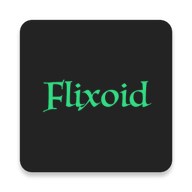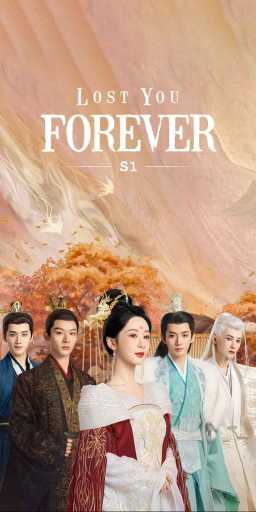MOD Info
wetv is a streaming platform that offers a variety of popular Asian TV series, variety shows, and movies. As one of the top choices for international audiences, wetv is not only popular in China, but also has a large user base around the world. The platform brings a rich variety of content to the audience, covering various themes such as romantic love, historical legends, suspense and thrillers. Whether you like youth idol dramas or hot-blooded action movies, wetv can meet your needs. Through high-definition picture quality and a flexible subscription model, wetv provides the ultimate movie-watching experience, allowing viewers to enjoy the latest Asian film and television works anytime, anywhere.
Software Highlights
1. Distinguished VIP
Dolby Audio-Visual exclusive videos, many privileges to make you high
2. Multiple sharing methods
Supports DLNA and AirPlay TV casting
3. Ultimate experience
Enjoy cinema blockbusters and watch movies smoothly in high definition
4. Interactive sharing
Post barrages, send props, and become a social sharing expert
Software features
Other features you may like:
Category selection: Movies, dramas, and variety shows are categorized into different pages. We make it easier for you to find a specific category that you want to explore more.
Continue to watch: We help you to remember where you left last time and pick up from there directly.
Video definition adjustment: You can select different picture qualities based on your demand. When you are watching with cellular data, you may select 360P to save your data. You can also enjoy Blu-ray picture quality (Full HD) to upgrade the watching experience .
Subtitles: We provide multiple languages and subtitles for you to choose from. You can also switch language based on your preference.
Screen control: You can swipe your screen up and down with your finger to adjust volume and brightness and swipe left and right to skip back or forward the video.
Similar Apps