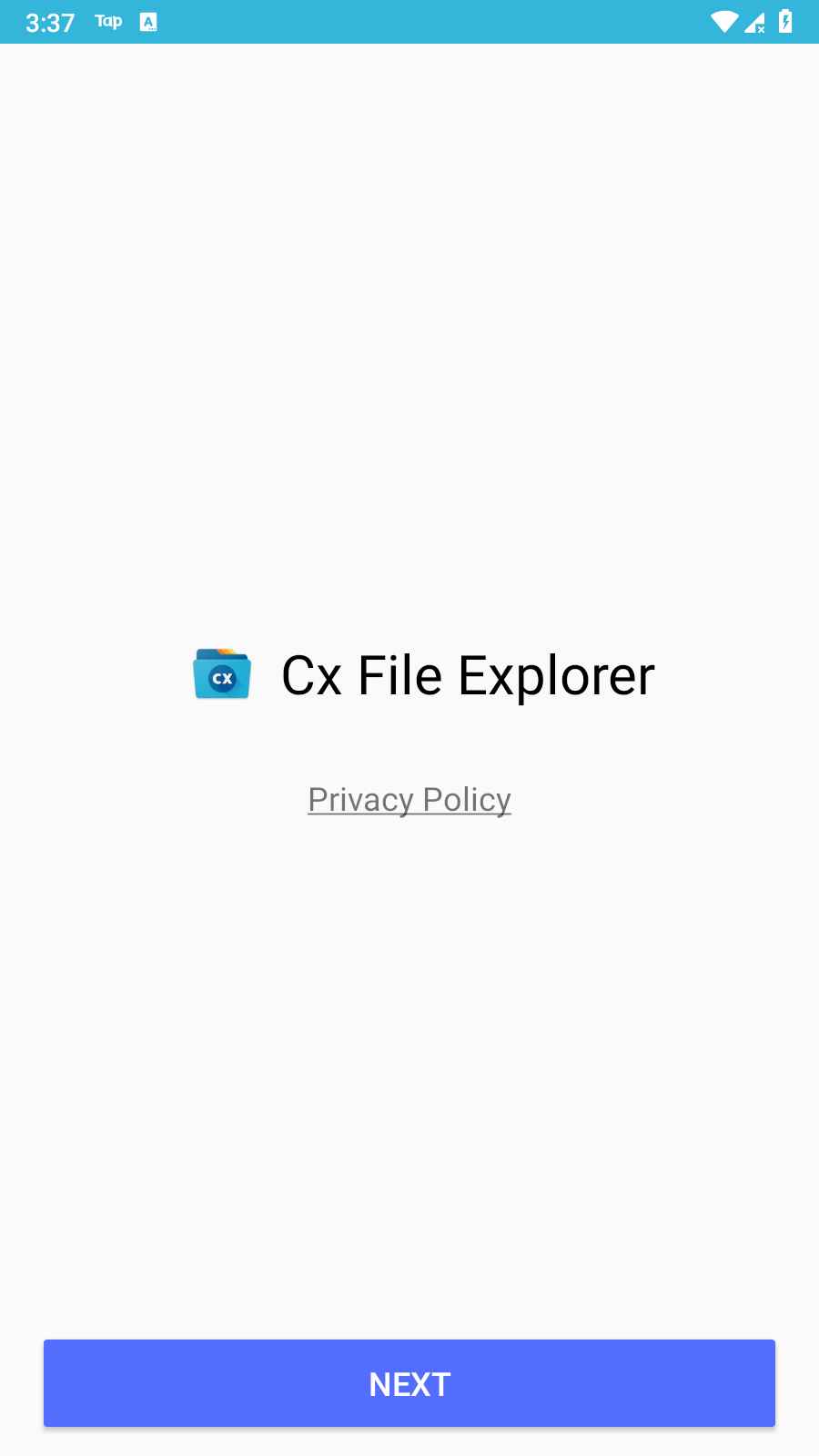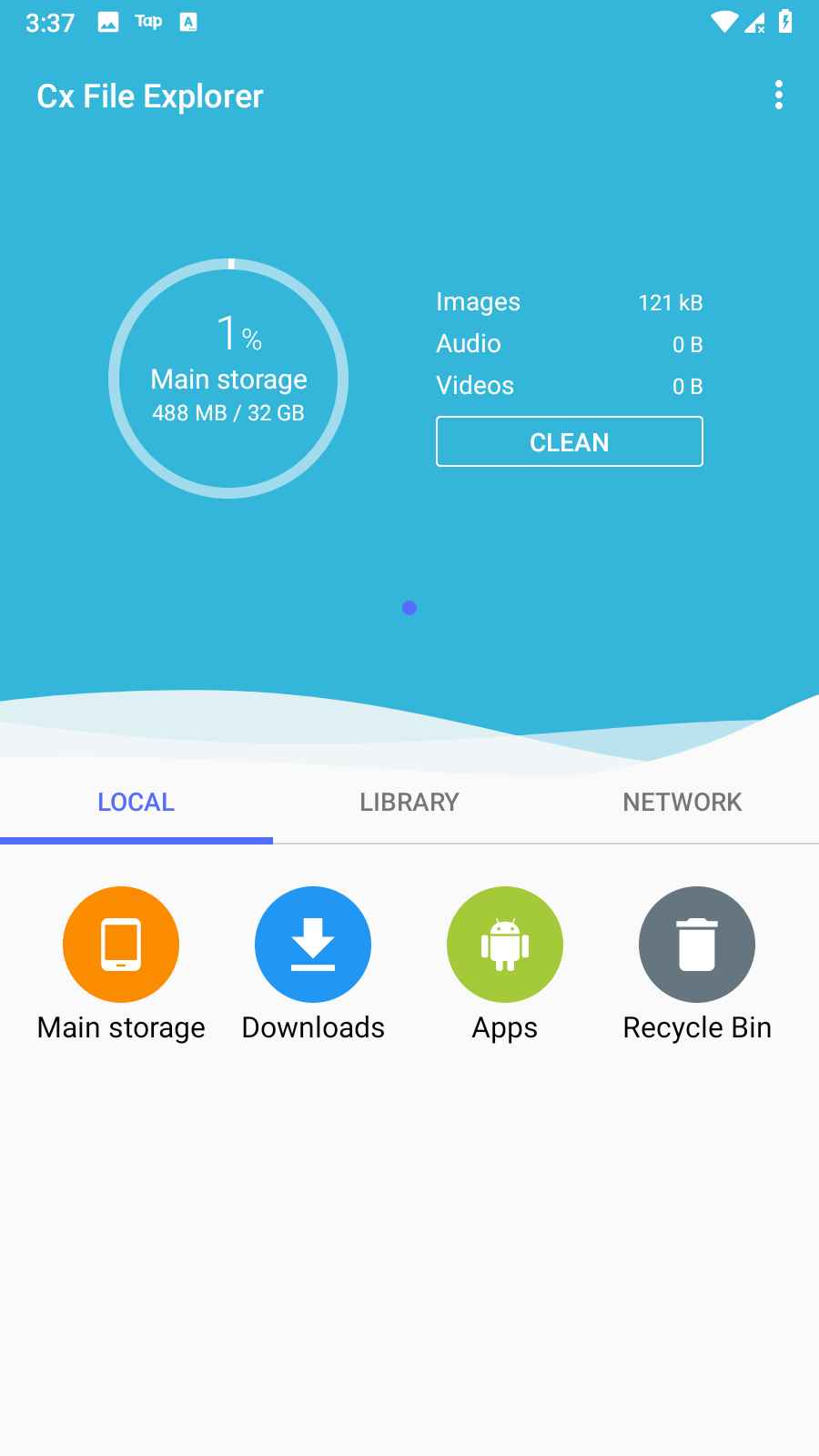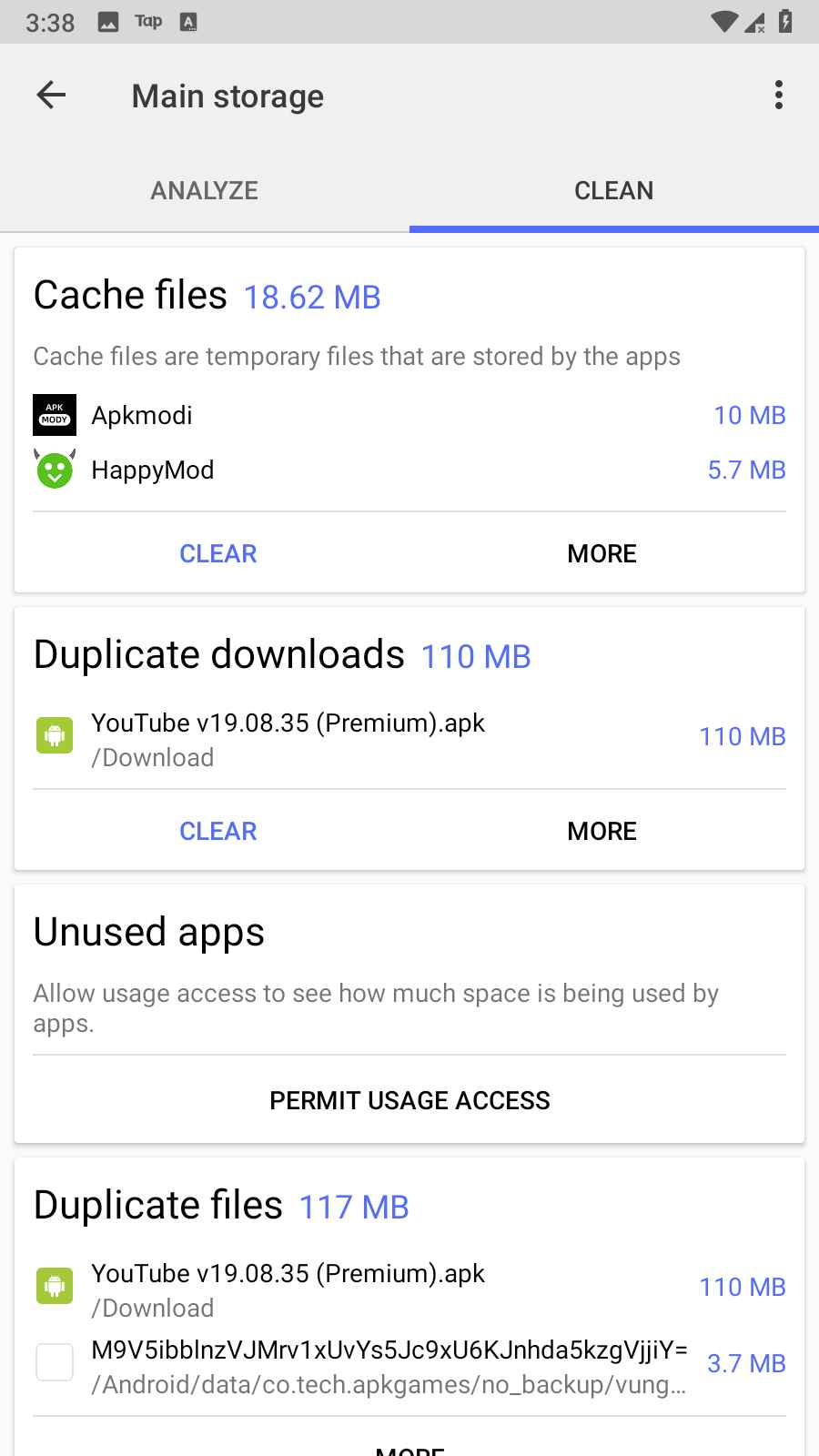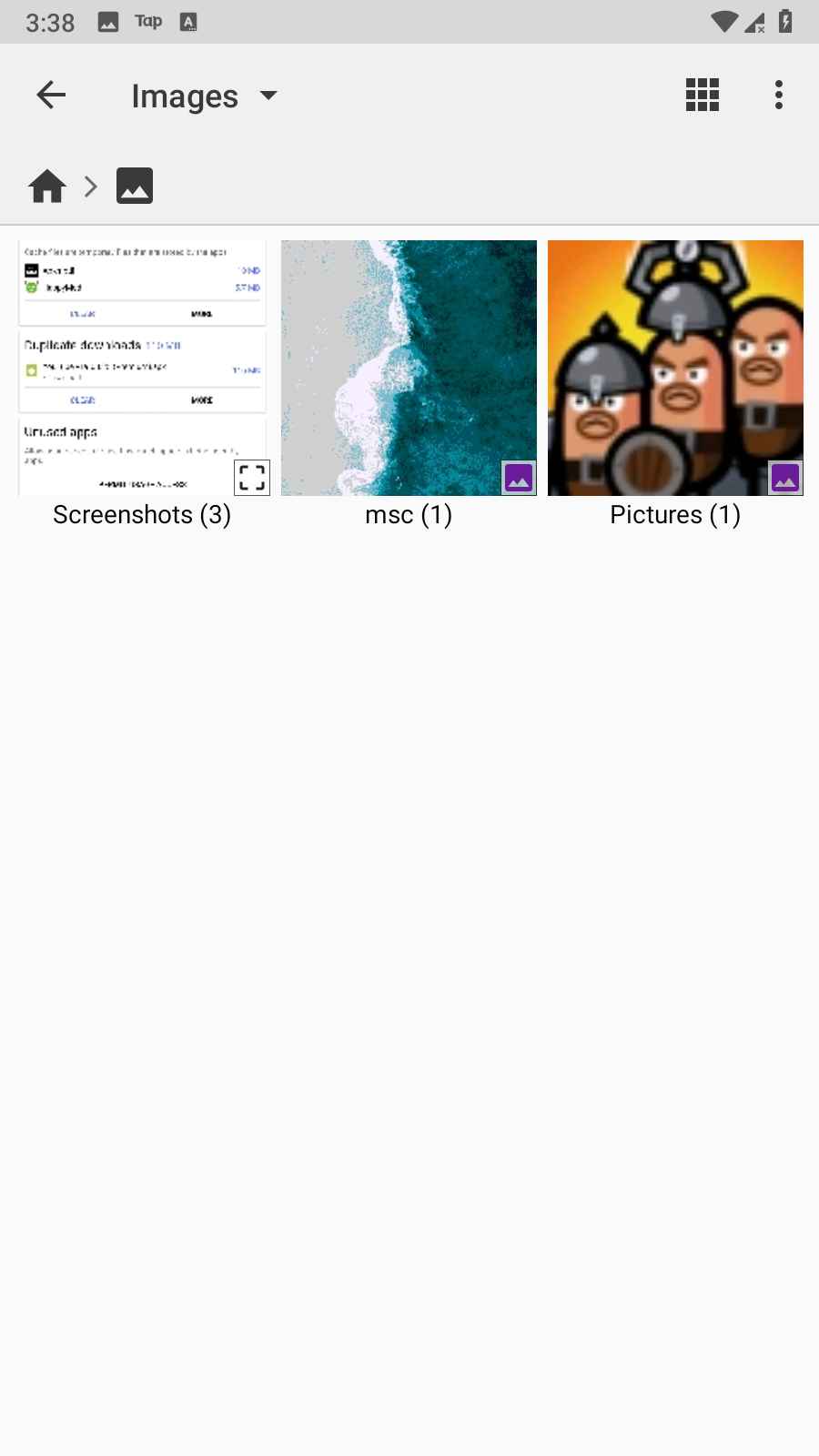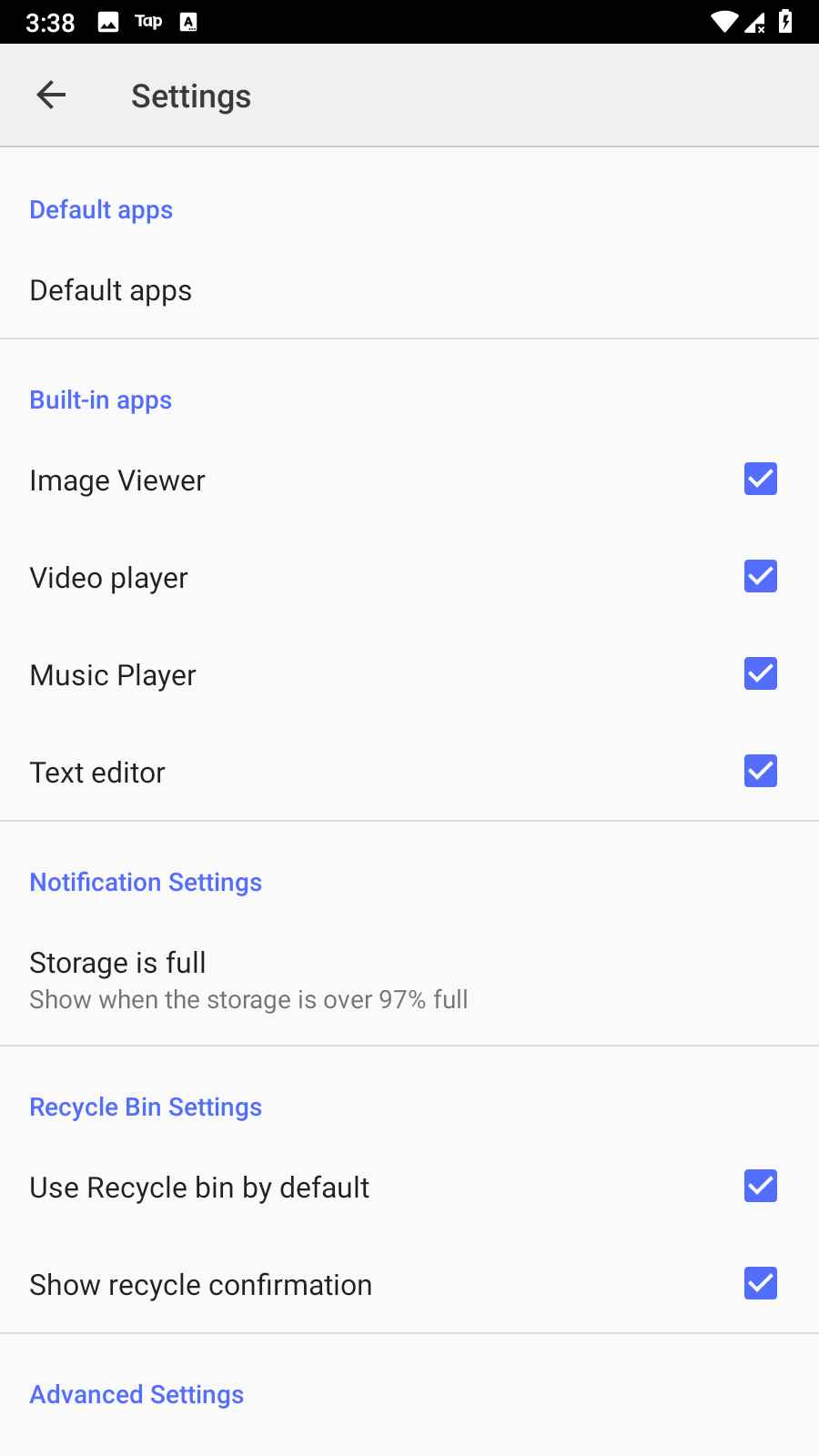MOD Info
Cx File Explorer is a professional mobile phone file manager with very powerful file resource management functions. It can help users easily manage mobile phone storage space based on visual storage analysis, allowing you to quickly browse and manage files on the device. Files on cloud storage can also be managed. And it will help you analyze and manage your remaining space. This software has the function of organizing files and folders, allowing you to easily browse, move, copy, compress, rename, extract and delete files, supports access to files on cloud storage, and supports access to files on NAS; with this With this software, you can quickly scan available space and easily manage the applications installed on your phone.
Software features
1. It can help users conveniently manage all files in their mobile phones, and even files received from other programs can be synchronized.
2. Provides a powerful search function to help users quickly locate the required files and open and view files stored in the phone with one click.
3. Hidden folders can also be opened and viewed for you, and the suffix names will also be expanded for you to open and view, and the unnecessary ones can be deleted.
4. Move, copy, rename or delete files through simple operations. In addition, shared files can also be opened and browsed together.
5. All mobile phone format files are here to help you open and view them. It can help you manage all files in your mobile phone without any permissions.
Software function
1. Organize files and folders
Using user-friendly UI, you can easily browse, move, copy, compress, rename, extract, delete, create and share files (folders) on your mobile device's internal and external storage.
2. Access files on cloud storage
You can manage files on cloud storage.
3. Access files on NAS (Network Attached Storage)
You can access files in remote or shared storage such as FTP, FTPS, SFTP, SMB, WebDAV and LAN. You can also use FTP (File Transfer Protocol) to access your mobile device from a PC.
4. Manage your applications
You can manage the applications installed on your mobile device.
5. Analyze and manage your storage
Cx File Explorer provides visual storage analysis so you can quickly scan free space and manage it. Recycle Bin also helps you manage storage easily.
Software advantages
1. Cx File Explorer is a powerful file manager on the Android platform. It basically has the functions of other file managers. The biggest feature is that the interface is simple and ad-free, only a few MB in size and not too bloated. The high rating on Google Play is proof enough of its excellence!
2. Provides visual storage analysis, allowing you to quickly scan available space and manage it.
3. Support remote servers such as FTP.FTPS.SFTP.WebDAV, which allows you to easily access remote NAS or other network storage; it also supports mainstream network disk file management such as OneDrive.Dropbox.Google Drive.Box.
4. If your mobile phone and computer are on the same LAN, you can use FTP to directly access the files in your mobile phone from your computer. Just enter the address below into your browser.
5. If you need a free, ad-free and powerful third-party file manager, then CX is worth owning. It can completely replace other file managers on the market.
Similar Apps