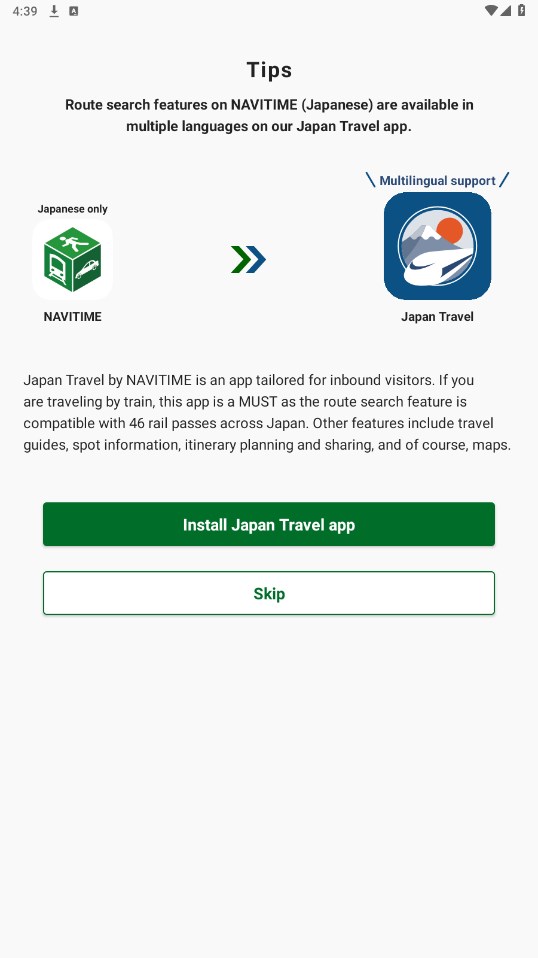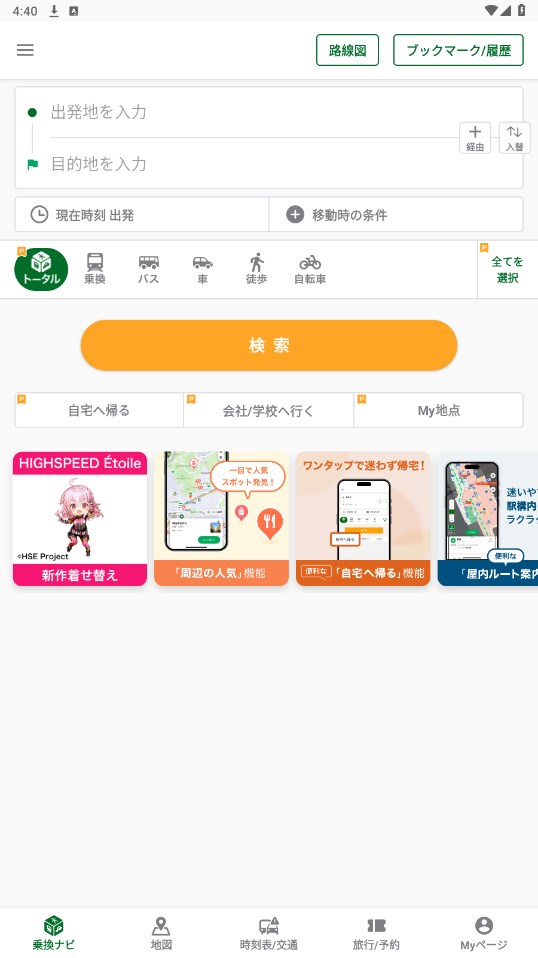MOD Info
NAVITIME is a comprehensive navigation application that combines transfer guides and maps. No matter how you want to get to your destination, we can provide you with detailed transportation routes and transfer plans, and guide you to your destination on the map. It not only provides public transportation information, but also includes walking, cycling, driving and other travel modes to meet your different needs.
Software features
Comprehensive navigation
We will search for the best route from a variety of means of transportation such as trains, buses, buses, airplanes, cars, bicycles, shared bicycles, etc., and provide door-to-door route guidance through audio and vibration.
It also supports searching from the starting point to target facilities and locations, so even after arriving at the station I navigate so that I don't get lost, just like "go up and right from the station exit".
You can also search for free routes such as bicycles, and taxi and highway rates can be displayed for car route guidance.
As with transfer searches, you can freely combine search criteria.
You can also display shops at stations and station buildings.
Safe voice navigation, AR navigation
Even if you are not good at maps, you can move with confidence as long as you use [Voice Navigation] and [AR Navigation].
In voice navigation, your voice will guide you even if you deviate from the direction of travel or route.
Plus, you can get walking and driving directions just by voice.
In AR Navi, the destination is displayed through the camera overlapping the scenery in front of you, so you can intuitively understand the direction of travel.
Railway operation information
You can view information such as real-time operation information (delays, outages, etc.) of railway lines across the country.
If you are registered for a frequently used route, we will notify you of delays and suspensions.
Recommended for those who want to know about delays before riding.
You can check the summary of operational information around you for free.
Software Highlights
Timetable search
You can check timetables for trains, buses, planes, ferries and more.
Search for facilities and surrounding locations
You can search for facilities and places from more than 9 million maps and more than 9 million location information nationwide based on [free words, addresses, categories].
There is also [Nearby Search] starting from the current location, which is useful when searching for nearby stations and convenience stores.
Coupon search, hotel booking
From Navitime, you can easily search [Gourmet Coupon Information] for Gurunavi Hot Pepper.
When traveling, you can also book accommodation through Rurubu, JTB, Jalan, Ikkyu, Rakuten Travel, Japanese travel websites, etc.
In addition, you can book Keisei Skyliner and book JAL/ANA tickets from the transfer search results, so it is convenient when traveling.
Maps around your current location
You can view the area around your current location on the latest map.
It also supports 3D display, allowing you to display landmarks and other maps richly.
The electronic compass feature rotates the map to the direction you are facing.
It also supports [Indoor Map] for peace of mind even in a station or underground mall, and also supports one-way traffic and intersection name display.
Latest Nimbus Radar
You can view the changes in rain clouds over the past hour to fifty minutes on the map.
Precipitation amounts are displayed in 3D charts and colors, allowing you to understand current rainfall conditions at a glance.
FAQ
What is a NAVITIME ID? What can I do after registering?
You will be able to log into the target service (application), share data between services, view account information, transfer membership information, and more.
When you cancel your subscription to a paid service, your information will be retained for a certain period according to our company's regulations and then deleted.
How to reset NAVITIME ID?
If you can log into the app or smartphone website, you can reset your NAVITIME ID by following the steps below.
(1) Visit the "NAVITIME ID Account Confirmation" page and click the "Change" button of NAVITIME ID.
(2) Click "Click here" at the bottom of the screen
(3) Click "OK" in the pop-up window that appears to reset your NAVITIME ID.
Similar Apps