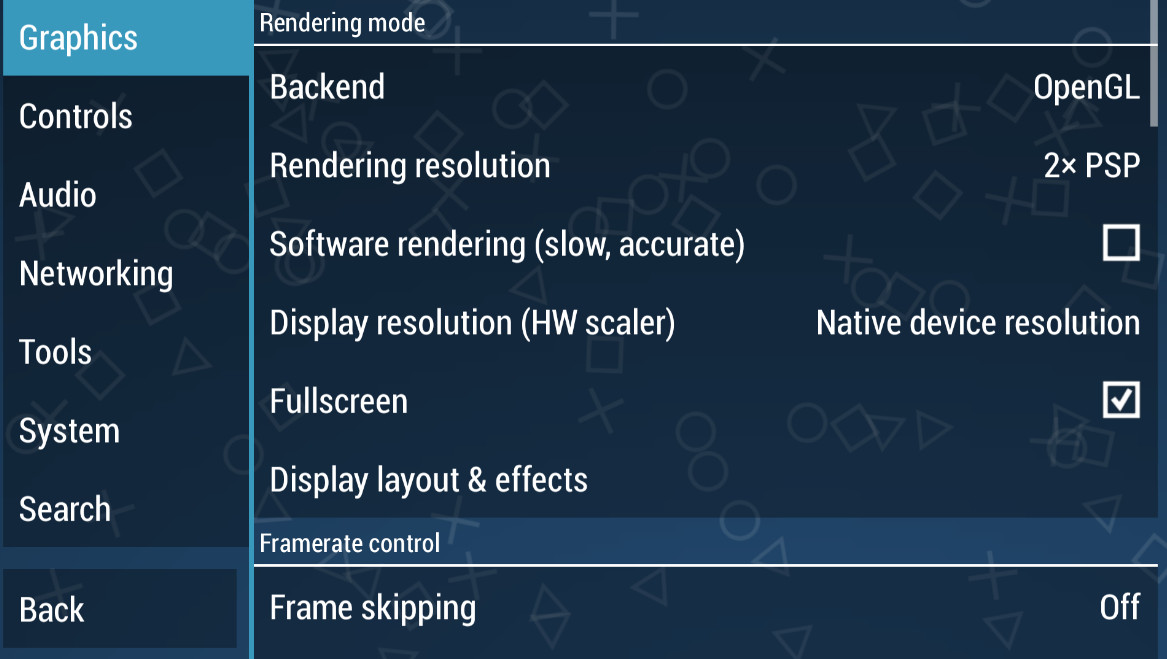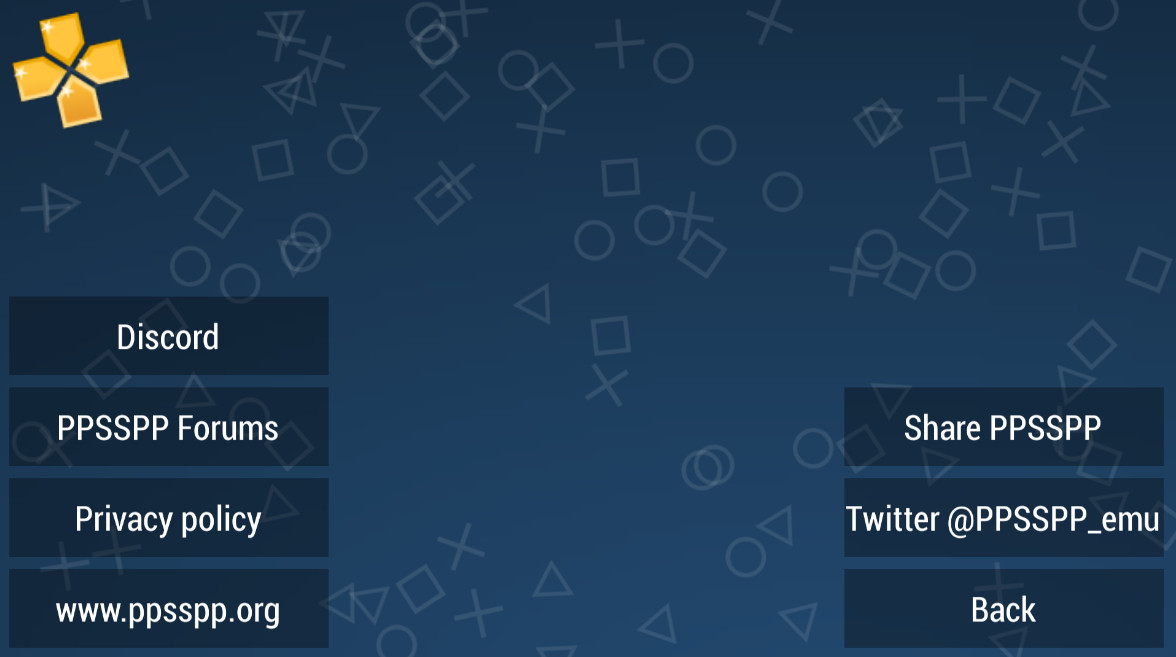MOD Info
PPSSPP Gold can well solve the gaming needs of players. Play various PSP games on mobile phones. PPSSPP Gold supports high-definition game graphics, fast loading speed and excellent performance, allowing players to enjoy the original PSP gaming experience. Users can control the game through virtual buttons or external controllers, and can also archive and read archives during the game.
Game Highlights
1. It is very convenient. You can import PSP games locally and play them anytime and anywhere.
2. PSP Emulator Gold Edition allows you to play most PSP games for free and smoothly, with excellent simulation effects.
3. Run the game in HD or Full HD resolution.
4. Play games on a large screen on your tablet.
5. Customize on-screen buttons to operate, or use keyboard or external controller.
6. Save and read files anytime and anywhere.
7. Expand anisotropic filtering and scaling textures.
8. You can transfer the archive from your actual machine to continue the experience.
9. Completely free and open source.
10. Support golden finger. (You need to check to enable cheats in the cheat settings in the system settings)
Game features
1. Platform-exclusive games can be carried in pockets, compact and convenient, and can meet various gaming needs online.
2. The high compatibility of ppsspp gold emulator supports a variety of mobile phones, and you can experience various PSP games for free.
3. Enjoy ultra-low welfare game recharge, get the lowest discounts on various online games, and free service fees.
4. Experience the game download service at high speed, click to download at any time, and just connect to the Internet to download and play.
5. Compared with ons emulator for galgame type games, psp games have a wider coverage and richer games.
6. Console games can be played at any time without being restricted by time and place, and can even be connected to an external controller monitor through settings.
How to customize buttons
1. First, we click the [Game Settings] button on the right.
2. Then click the [Control Settings] button on the left.
3. Then click the [Edit Touch Screen Layout] button at the bottom.
4. You can [Move] the button, or [Adjust] the button size.
5. Players can also turn on [Grid Alignment] to assist movement. After completing the adjustment, click [Return] to automatically save.
Similar Apps