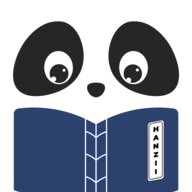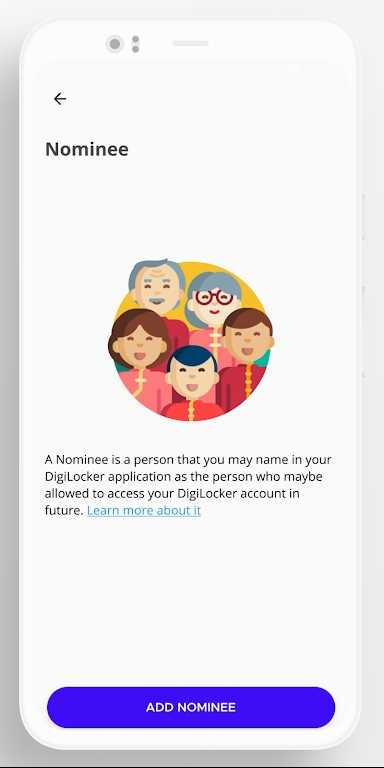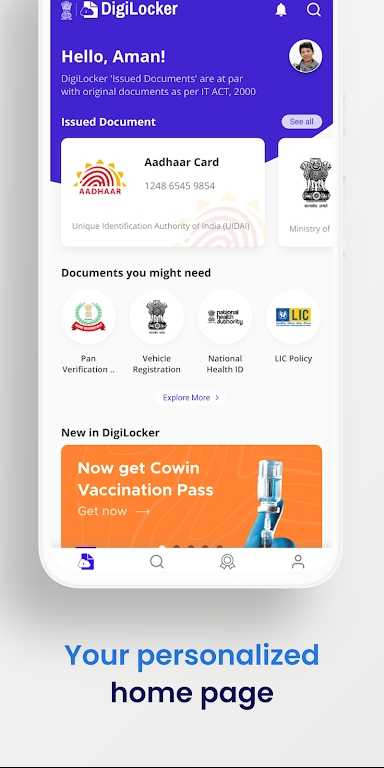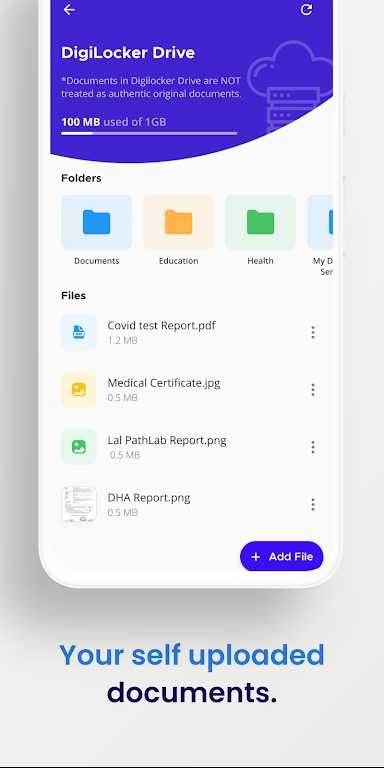MOD Info
DigiLocker is a digital file storage and management application launched by the Indian government. Users can use the app to upload and store important documents such as their identity documents, academic certificates, and driving licenses in the cloud for easy viewing and sharing anytime and anywhere. It also provides a fast and secure electronic signature function to facilitate users to sign documents online.
Software Highlights
Digital file storage: Users can upload various important documents, such as identity documents, academic certificates, driver's licenses, etc., to cloud storage.
Quick access: Users can access their stored files anytime, anywhere via their mobile phone or computer.
Electronic signature: Provides a secure electronic signature function, allowing users to sign documents online, eliminating the cumbersome paper document signing process.
File sharing: Users can easily share their stored files with others to facilitate various matters.
User-friendly: The interface is simple and clear, the operation is simple and easy to understand, and it is suitable for all types of users.
Software features
Security: Use encryption technology to protect user files and ensure the security of user information.
Environmental protection and conservation: Through digital file storage, paper usage can be reduced and help protect the environment.
Convenient and fast: users do not need to carry a large number of files, they can access and share files with just their mobile phone or computer, which improves work efficiency.
Free to use: DigiLocker is a free application, and users can enjoy the convenience of digital file storage and management without paying any fees.
Government Approval: An official application launched by the Indian government. The files stored by the user have legal effect and are convenient for handling various official procedures.
How to upload issued documents to DigiLocker
Step 1: Log in to your DigiLocker account.
Step 2: Click on the ‘issued documents’ tab/ section..
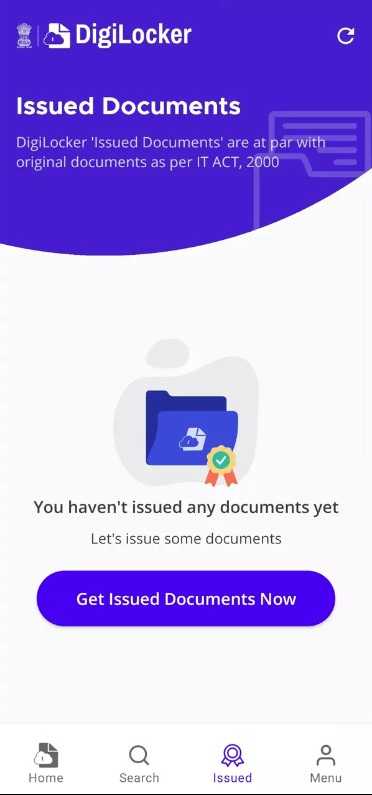
Step 3: Enter the type of government-issued document you want to add. Individuals could also search for education and insurance-related documents.
Step 4: After selecting the service, you need to enter the details of the document and request the issuer for the document.
How to upload documents to DigiLocker
Step 1: Open the DigiLocker app.
Step 2: Head to the home screen.
Step 3: Spot the DigiLocker drive and click on the same.
Step 4: Now, click to upload files.
Step 5: You can choose the document and confirm the upload.
Similar Apps