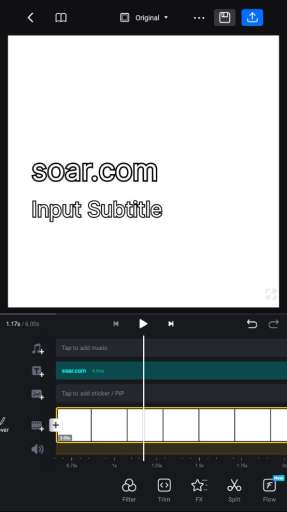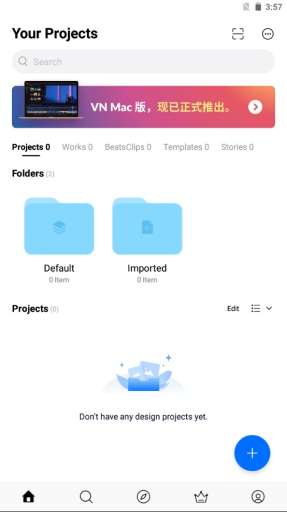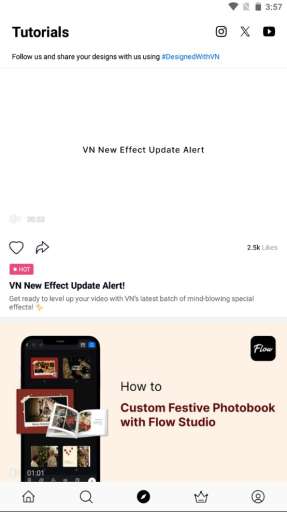MOD Info
VN Video Editor is a powerful video editing application that helps users easily edit and produce professional-looking video content. The application provides a wealth of video editing tools, including editing, cropping, adding music, filters, special effects, transitions and other functions, allowing users to easily create stunning video works. In addition, VN Video Editor also supports video picture-in-picture, split-screen, slow motion, fast progress and other special effects to make the video more vivid and interesting.
Software features
Friendly editing interface
Fast rough cutting: We apply the PC editing track design to the VN. You can zoom in and out of the material with just the move of your fingers, and accurately select the key scenes that need to be cut in 0.05 seconds.
Delete & Sort: Swipe up or down to delete clips; press and hold the material to drag and change the order.
Multi-track timeline: Easily add picture-in-picture videos, photos, stickers, text, and "keyframe" animation to make the video more unique.
Full-screen preview: Makes it easier for you to preview your work during the editing process.
Draft saving: Undo & redo without limiting the length and number of drafts, non-destructive editing.
Easy-to-use audio editing
Beat markers: Add beat markers to music clips to make the cut videos more rhythmic.
Audio multi-segment editing: Supports adding multiple segments of music to the same track, and can freely adjust the playback duration and independently adjust the volume.
Convenient recording: Humanized recording interaction, easy to record narration, making your videos more interesting.
Cool special effects & filter color correction
Curve speed change: In addition to conventional speed change, VN also supports curve speed change, which can easily help you achieve the special effect of alternating video speed and slowness, which is comparable to Premiere's time remapping function. In addition, VN provides 6 preset curves for your reference.
Transitions & Special Effects: VN has built-in popular transitions and effects such as dissolves and blurs to choose from. It supports adjusting the time speed of transitions or special effects, so that the connection between your shots can escape from monotony.
Rich filters: Supports importing LUT (.cube) to make your videos more cinematic. At the same time, a variety of film-like color filters are built-in to easily create stunning video color effects.
Software Highlights
Interesting creative gameplay
Keyframe animation: 19 built-in "keyframe animation" presets make it easy to achieve cool video effects. You can also add keyframes and curves to the material to easily create precise animation effects.
Rewind & Zoom: Go back in time and experience novelty and fun; a variety of zoom effects to choose from, letting your video bid farewell to "one shot to the end"
VN fixed frame: Select any frame of the video, tap to generate a 1.5s picture, and easily create a "time pause" effect.
Creative templates: VN can create VN "music, video" templates and share the templates with relatives and friends.
Freer use of materials
Free import: music, sound effects, fonts, stickers all support users to import VN through Wi-Fi, WeChat, QQ, etc., and support batch import through Zip. It is more convenient to use your own material resources when creating.
Material library: VN also has built-in different types of stickers and fonts to add some fun to your videos.
Rich text template editing
Text templates: A variety of scene text templates and fonts for you to choose from.
SRT subtitles: Import SRT subtitles to make video subtitles and screen positions more accurate.
Text editing: Built-in multiple style fonts, and details such as color, word spacing, etc. can be adjusted.
Efficient creation & safe sharing
Seamless collaboration: Use Google Drive or OneDrive to transfer projects via VN on mobile and desktop, and use VN to edit anytime and anywhere.
Protection mode: You can flexibly set the validity period and password for drafts and templates, and manage and share your content more securely.
Custom parameter export: resolution, frame rate, and bit rate can be customized. Supports up to 4K resolution, 60 frame rate export, and saves locally.
How to use vn video editor
Open the application and start a new project. You can choose to import videos or photos, or create an entirely new project from scratch.
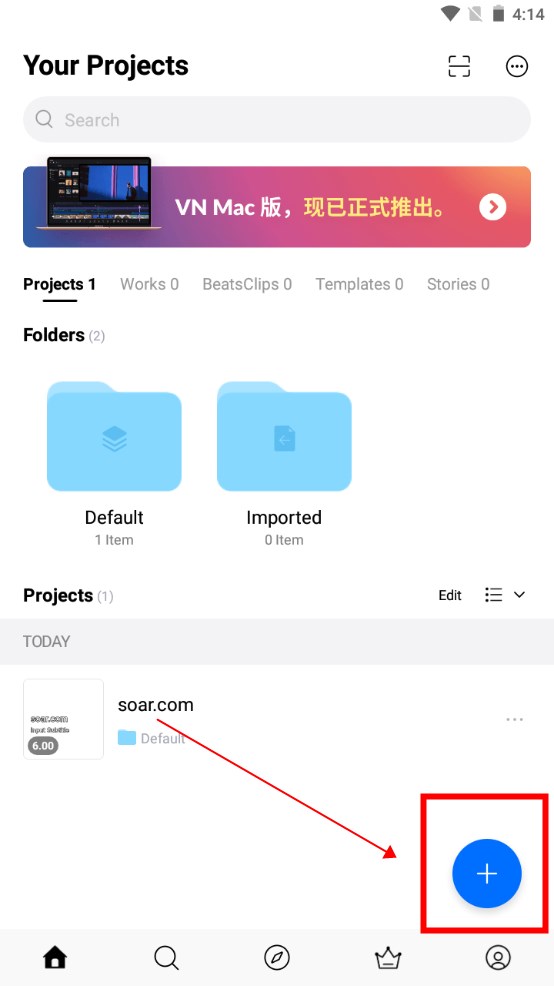
On the editing interface, you can use various tools and functions to edit videos. For example, edit video clips, add transition effects, insert text and music, etc.
Adjust the brightness, contrast, saturation and other parameters of the video to achieve the best effect.
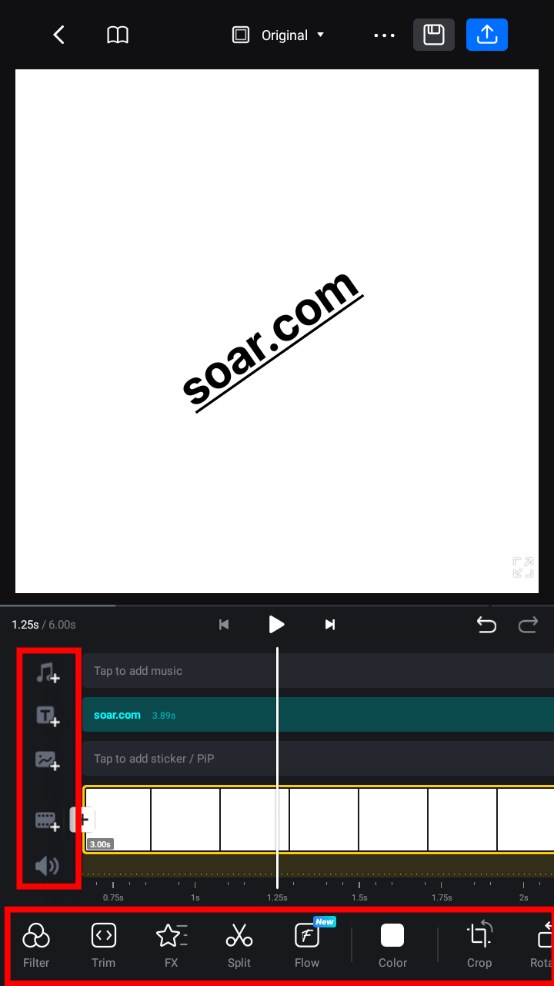
Once you've finished editing, you can preview the video and save or share it. You can save the video to your phone's photo album or share it directly on social media platforms.
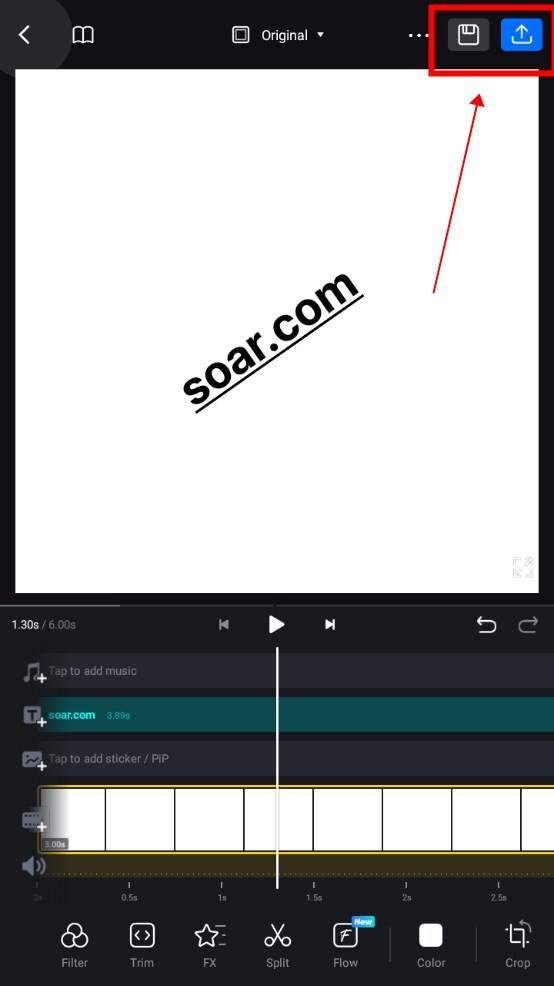
It also provides a wealth of video production templates for everyone to apply.
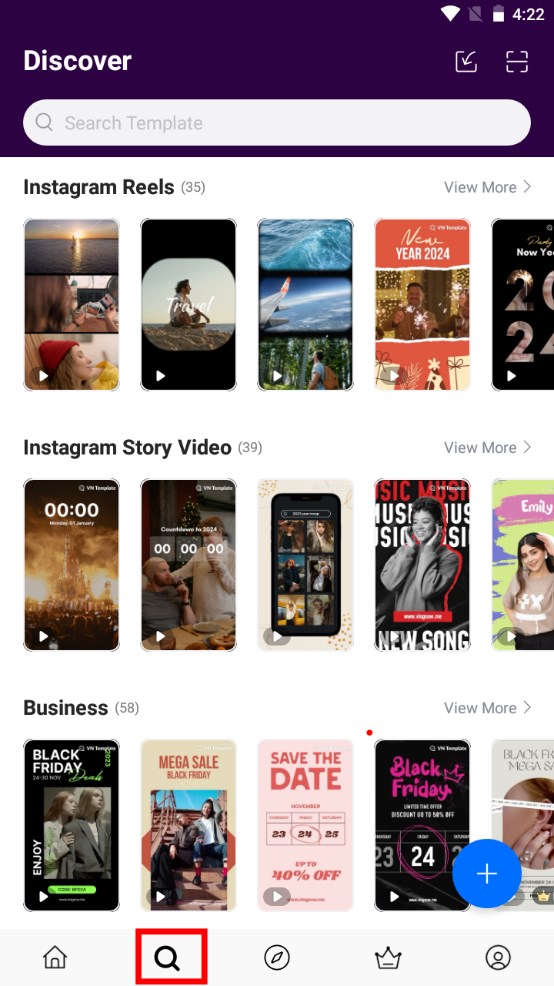
Similar Apps