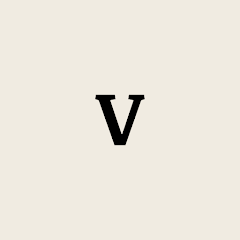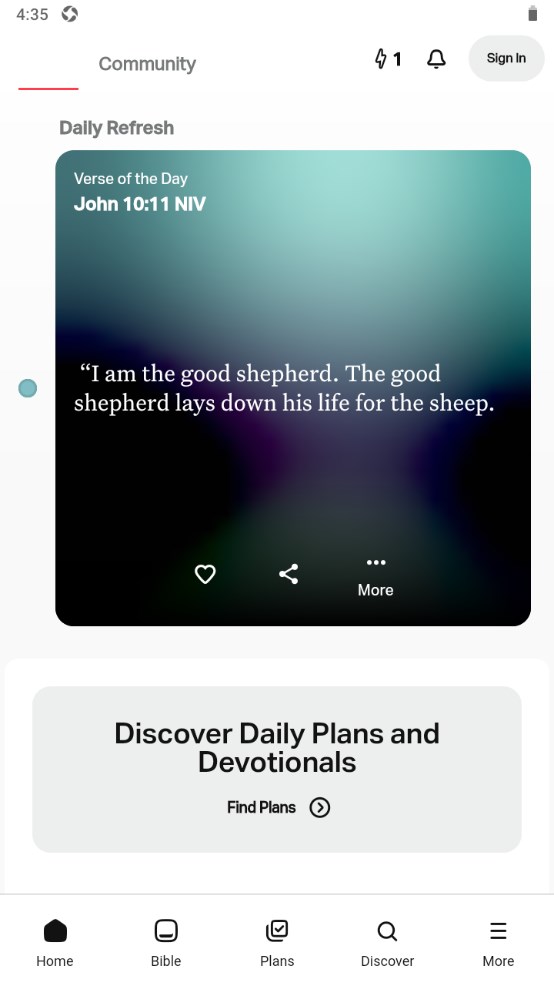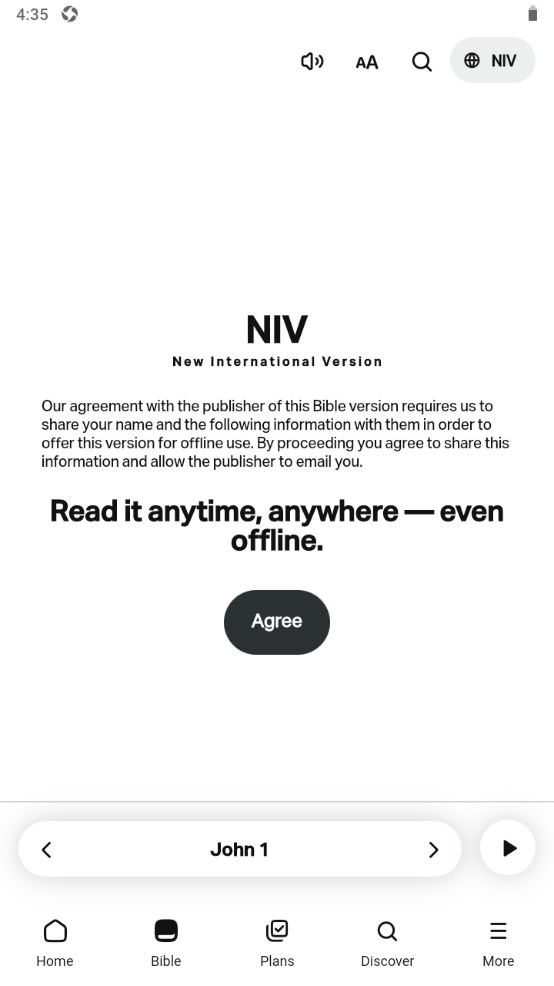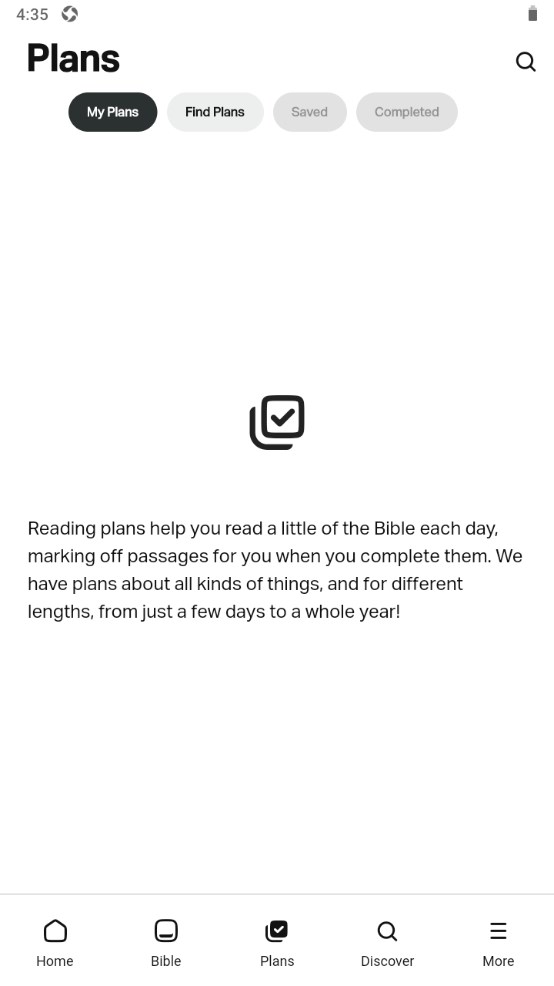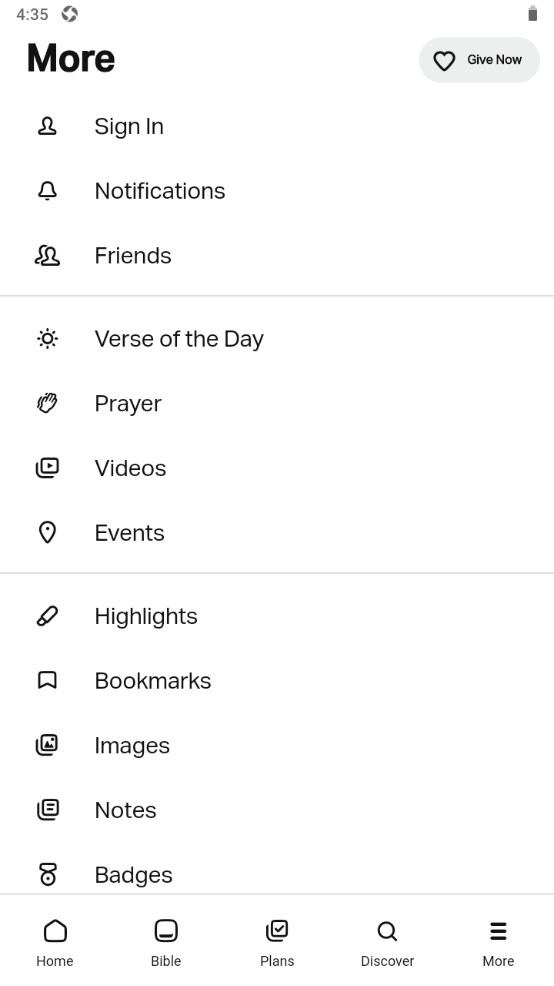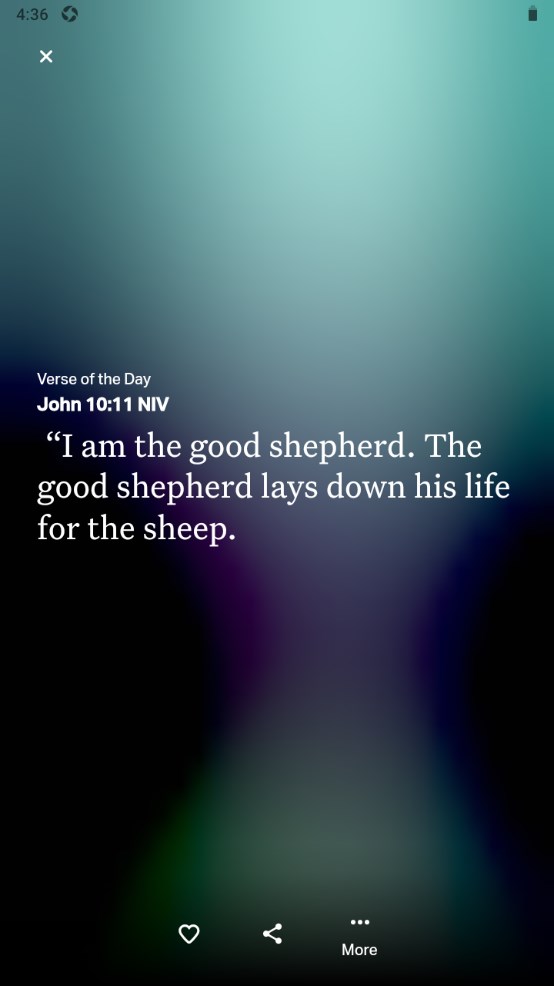MOD Info
This Bible app is an application that facilitates users to read the Bible anytime and anywhere. Users can listen to various verses of the Bible through the app and can conveniently choose different versions and languages to read. The app also offers features such as bookmarking, search, and voice control to make it easier for users to access information from the Bible.
Software features
It’s really hard to live a life centered on God and His Word. That's why the free YouVersion Bible App gives you tools to help you seek God's heart every day: listen to audio Bibles, create prayer requests, study the Bible with friends, explore over 2,000 Bible translations, and more. The Bible App is now installed on more than 400 million devices worldwide!
Access all content while connected, or download specific translations for offline use; Create prayer lists to pray with purpose; Personalize your Bible by adding highlights, bookmarks, badges, and notes.
Read, study, and share with friends; Have honest conversations about faith; Share your discoveries with friends as they grow in the Lord; Create shareable scripture images and add scripture to your photos.
Software Highlights
Make a habit of praying every day
- Use prayer cards to track your prayer requests in the Bible App;
- Easily organize your prayer list;
- Choose to keep your prayer requests private or share them with friends;
- Celebrate with your Bible App friends when your prayers are answered.
Personalize your free Bible
- Scripture Pictures: Make beautiful pictures using scriptures;
- Highlight: select custom color;
- Bookmarks: memorize and find your favorite verses;
- Notes: "Private" - view only by yourself, "Public" - share with friends;
- Share scriptures with friends: social media, email, text message, etc.;
- Cloud sync: With a free YouVersion account, you can view your notes, highlights, bookmarks, and Bible reading plans on any supported device;
- Easy reading: adjust font, size and spacing, even read in low-light mode.
Study God’s Word
- Bible Reading Plans: Thousands of devotional and Bible reading plans;
- Read part of scripture or examine a specific topic;
- Read the Bible through in one year;
- Video: Watch the movie "Jesus".
Connect with friends
- In the Bible App, use the Bible as the center of communication with your friends;
- Home: See which verses your friends have bookmarked or highlighted;
- Comments: Exchange experiences with friends who read the Bible together;
- Share ideas and ask questions.
add friends
You can have up to 250 friends in the Bible App.
Bottom right: Select More ( == ), or click your profile photo/initial, then click Friends.
If you have any friend requests:
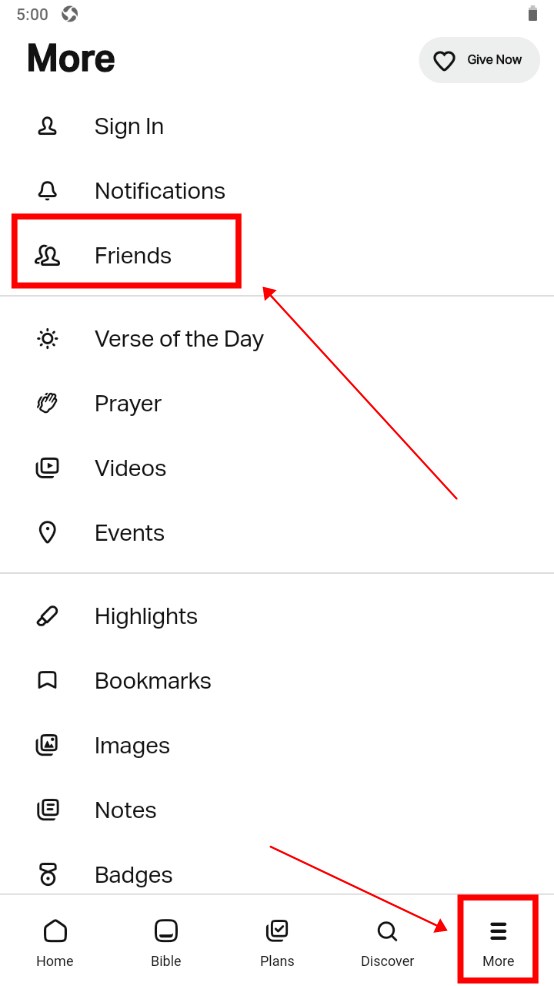
Select Accept on the person you want to be friends with.
Select Ignore for requests you don't want to accept (your friends won't know or receive a notification that their request was denied until they search your name again).
Top: Select "Add Friend." The Add Friends screen gives you five ways to add new friends:
Search for friends with YouVersion accounts.
Select Magnifying Glass, enter your friend's name or their full email address, and search.
Select Add next to any friends you want to join the Bible App.
They will see your request in their friend request.
Register new account
Any time:
Upper right corner: Select the People icon.
Select Register.
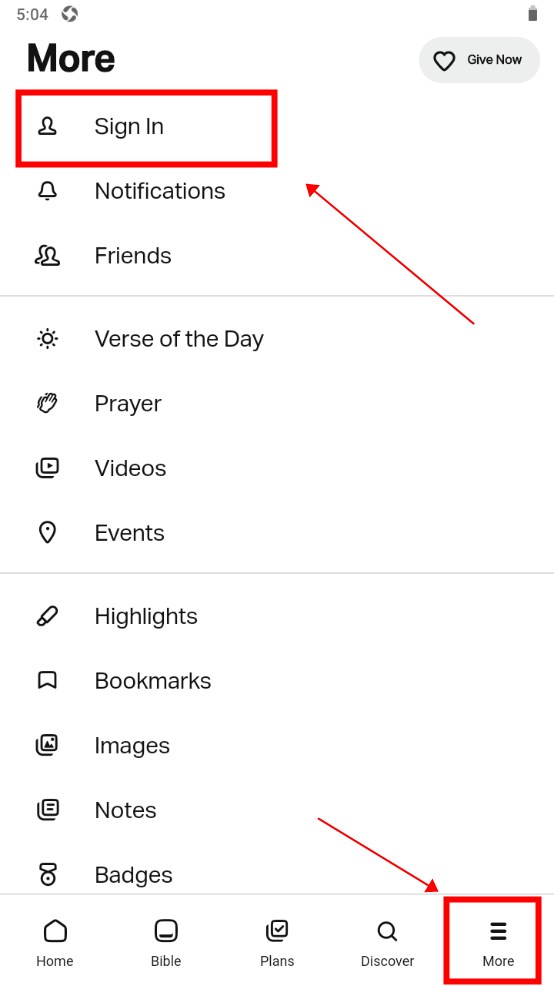
Recommendation: Choose to continue using email.
Optional: Choose to continue using Google, Facebook, or Apple.
If you choose to continue using Google, Facebook, or Apple, follow the prompts to sign in with the service of your choice.
If you choose to continue using email (recommended):
Follow the prompts to create your account.
Your password is case-sensitive and must be 6-32 characters in length.
We recommend that you create a unique password for your YouVersion account. We also recommend that you use a password management tool to save your password so you can easily find it again when you need it.
Select Register.
YouVersion will send a confirmation email to the address you used to create your account.
Check your email and select the link in the confirmation message.
Your confirmation email may take a few minutes to arrive. If you don't receive an email, try these troubleshooting steps: I don't see the YouVersion email I expected
how to change language in bible app
Bottom right: Select More (≡), Languages.
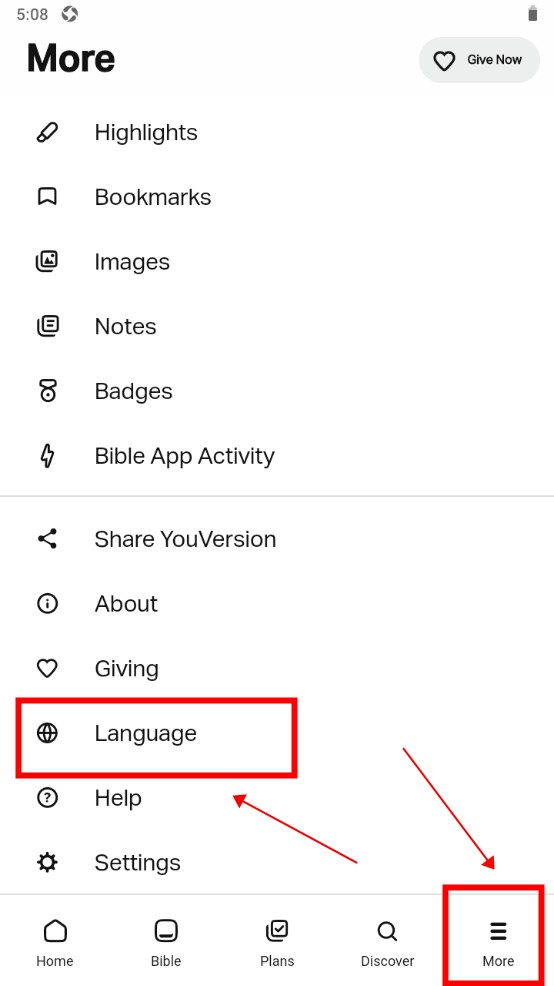
Choose the language you want to use in various aspects of your application:
application interface
Be careful to choose the language you really want for your application interface. If you accidentally change the application interface to a language you don't know, changing it back via the navigation menu can be difficult.
Android:
When you change the application interface language, files for that language are downloaded to your device. You can remove unwanted languages by returning to this menu and selecting Delete.
bible text
Biblical Texts and Plan Texts:
The speaker icon indicates languages that have audio options.
Similar Apps