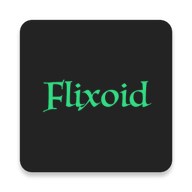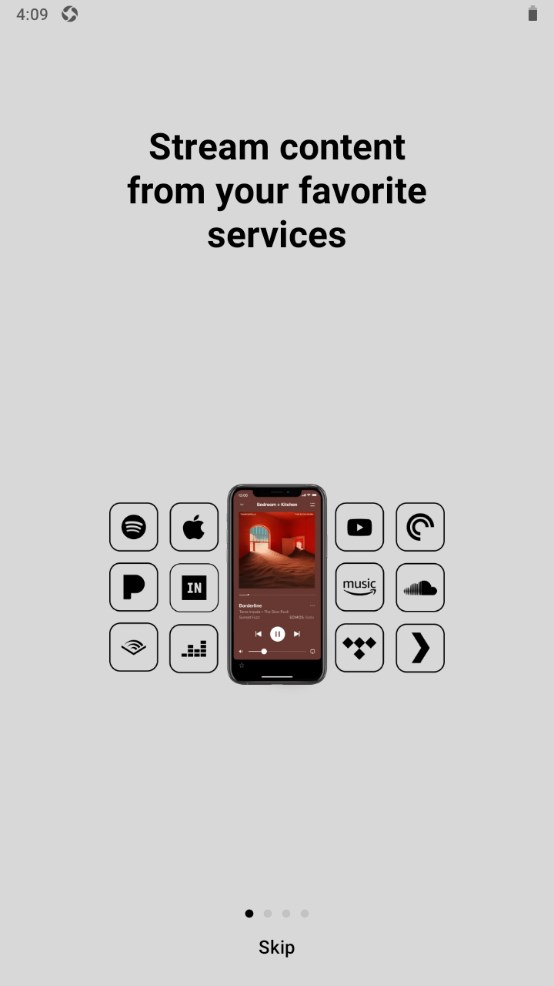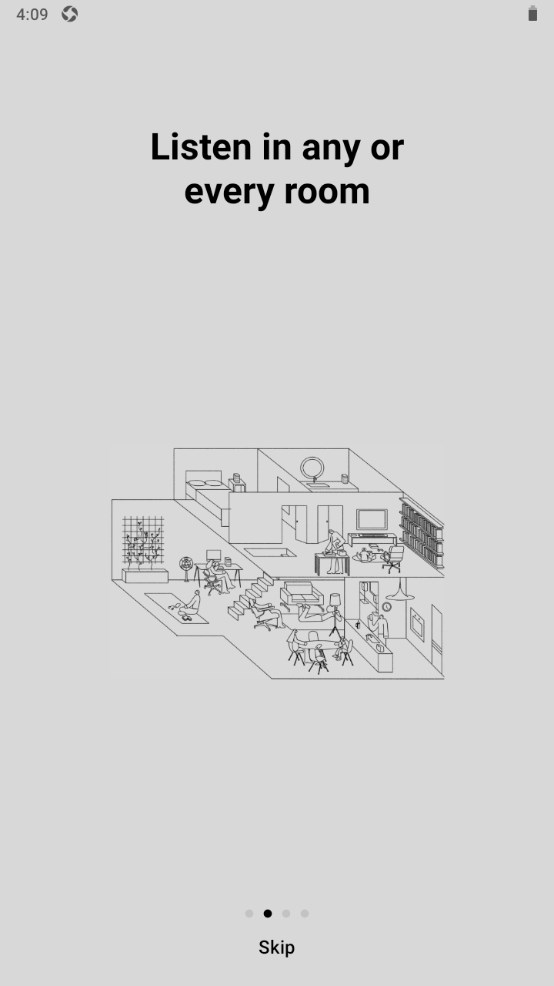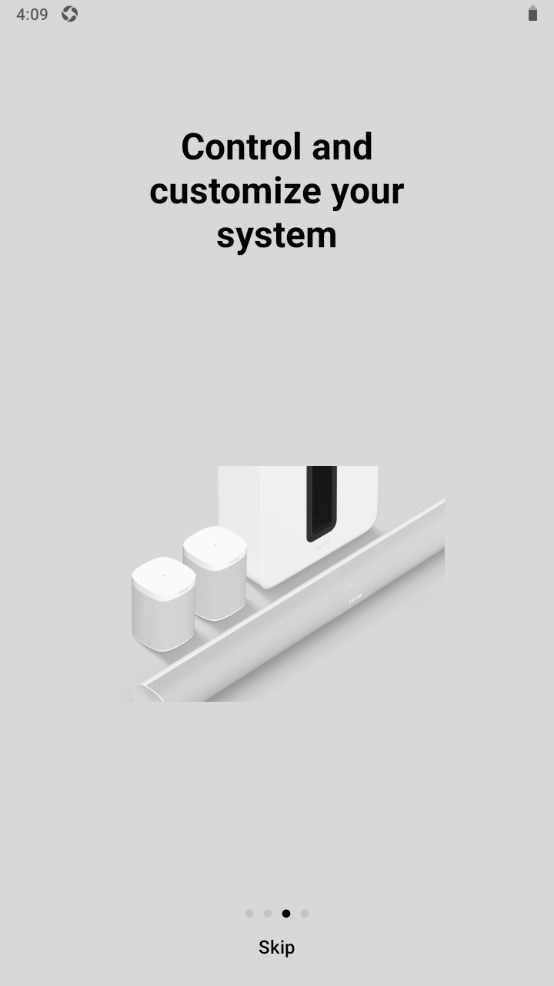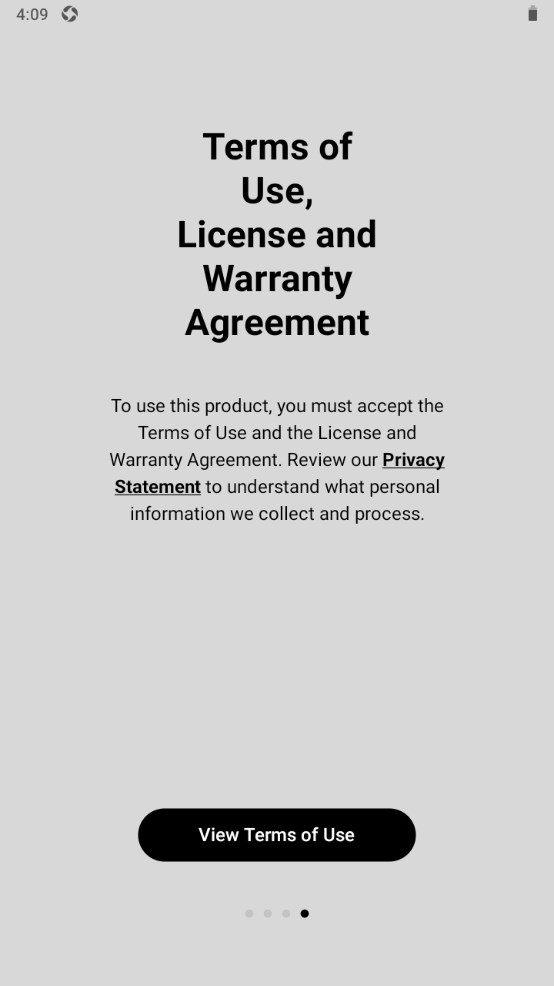MOD Info
The Sonos App is the official application for setting up and controlling Sonos products. Users can use this application to perform operations such as host settings, audio source management, music playback control, and sound quality adjustment. Users can easily manage multiple Sonos devices and create different audio scenes to seamlessly deliver music throughout the home. The Sonos App also supports multiple music streaming services, allowing users to access their favorite online music platforms through the app.
Software features
The official app for setting up and controlling Sonos products.
Sonos is a high-end smart wireless sound system that can easily bring great sound to your home, making it an ideal choice for enjoying music or home theater. Speakers, soundbars, components, and more can be connected via Wi-Fi and used to customize the system of your choice. Stream any song, podcast, audiobook or radio station in any room and enhance your AV entertainment experience.
Set up your system easily.
Get step-by-step instructions for setting up and adding speakers.
Control your system from any room.
With the Sonos App, you can control all your speakers, soundbars, and components. Adjust volume, combine products to play simultaneously, or play different content in each room.
Software Highlights
Connect with your favorite services.
Sonos is not just an App, but an intelligent platform that brings together hundreds of streaming and control (including voice control) services. Browse all your music, podcasts, radio and audiobooks in one place.
Enjoy exclusive Sonos Radio.
Listen to thousands of stations for free on your system, including genre stations, artist-curated stations, live broadcasts from around the world and Sonos original programming.
Enhance your home theater experience.
Sonos soundbars have special settings for TV, movies, and games. Turn on Speech Enhancement to highlight the frequencies of human voices and increase the clarity of dialogue, or enable Nighttime Sound to reduce the intensity of loud sounds so they don't disturb others in your home.
Personalization.
Save collections to My Sonos to listen to music faster, create alarms to wake up to your favorite radio stations or playlists, or filter inappropriate content, and more.
How to use sonos app
New to Sonos? Set up your speakers now —
Download the Sonos app and plug in the speaker. The app will guide you through setup.
Create the sound system you want and expand it at any time.
Whether you're setting up your first speaker or custom-tuning your fifth, the listening experience with Sonos is effortless.
Already have a Sonos?
Open the app and tap Add, or go to Settings > System > Add product.
Build your system on the go (up to 32 products).
Join multiple Sonos systems and control the music in your friends' homes.
what do you need
WiFi — Have your network name and password ready. (Your Sonos product and the mobile device with the Sonos app need to be set up on the same WiFi network.)
Mobile device—Connect to your WiFi.
Sonos S2 App—Download the app from the app store on your mobile device. You'll use it to set up and control your Sonos system. (If you upgraded from the Sonos S1 app, you can remove your S1 from your device after upgrading.)
Sonos Account—If you don't have an account, you'll create one during setup. Learn more about Sonos accounts.
Power — Plug in the speaker and the app will guide you through setup.
Setting Options
Setting up Sonos on home WiFi is the answer for most homes.
If your WiFi is too slow to reach all the rooms you want to use Sonos in, or demand is already high, you can use an Ethernet cable to connect your Sonos products to your router to create a separate wireless system for your Sonos .
Note: Your Sonos product and the mobile device on which the Sonos app is installed need to be on the same WiFi network.
If things change in your home, you can switch between wired and wireless setups. Learn more about setting up Sonos products.
play some music
Sonos Radio. Get free access to out-of-the-box music, original programming, and all your favorite live stations, or you can upgrade to Sonos Radio HD for access to exclusive station and artist content.
Stream from your favorite apps. Control Sonos directly from different apps like Spotify, Pandora or Pocket Casts. Just open the app and connect to a Sonos room or group to start playing music.
Apple Airplay 2. Use AirPlay 2 to stream music, movies, podcasts, and more from your favorite apps directly to your Sonos speakers. Listen to Apple Music on Sonos One. Watch YouTube or Netflix videos and enjoy the sound on Sonos.
Bluetooth. If you have a Bluetooth-enabled speaker (such as the Roam or Move), set it up for WiFi, then connect to Bluetooth and play music.
Add a service or subscription. Brings all your streaming, voice, and control services together so you can easily browse music, radio, podcasts, and audiobooks.
Imported playlist. Sonos is compatible with iTunes playlists as well as M3U, WPL and PLS playlist files created using third-party software. learn more
Other audio equipment. Play music from a turntable or other external audio device.
volume control
There are a few different ways to control the volume on your Sonos system - whatever works best for you right now.
Speaker touch controls: Use the touch controls on the speaker to adjust the volume or stop playing music when you're close to the speaker.
Apps: Slide the volume control up or down. If the products are grouped, you can adjust the volume of the entire group or individual speakers.
Your voice: If you have a voice-enabled Sonos product, use your voice to adjust the volume or stop the music.
Buttons on your mobile device: If you want to use buttons on your mobile device to control the volume on Sonos (even when you're not in the app), turn on hardware volume controls in Settings.
Add product
Easily expand your Sonos system at any time.
Just plug in your new speaker, open the Sonos app, and tap Add when it appears, or go to Settings > System > Add Product.
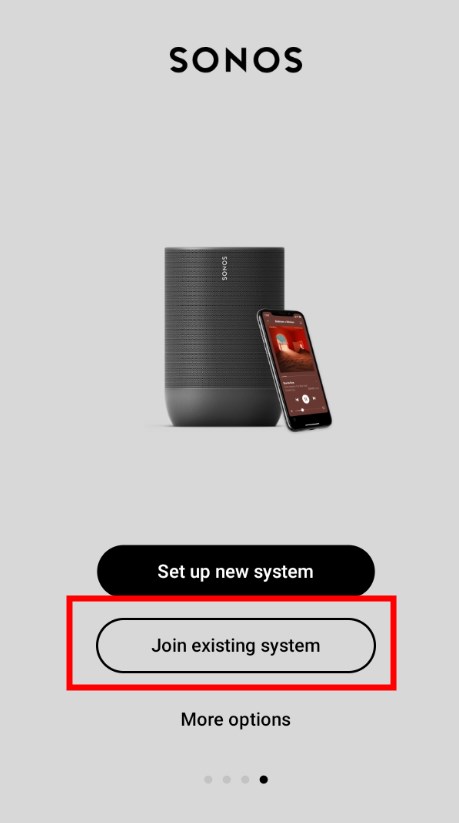
Similar Apps