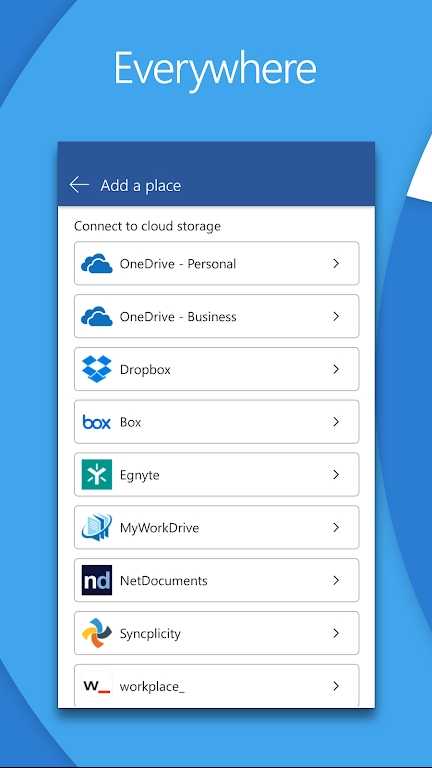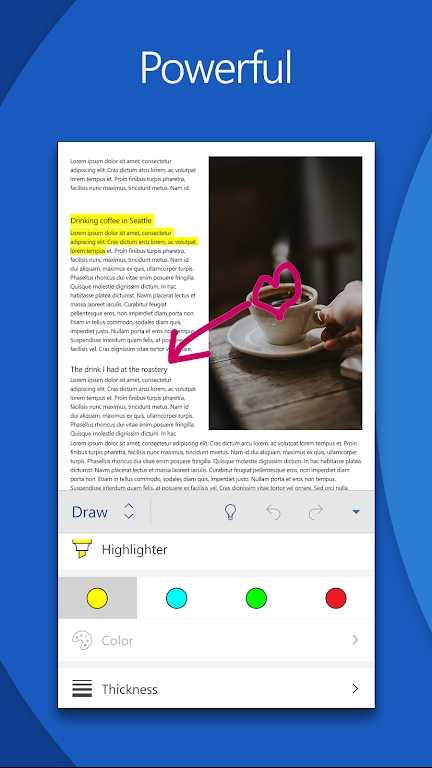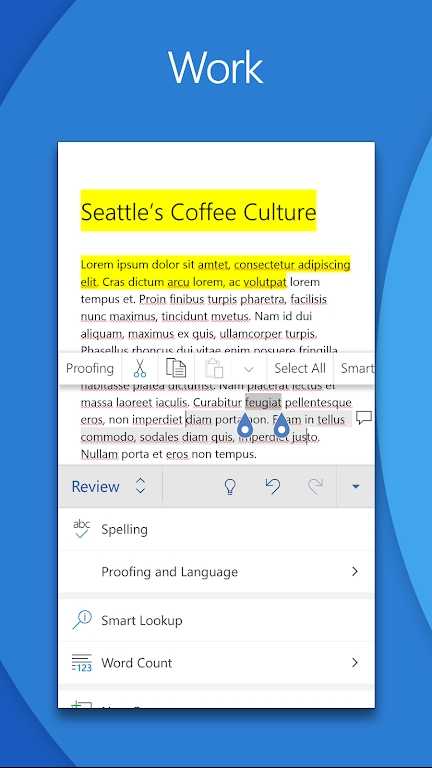MOD Info
Microsoft Word is a popular word processing software developed by Microsoft Corporation. It provides a rich set of features and tools that allow users to easily create, edit and format documents. Microsoft Word has an intuitive user interface and simple operation methods. It supports a variety of fonts, styles and layout options, as well as inserting pictures, tables, charts and other elements. It also provides spell check, grammar check, automatic correction and other functions to help users improve the quality and accuracy of documents. In addition, Microsoft Word also supports multi-person collaboration, allowing users to edit the same document with others at the same time and provide real-time comments and feedback.
Software Highlights
Create, edit, view, and share files with others quickly and easily using the trusted Word app. You can also view and edit Office documents attached to email messages. With Word, Office is always with you. Whether you are a blogger, writer, reporter, columnist, student or project manager working on documents, it is as convenient as you want. Word introduces a PDF reader to make reading PDFs easier. It lets you read PDFs and e-books on the go, before bed, or anywhere you want.
Create an impactful text document, screenplay, blog, opinion piece or resume. Customize your document, letter, resume, or notes with powerful tools that allow you to write your best work with optimal formatting options.
Software features
Create with confidence
Quickly start creating projects, assignments, letters, blogs, screenplays, notes, reviews, or resumes with beautifully designed new templates. Use rich formatting and layout options to jot down your ideas and express them in writing. No matter what device you use, document formatting and layout will remain intact and look great.
Read, write and edit comfortably
Use Reading view to easily read long text documents, PDFs, letters, scripts, and more on your device. Make changes easily by converting your PDF into a Word document file for editing. Convert documents to PDF files after editing and share them in just a few clicks.
Collaborate with anyone, anywhere
Share your opinion by commenting next to the text of the current discussion. Anyone can join the conversation and stay on top of changes to text, layout, and formatting. If you and your team make changes, you can revert in Word to see an earlier draft with an improved version history.
Simplify sharing
Share PDF and document files with just a few clicks, and quickly invite others to edit or view your text documents. Easily manage permissions and see who is working on your presentation. Copy the contents of a Word file directly into the body of an email without changing its formatting, or attach PDFs and documents to emails for easier sharing.
Similar Apps