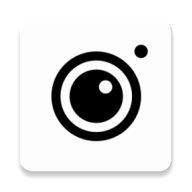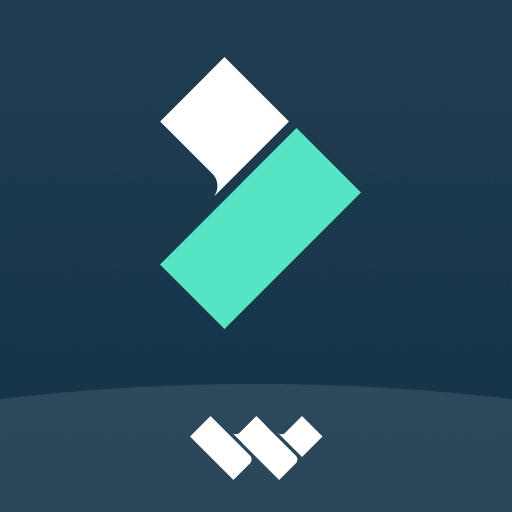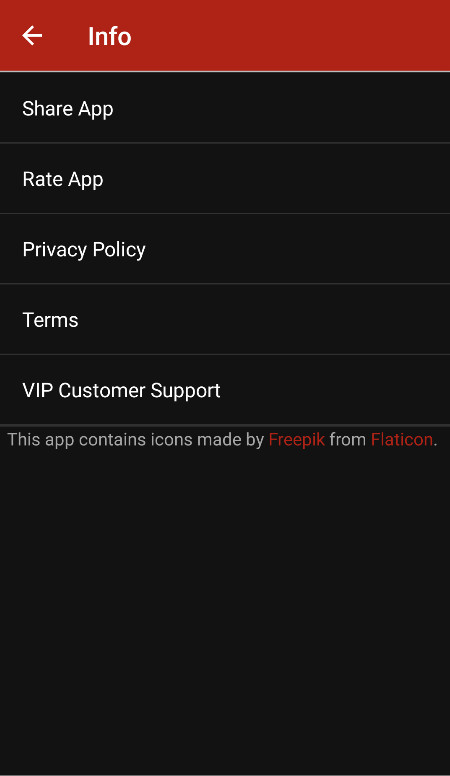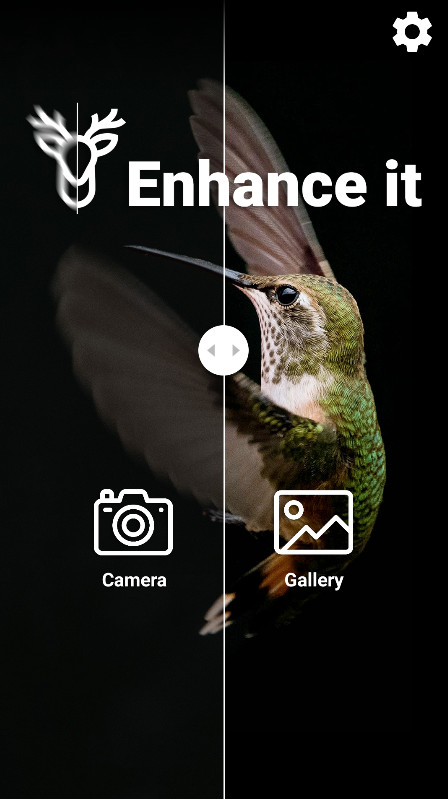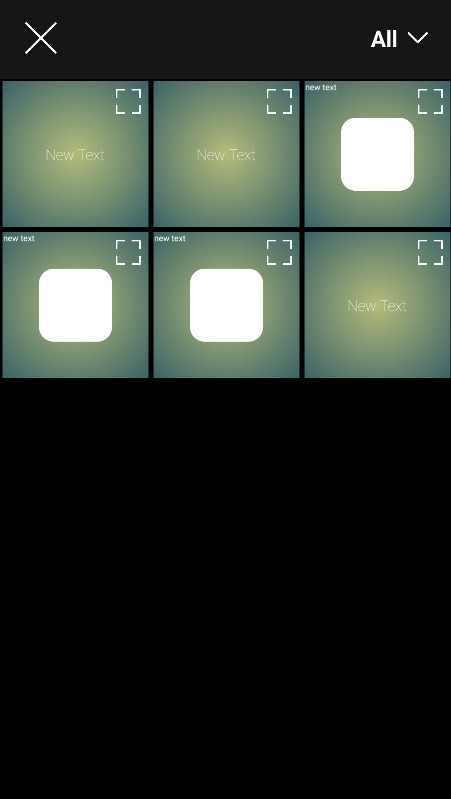MOD Info
Paid Features Unlocked
Analytics, Ads Disabled
Debug info Removed
AOSP Compatible
unnecessary Files Removed
Duplicate graphics Removed
PNG, Jpg,Webp etc compression applied
Resources optimized/Compression Applied
Only English Language Include
If It Shows "Oh! error" after 5 photos, then hold three fingers anywhere and select "Delete user ids" in the menu
Remini is a professional image enhancement software that uses advanced technology and algorithms to make blurry, low-resolution or old photos clearer and more detailed, making them look more vivid and real. Users only need to upload photos and select the corresponding enhancement options, and the software will automatically process the photos to quickly improve image quality and clarity. Remini also supports batch processing, saving users time and energy.
Software Highlights
The ability to repair blurry videos allows you to play back previously captured videos with crystal clear footage on larger display devices.
It also provides more AI-related image processing functions, waiting for you to discover.
You can repair blurry photos to make them clear.
Old and low-quality photos can be enhanced to high definition.
Photos taken with an older camera or phone can be enhanced to look like the latest ones.
Software features
- Turn your portrait, selfie, or group picture into HD—it’s incredible with face details!
- Repair old, blurry, scratched photos
- Clear vintage and old camera photos
- Sharpen and unblur out of focus pictures
- Increase the number of pixels in low quality photos and retouch them
We put constant work into the AI model to bring continuous improvements and new features to make your experience satisfying! Check back for the latest updates.
The app is available in: English, Hindi, Japanese, Korean, Portuguese, Russian, Simplified and Traditional Chinese, Spanish, and Thai.
Subscribe or to have unlimited access to all the premium features as well.
Subscription length: weekly, yearly
Your payment will be charged to your Google Account as soon as you confirm your purchase.
You can manage your subscriptions and turn off auto-renewal from your Account Settings after the purchase.
Your subscription will renew automatically, unless you turn off auto-renew at least 24 hours before the end of the current period.
The cost of renewal will be charged to your account in the 24 hours prior to the end of the current period.
How to play for beginners
1. Open the software, enter the authorized gallery, and select the photos you need to repair;
2. After selecting, start the automatic repair program;
3. After that, we can customize the repair selection and move it left or right to view;
4. At the same time, we can also choose to add background blur and background remover functions;
5. Finally, click on the upper right corner to save or share.
Similar Apps