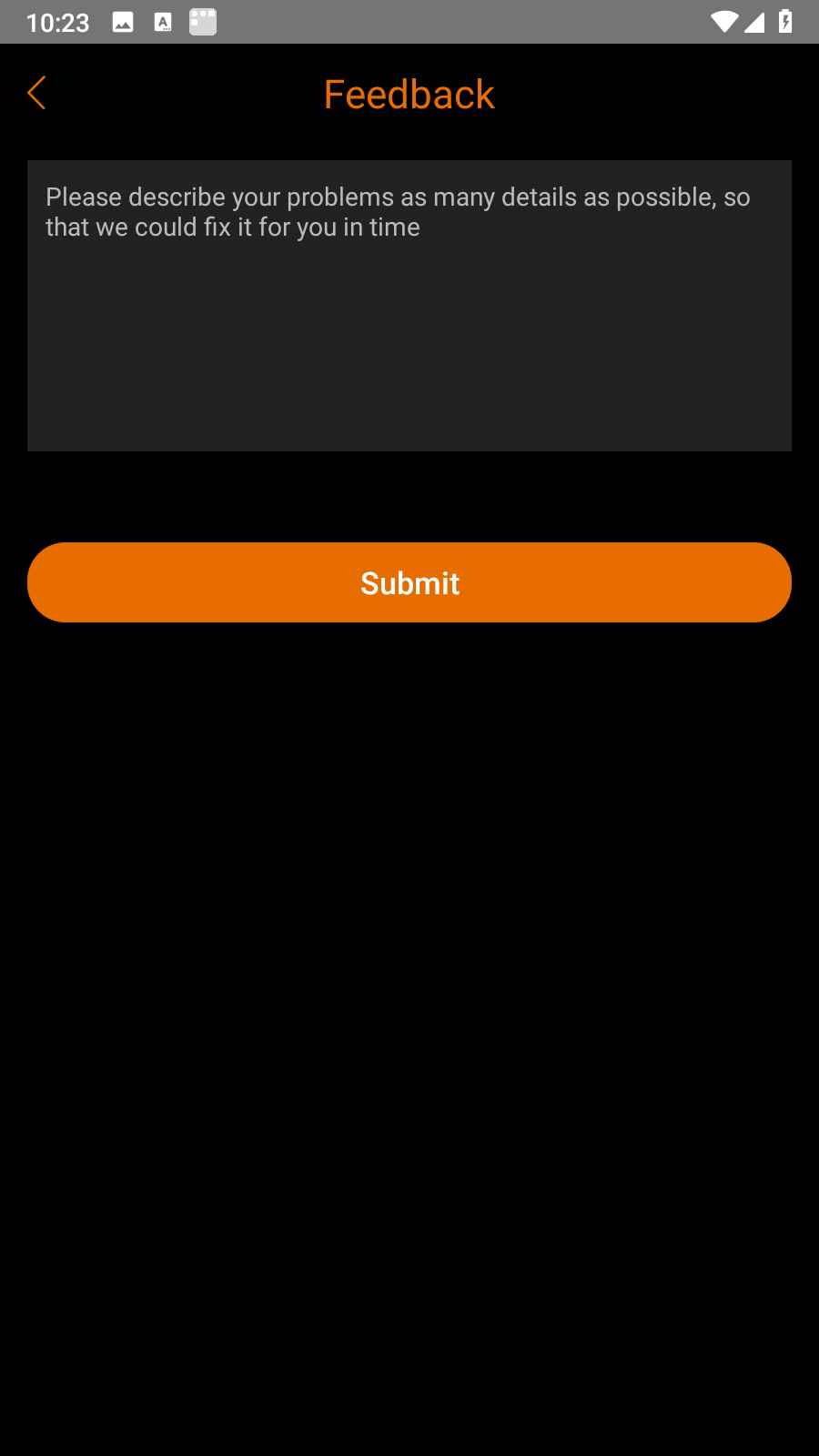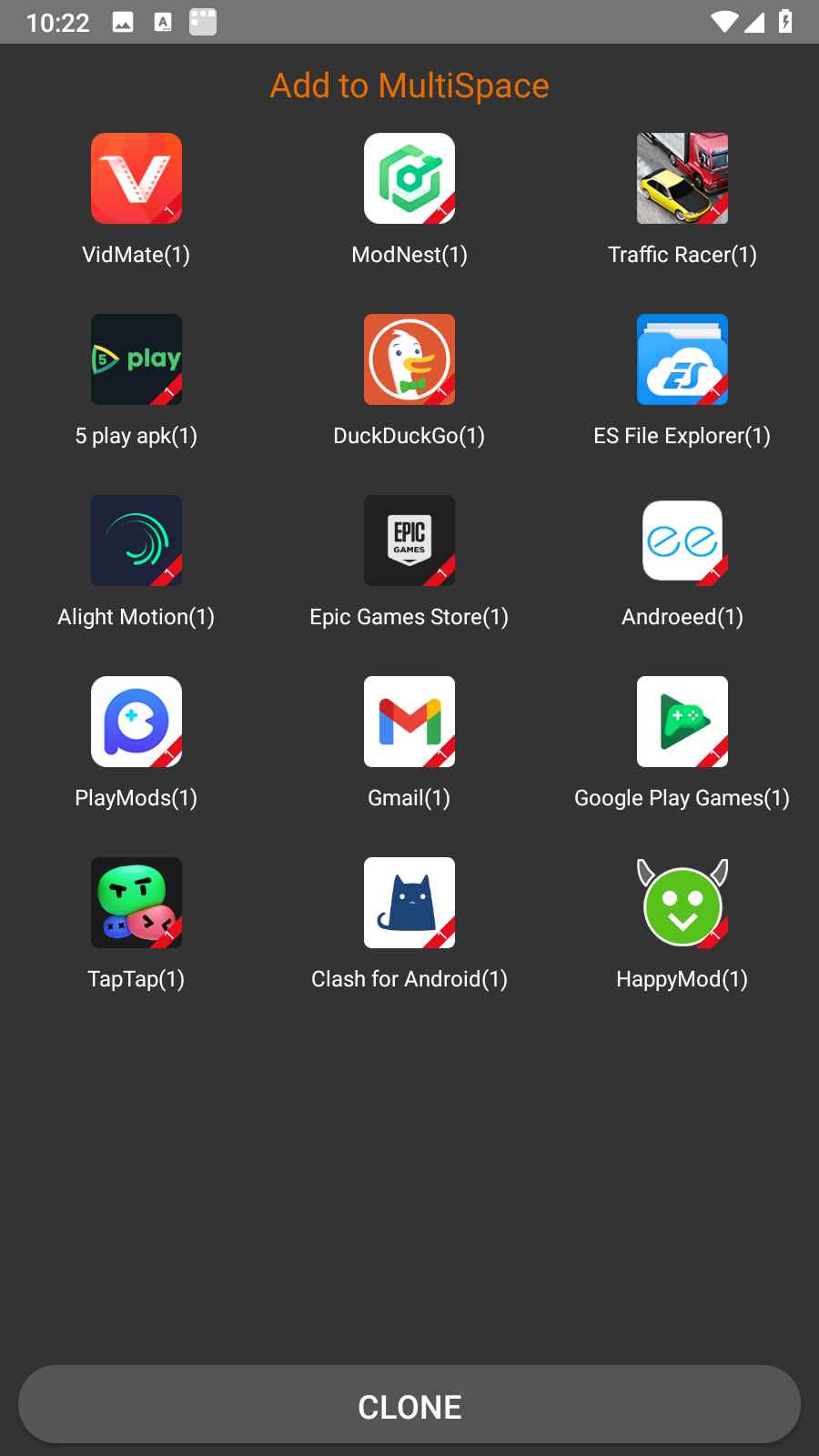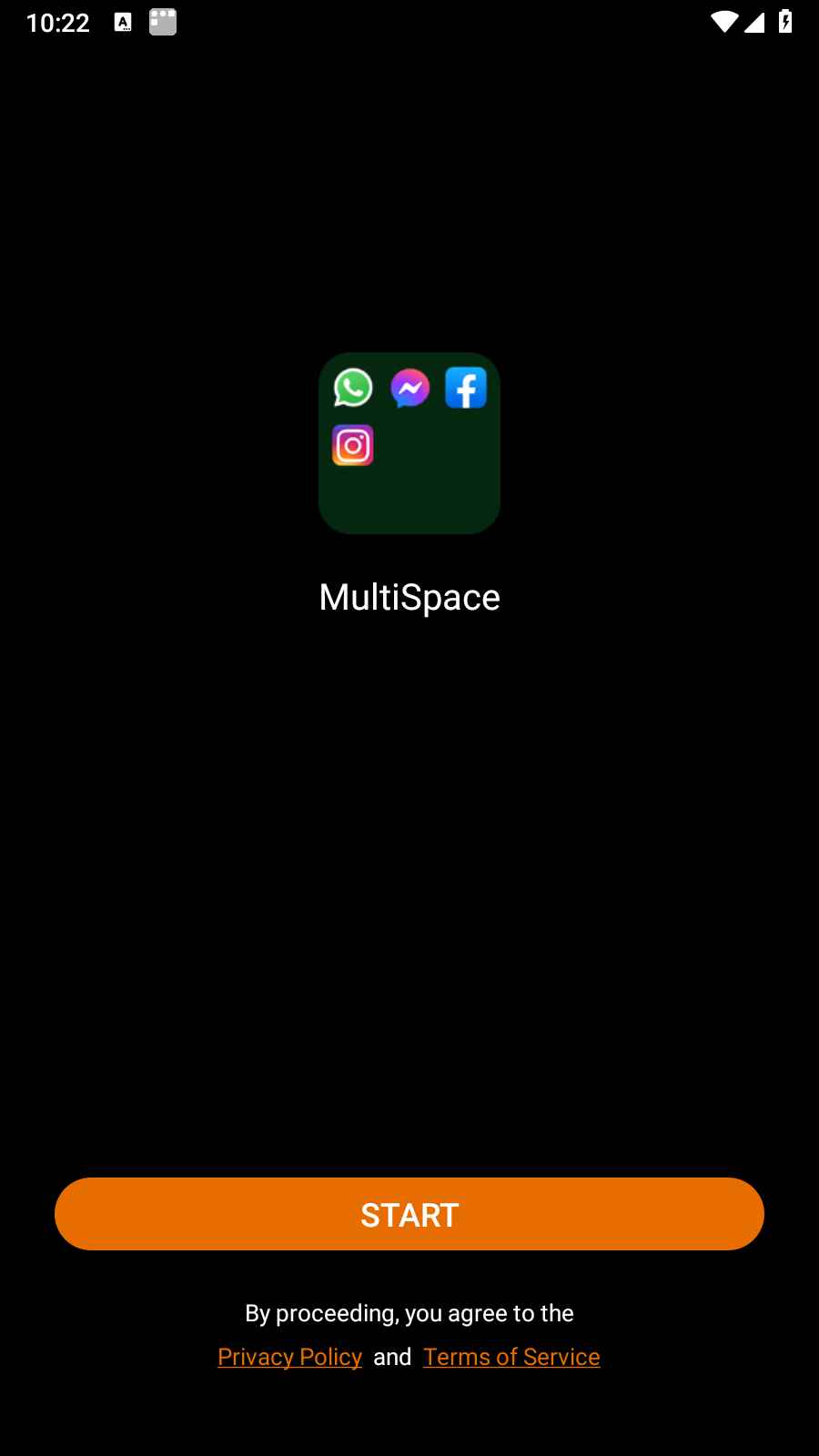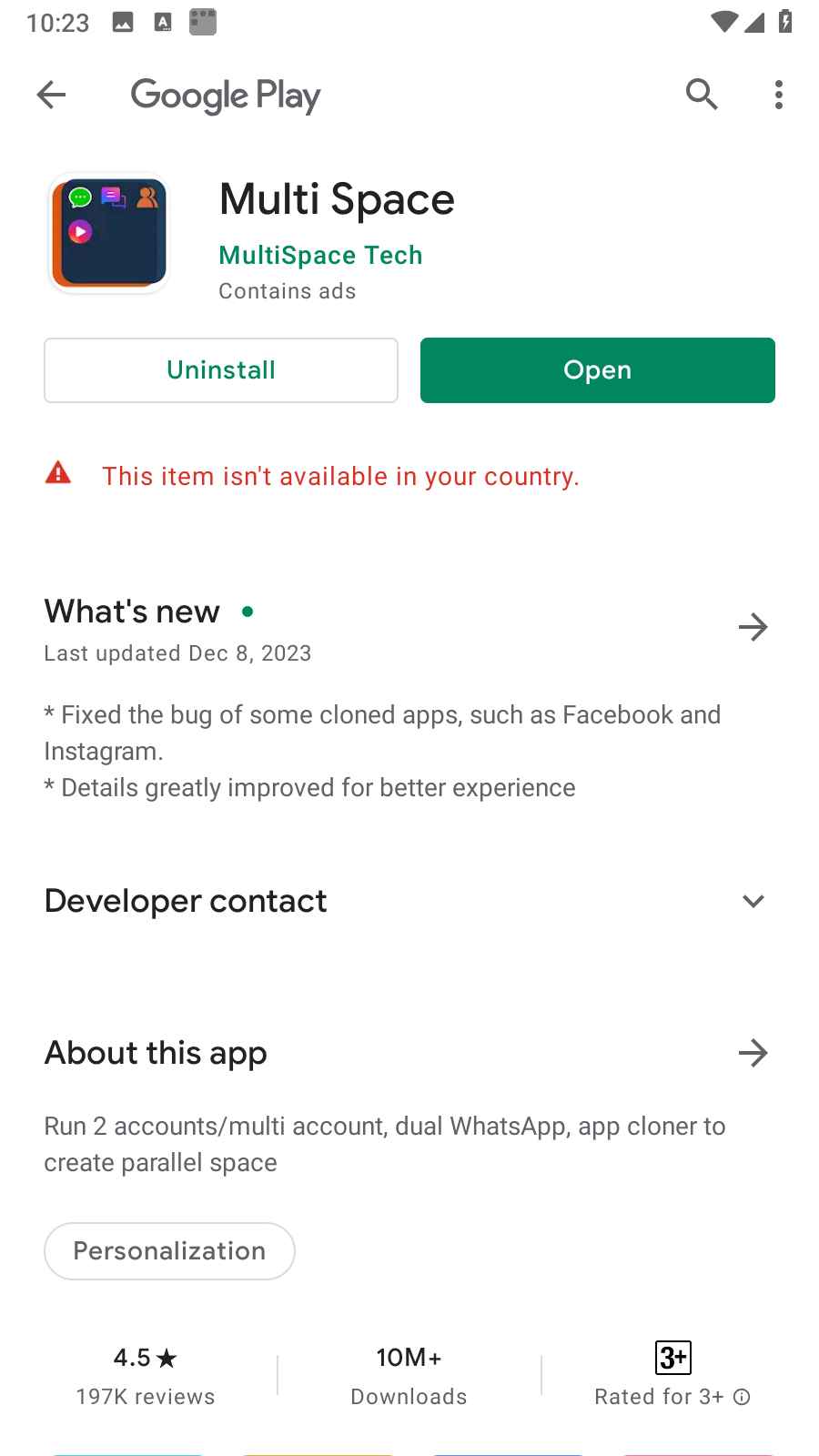MOD Info
Everyone has more or less multiple accounts, and online game players also open multiple accounts at the same time. Therefore, opening multiple games or logging in with multiple accounts has become mainstream now, but unfortunately, mobile phones cannot be used like PCs. You can freely open multiple programs. It can be said that all applications and games cannot be opened simultaneously on the mobile phone. To log in to one account, you must log out of the other account. It is precisely because of the need for such cumbersome operations that many users are confused. More or less, there will be situations such as forgetting passwords and being unable to log in, data loss, etc. So many people are wondering how to completely avoid these situations and realize the operation of multiple accounts and applications at the same time? The answer is actually very simple. As long as there is the help of "Multi Space", all this is no longer a problem. The emergence of Multi Space just solves the user's need for dual-open operation of the mobile phone. It does not require the user's mobile phone to have Root permissions to support the mobile phone. Open multiple versions of all commonly used software.
Software features
1.Multiple functions
Click Add to add the mobile application you want to add to the main interface of the dual-open assistant. Click the added APP to directly log in to the second account. You can also add the same application multiple times to log in to multiple accounts and be online at the same time.
2.Private space
Use "Private Space" on the main interface of the Dual-Open Assistant and set a password to add applications to the private space to protect your little secrets. Applications that have been added to the private space will no longer be displayed on other interfaces of the phone. The owner himself can Password to use added apps in private space. Achieve comprehensive protection of personal privacy
3.Security lock
Using the security lock function in the dual-open assistant, the selected application can be locked, and only the owner can launch the corresponding application with the password. Keep personal mobile phone application information away from prying eyes and protect your personal privacy
Software function
1. Free application dual-open clone
As the world's first dual-open App, it supports dual-opening of most applications for free, making it more fun to have two accounts online at the same time!
2. Unlimited applications and multiple clones
The multi-open application clone function and the more stable WeChat multi-open treasure perfectly support the unlimited opening of most applications. Relying on the independent memory management mechanism, the mobile phone can be opened unlimitedly without lag.
3. Application lock and private space
Dual-Open Assistant supports application encryption to protect your privacy in all aspects!
4. Personalized customization
Applications that are dual-open, cloned or multiple-opened, such as WeChat dual-open, WeChat clone, WeChat multiple-open, etc., can be customized with icons, names and added to the desktop, which is convenient and fast.
Similar Apps