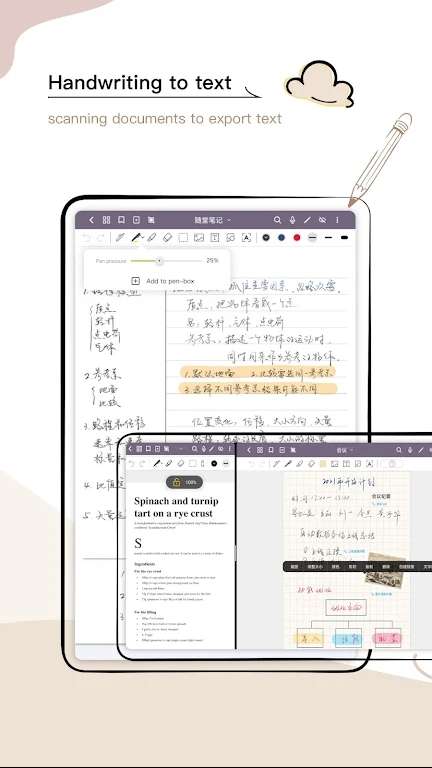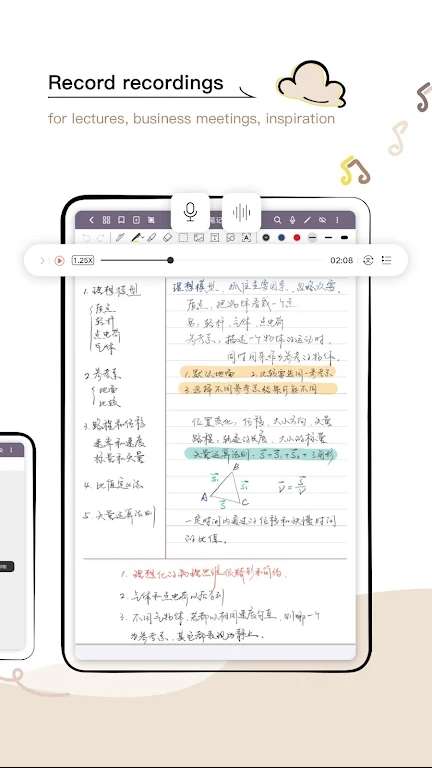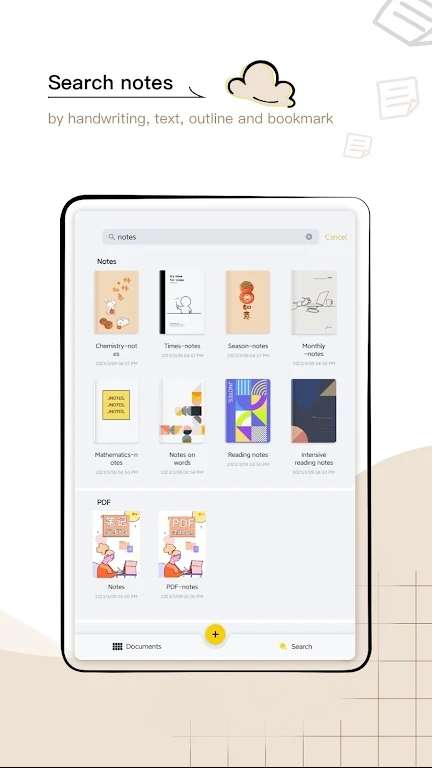MOD Info
Jnotes is a powerful handwritten note application that allows users to quickly record notes through handwriting, keyboard input, etc. At the same time, Jnotes also provides PDF reading functions, and users can add comments, annotations and other operations to PDF files. Users can easily manage and check their notes to improve work and study efficiency. Jnotes supports export in multiple formats to facilitate sharing and collaboration with others.
Software features
Jnotes is a note-taking application focused on handwritten notes. We're developing beautiful handwriting and notebooks to bring a better handwriting experience to Android. You can use Jnotes on your Android tablet as a notebook, PDF reader, PDF annotator, diary, scheduler, recorder, memo to participate in school classes and meetings.
Make your notes more powerful
- Write beautifully with fountain pen ink and adjustable pressure, just like writing with a real fountain pen
- Unlimited color options, can be used as a canvas to create and record inspiration at any time
- Use shape tools and shape recognition tools to draw perfect shapes and lines to enrich your notes
- Supports stroke eraser tool and real eraser tool, with option to only erase highlighter
- Supports adding to pen box function to save your most commonly used brush settings
Software Highlights
stylus
- Adapted to Samsung S pen, supports Samsung S pen button quick erase option, bringing a smoother writing experience
- Write notes with an active pen, passive stylus or even your finger
PDF annotations
- Use highlighters to mark key points, and use graphic tools to draw straight, dotted, and wavy lines
- Select to edit with the lasso tool, move specific objects, change handwriting color, take screenshots
- Insert pictures and text box tools. Use images and text boxes to make notes colorful and interesting
recording
- Support recording, take notes while recording, and play as you like
- Play sounds and notes simultaneously, so you don’t have to worry about missing notes again
OCR
- Recognize/scan full-page handwriting into editable text (only supports English and Simplified Chinese)
- Copy and edit recognized text to form doc document
backup
- Easily back up to GoogleDrive and Onedrive, keeping your notes with you and never having to worry about losing them again
- Export as image, PDF
Note management
- Sort notes by file type, file date, file name
- Add bookmarks, outlines, search notes, diaries, schedules, and TODO lists anytime and anywhere
Similar Apps