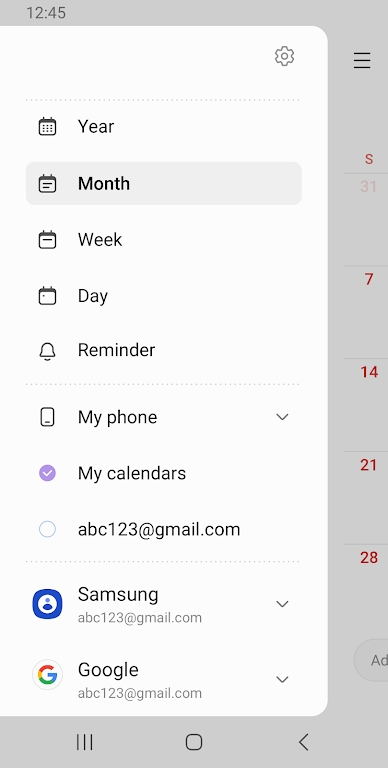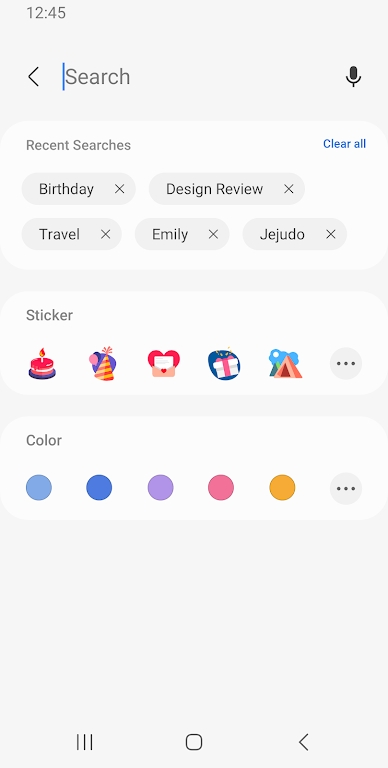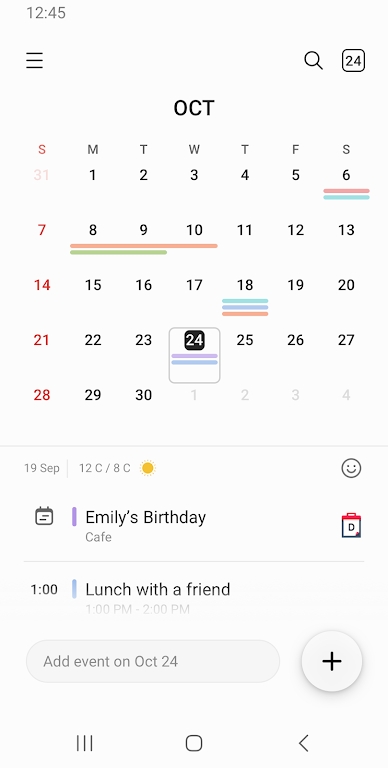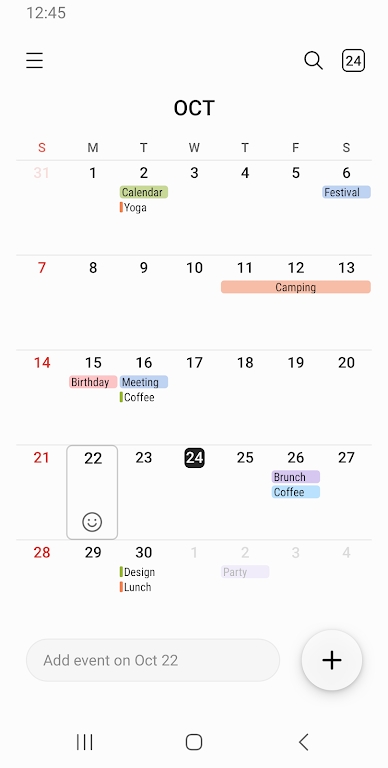MOD Info
Samsung Mobile Calendar app is a powerful calendar application designed to help users easily manage their time and schedule. Users can quickly add, edit, and delete events, set reminders, and view day, week, month, and year views. In addition, the app also supports functions such as sharing calendars with other users, importing and exporting events, subscribing to calendars, etc. to better organize life. The Samsung Mobile Calendar app also features an intuitive interface design and rich customization features, allowing users to adjust the calendar’s appearance and functionality to their liking.
Software features
Keep all your schedules organized at a glance by adding a variety of calendars, including Google Calendar.
Assign colored markers to events in each calendar.
A variety of display options are available, including year view, month view, week view, day view and task view.
Displays weekly weather information.
The recurrence mode and time zone can be set when creating an event.
There are several types of widgets to choose from, with adjustable widget transparency.
Swipe horizontally to switch from one day, week, month, and year to the next.
Set various notifications for an event.
Software Highlights
Schedule management: Users can create, edit and delete schedules in the Samsung Calendar mobile app. You can also set reminders, add places and notes to better organize your time.
Daily view and weekly view: The App provides two display methods, daily view and weekly view, to facilitate users to quickly view and adjust the schedule.
Holiday reminders: Samsung Calendar Mobile App has built-in holiday information for countries around the world, and can send corresponding reminders to users to ensure that important festivals and holidays are not missed.
Colorful themes: Samsung Calendar Mobile App provides a variety of theme and color options, allowing users to personalize the calendar interface to make it more in line with personal preferences.
Weather Forecast: The App integrates a weather forecast function, allowing users to check the weather conditions for the day and the next few days at a glance, providing more reference for scheduling.
Shared calendar: Users can create shared calendars and invite others to join, facilitating team collaboration and family scheduling.
Similar Apps