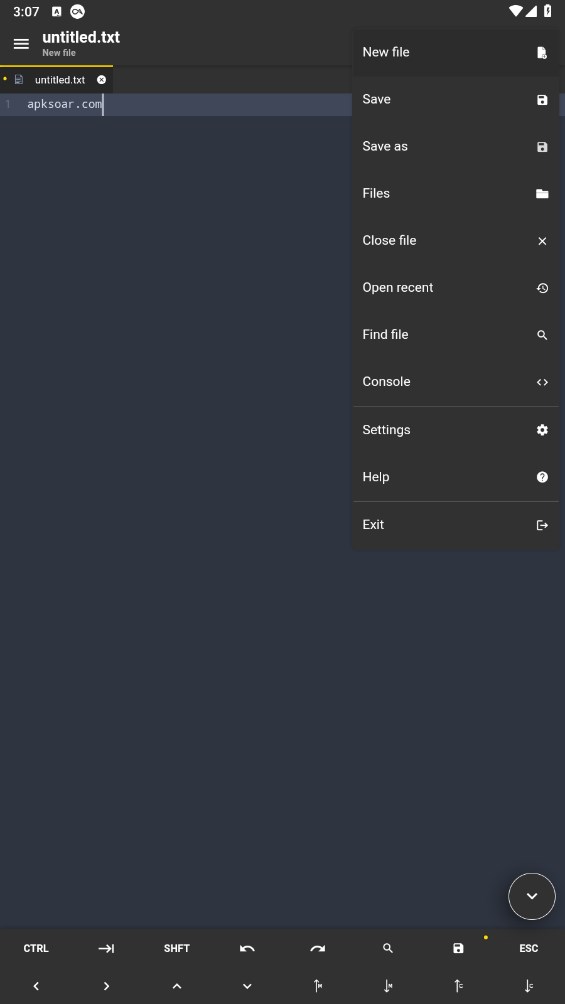MOD Info
Acode is a free, open source code editor for the Android platform. It provides many features such as syntax highlighting, auto-completion, code folding, multi-tab editing, etc. to make it easier for developers to write and edit code. Users can also extend functions through plug-ins and customize the interface and toolbars to meet personalized needs. Acode supports multiple programming languages, including Java, Python, HTML, CSS, etc., making it suitable for various development projects. In short, Acode is a powerful and flexible code editor suitable for developers to perform programming work on mobile devices.
Software features
- Universal file editor: edit any file directly from your device.
- GitHub integration: Seamlessly sync your projects with GitHub.
- FTP/SFTP support: Manage files efficiently using FTP/SFTP.
- Extensive syntax highlighting: supports over 100 programming languages.
- Personalized Themes: Choose from dozens of unique themes to match your style.
- User-friendly interface: Navigate easily with our intuitive design.
- In-app preview: View your HTML/MarkDown files instantly within the app.
- Interactive JavaScript console: Debug JavaScript code directly from the console.
- In-app file browser: access your files directly in Acode.
- Open Source: Benefit from our transparent and community-driven projects.
- High performance: Supports files with over 50,000 lines ensuring smooth workflow.
- Multi-file support: Process multiple files simultaneously for efficient multitasking.
- Customizable interface: Adapt Acode to your personal coding style.
- Keyboard Shortcuts: Code faster with convenient shortcuts.
- File Recovery: Never lose your work with our reliable file recovery capabilities.
- File Management: Keep your projects organized with effective file management.
Software Highlights
- Enhanced Ace Editor: Now updated to version 1.22.0 to improve editing efficiency.
- Search in all files: Our beta feature lets you search and replace text in all files in an open project.
- Customizable Quick Tools: Personalize your Quick Tools to enhance your workflow.
- Fast file listing in Find Files (Ctrl + P): Acode now loads and caches files on startup, resulting in faster file listing.
- Ctrl key function: Use keyboard shortcuts for operations such as saving (Ctrl+S) and opening the command panel (Ctrl+Shift+P).
Similar Apps