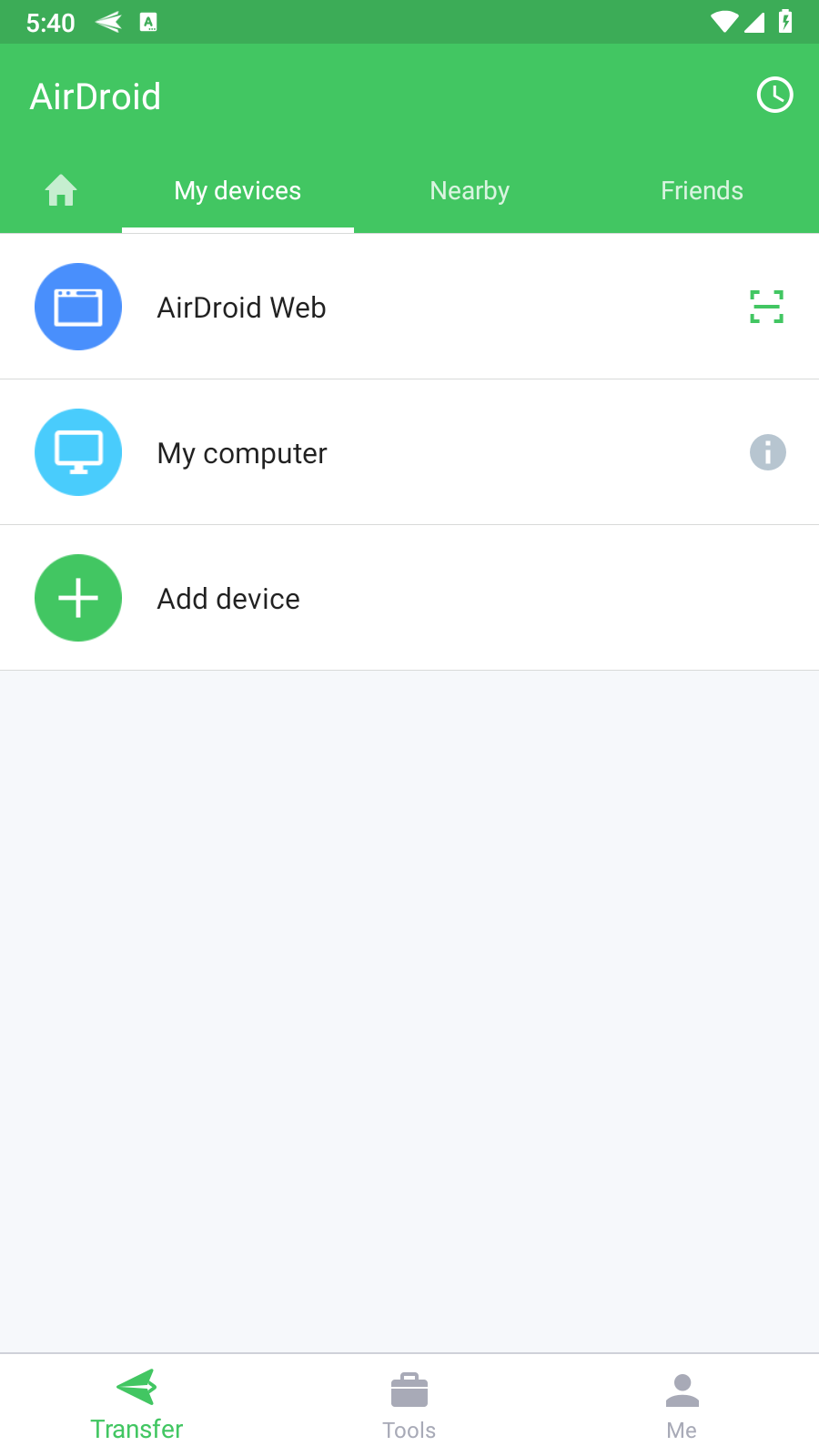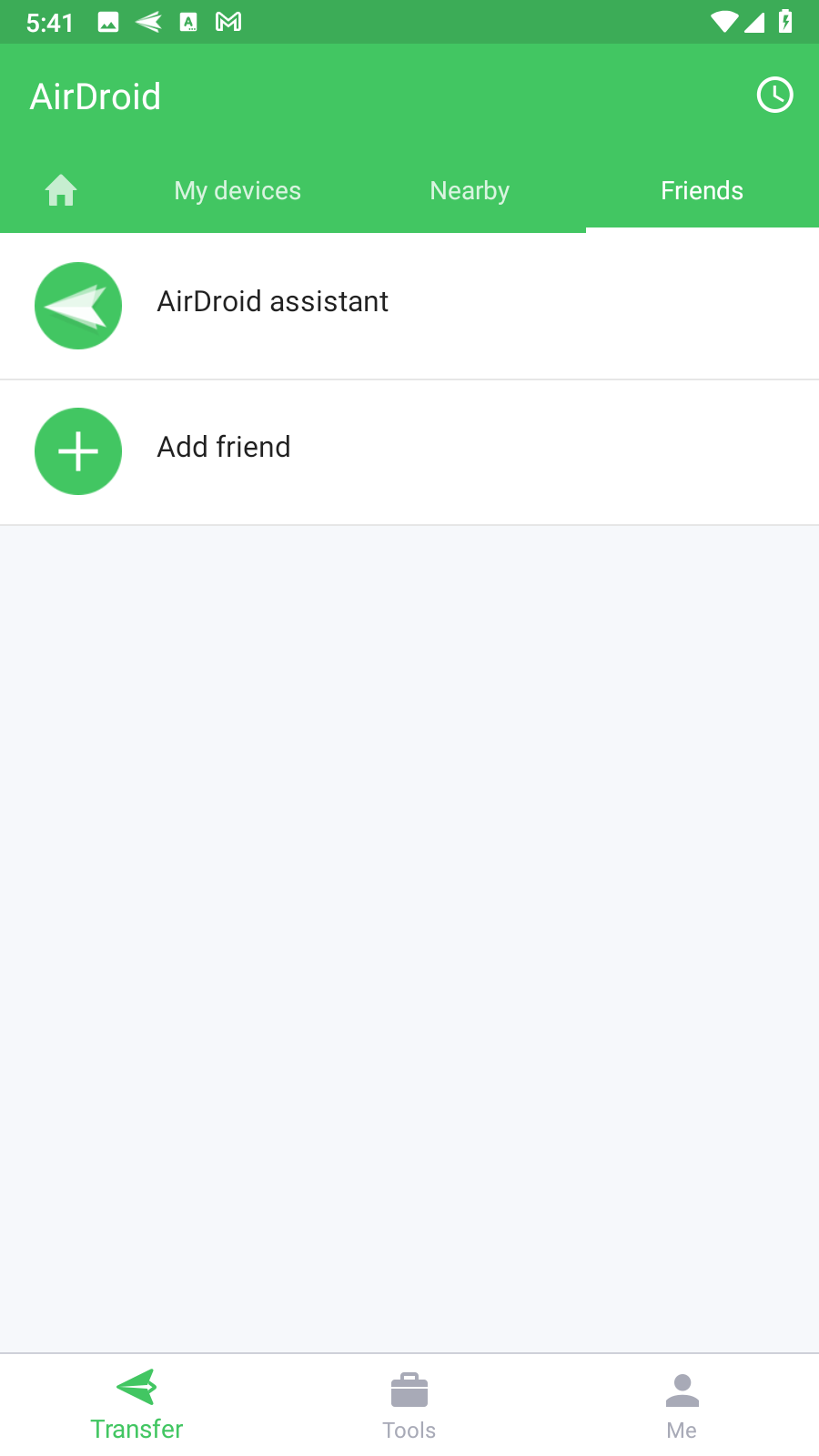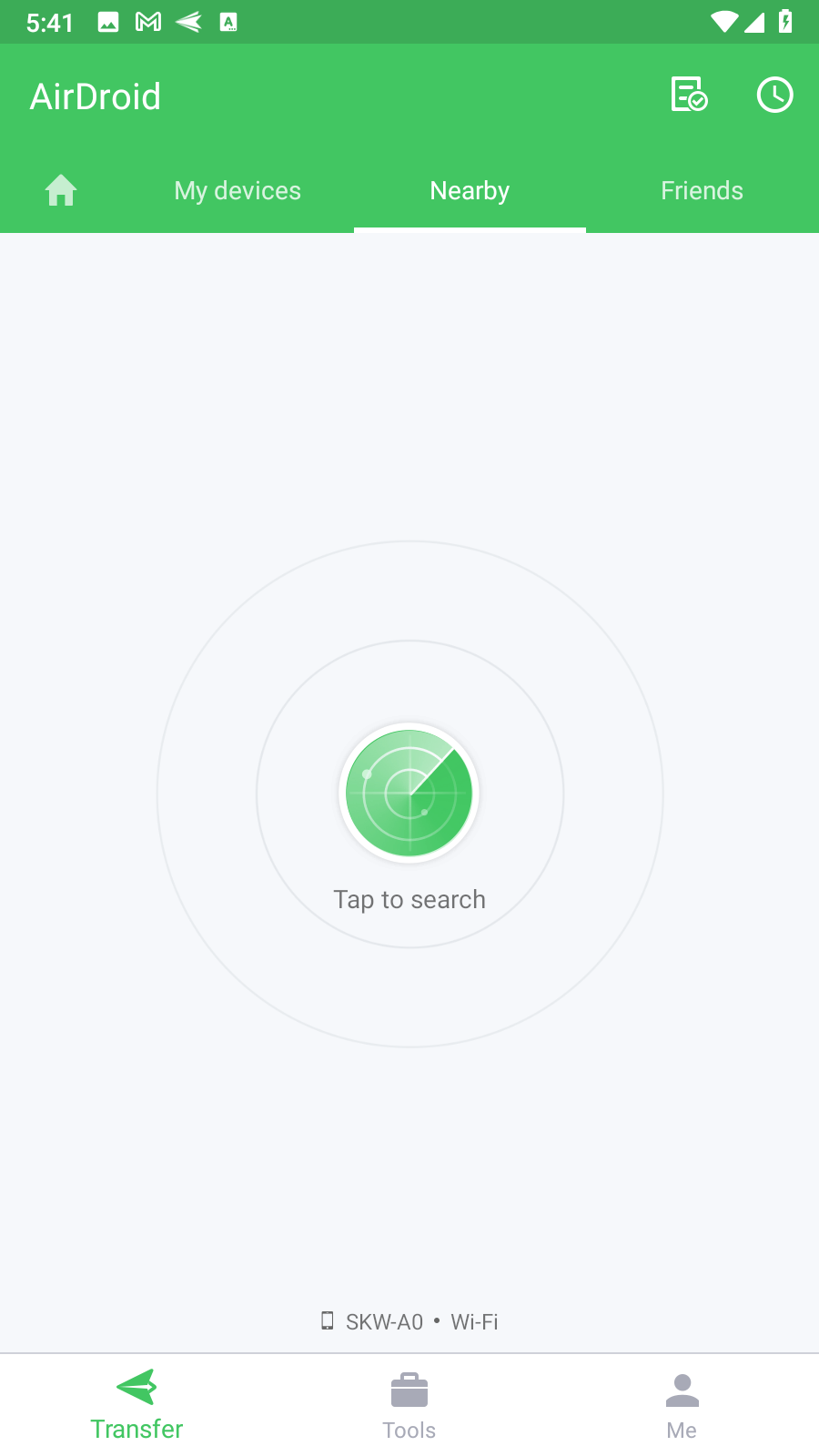MOD Info
AirDroid is a powerful, convenient and easy-to-use remote control software. The software integrates file transfer, screen mirroring, remote camera, remote control and other functions. It can support remote transmission and better manage mobile devices. In addition, the overall interface of this software is simple and refreshing, and it is very convenient to operate. It supports the transmission of multiple file formats, and can be generated and downloaded. It uses LAN for transmission without consuming mobile phone data, and can easily share mobile phones. document. At the same time, AirDroid mobile version also supports a unique mirroring mobile phone notification function, which can directly receive mobile phone notifications on the computer. It supports a custom whitelist application list, which can avoid being disturbed by too many application notifications and not miss important notification reminders. Very convenient and fast.
Software features
1.AirMirror
Remotely control Android devices through a computer, use any application on the Android device, such as playing games, and enter text to improve input efficiency.
2. Camera and screenshots (Web version)
Remotely turn on the device's front/rear camera and view it on the web page. Supports real-time viewing of device screens, suitable for presentations, security or remote assistance
3. File transfer
No USB data cable is required, and all kinds of files, text, and URLs can be wirelessly transferred between computers and Android devices through Windows/Mac/Web.
4. Computer receives notifications
Receive all notifications on your Android device on your computer, including phone calls, text messages, emails, reminders, etc., so you don’t have to worry about missing them due to work.
5. SMS management
Through Windows/Mac/Web, you can receive and send text messages, and delete text messages on the device.
6. Contact management
Contact management can be done through Windows/Mac/Web (the web version can be edited)
Software function
1. Remote control
Android phones can be remotely controlled on a computer, and using Android phones on a large screen is smoother.
Android devices are not restricted by root, and non-rooted devices can also be easily controlled by connecting to the desktop client and performing simple settings.
2. Screen mirroring
The screen of the Android phone is projected to the computer in real time, and the picture quality is clear and smooth, making conference projection and live streaming hassle-free.
3. Remote camera
Remotely start the Android device camera, switch the front and rear cameras at will, and monitor the environment around the phone in 360 degrees in real time even when the phone is not around, and listen to the sounds around the device. Your idle Android device becomes a mobile camera.
4. File management
It supports the management of files, pictures, ringtones, music, videos, folders, applications, etc. on the mobile phone, and also supports the remote installation and uninstallation of APK on the computer.
5. Mirror mobile phone notifications
You can receive notifications from your phone directly on your computer.
Supports custom whitelist application list, which can avoid being disturbed by too many application notifications (news information, etc.) while not missing important notification reminders (text messages, phone calls, emails, etc.)
How to use the software
1. To open a file, you first need to use this application software to connect to the computer or tablet.
2. Manage the files stored on the mobile device on the computer and upload the required files to the computer.
3. Organize files, select all mobile phone files with one click, and perform different operations such as deletion and transfer.
4. Click to enter the SMS notification page, where you can intuitively view various SMS notification information.
5. Click to reply to the message, enter text in the input box, and click reply directly to send the message.
Similar Apps