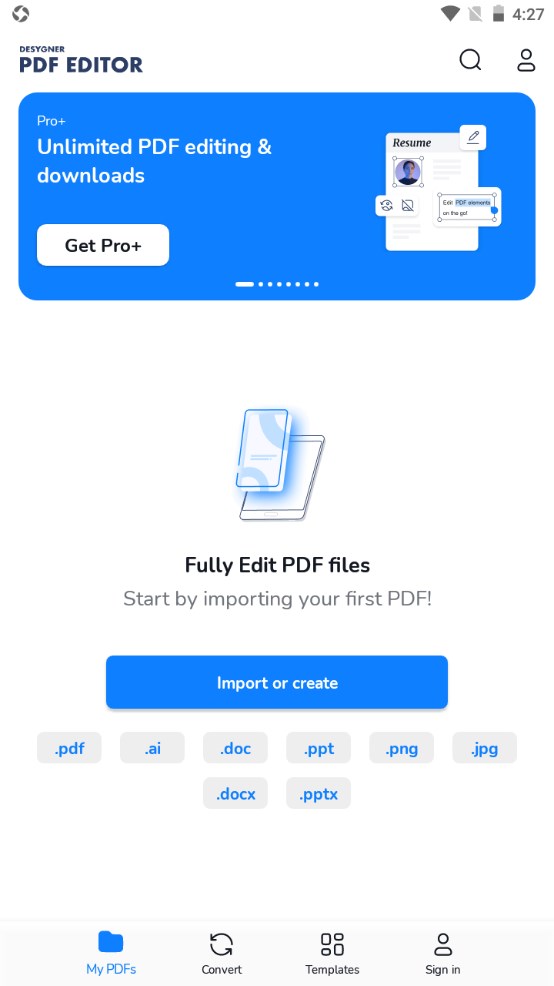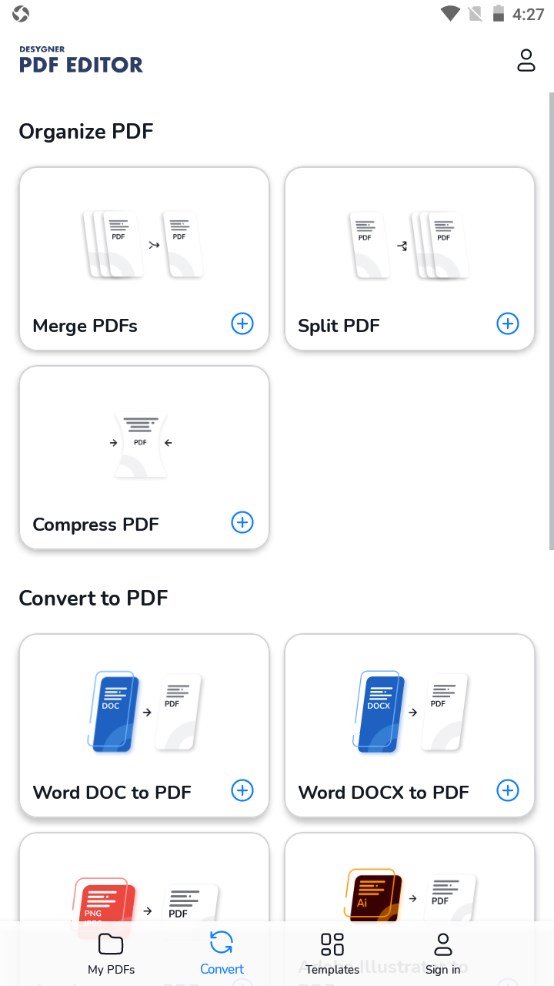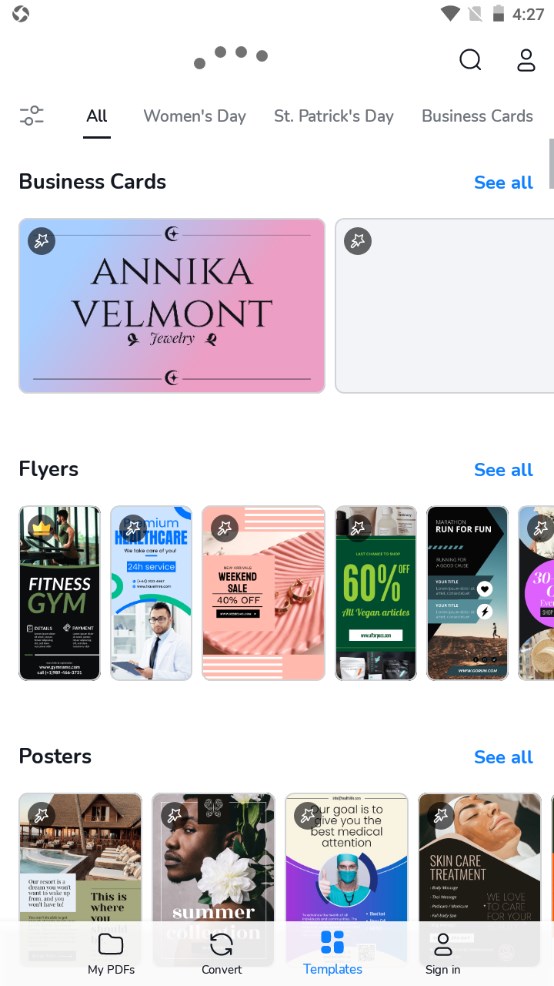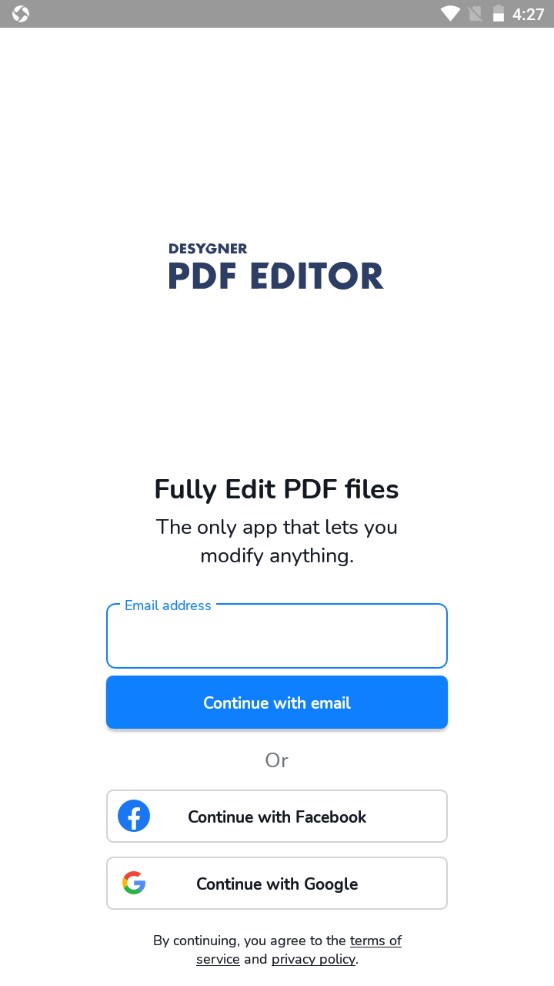MOD Info
PDF Editor is a powerful PDF editor that allows you to easily edit and manage PDF files. You can modify text, add images, insert links, change page layout, and more. Whether you are an individual user or a business user, you can benefit from PDF Editor. In addition, PDF Editor also supports batch processing and encryption protection of files to ensure the security of your data. Whether you need to edit contracts, reports, promotional materials or resumes, PDF Editor can meet your needs and let you process any PDF file with ease!
Software features
Manage pages: reorder, add or delete. Select and export only the pages you need
Add, delete and change anything
Change text: edit content and use hundreds of free fonts
Replace, delete and add pictures, icons or logos
Change colors and layer order
Rotate, flip and crop elements
Quickly align text
Add columns to long paragraphs with one click
One-click resizer: Click "Resize" and select a new format, and you can easily resize to suit any occasion while ensuring the best quality.
AI-driven background cleaner: Our powerful artificial intelligence can detect the background of your pictures and you can clear it with one click.
Software Highlights
View and read PDFs and other documents in seconds
Quickly open and read PDFs and scroll pages
Zoom easily and smoothly
Search: Find what you want faster
Bookmark PDF pages for future reference
Check and modify document information
PDF annotator
Add notes with different colors and icons
Highlight text in different colors
Draw directly on PDF files
Sign & fill in PDF form
Make a handwritten signature on a document
Fill out, save and send PDF forms
PDF converter
Convert PDF to high-resolution print file or small web PDF file
Convert PDF to JPG and PNG
Convert PDF to Word
Convert JPG to PDF
Convert Word to PDF
Convert Powerpoint to PDF
Convert AI to PDF
Similar Apps