
MOD Info
MyHyundai with Bluelink is a mobile app from Hyundai that provides many convenient functions and services. Users can remotely control their vehicles through the app, such as unlocking/locking doors, starting/stopping the engine, adjusting the temperature and turning on the alarm system in the vehicle. Additionally, it provides real-time navigation and traffic information to help users find the fastest route. Users can also find the nearest gas station, schedule repair services, remotely diagnose vehicle issues, and get notifications and alerts.
Software Highlights
The MyHyundai app makes getting information about your Hyundai vehicle easier than ever. The MyHyundai app allows you to access owner resources, schedule service or connect to your Bluelink enabled vehicle from your phone. Bluelink technology enables and empowers you while you are on the go, giving you access to your Bluelink features from your office, at home, or just about anywhere.
Access the app with your MyHyundai.com ID, password and PIN to take advantage of Bluelink's Remote features. Log in and send commands conveniently using biometric authentication (fingerprint or face recognition). An active Bluelink subscription is required to use Bluelink features in the app . To renew or upgrade to either Remote or Guidance, please visit MyHyundai.com.
An active Bluelink Remote Package (R) or Guidance Package (G) subscription is required to access select features. Feature support varies by vehicle model. Please visit HyundaiBluelink.com to check what Bluelink features your vehicle supports.
Software features
Remotely start your vehicle (R)
Remotely unlock or lock the door (R)
Start your vehicle with saved presets you customize (R)
View charging status, manage charging schedules and settings (EV and PHEV vehicles only) (R)
Learn more about key features with user tutorials
Remotely activate the horn and lights (R)
Search and send Points of Interest to your vehicle (G)
Access saved POI History (G)
Make a Car Care service appointment
Access Bluelink Customer Care
Find your car (R)
Access maintenance information and other convenient features.
Check Vehicle Status (supported on select 2015MY+ vehicles)
Access vehicle features with four phone widgets for Remote Features, Parking Meter, POI search and Ioniq EV vehicle
Similar Apps










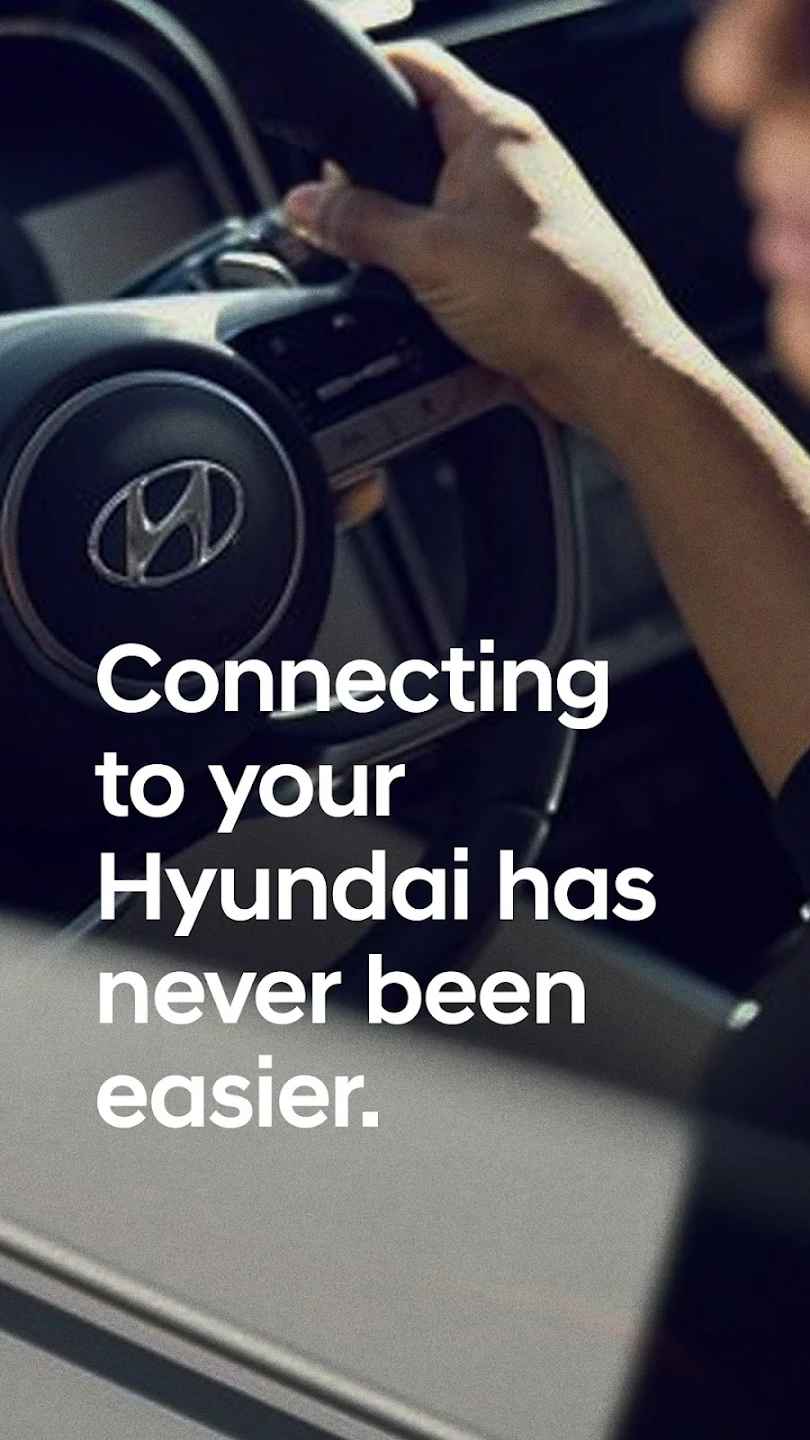
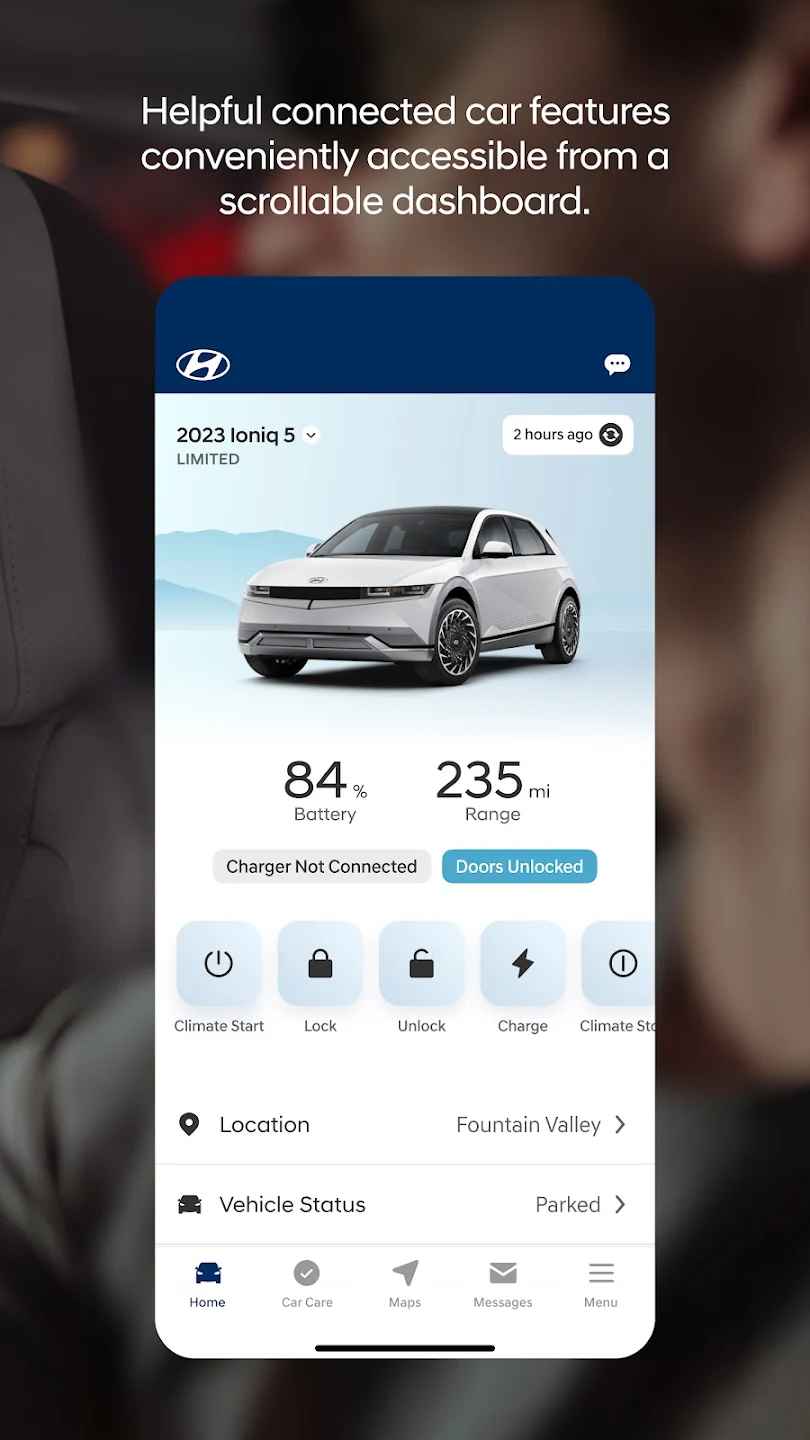
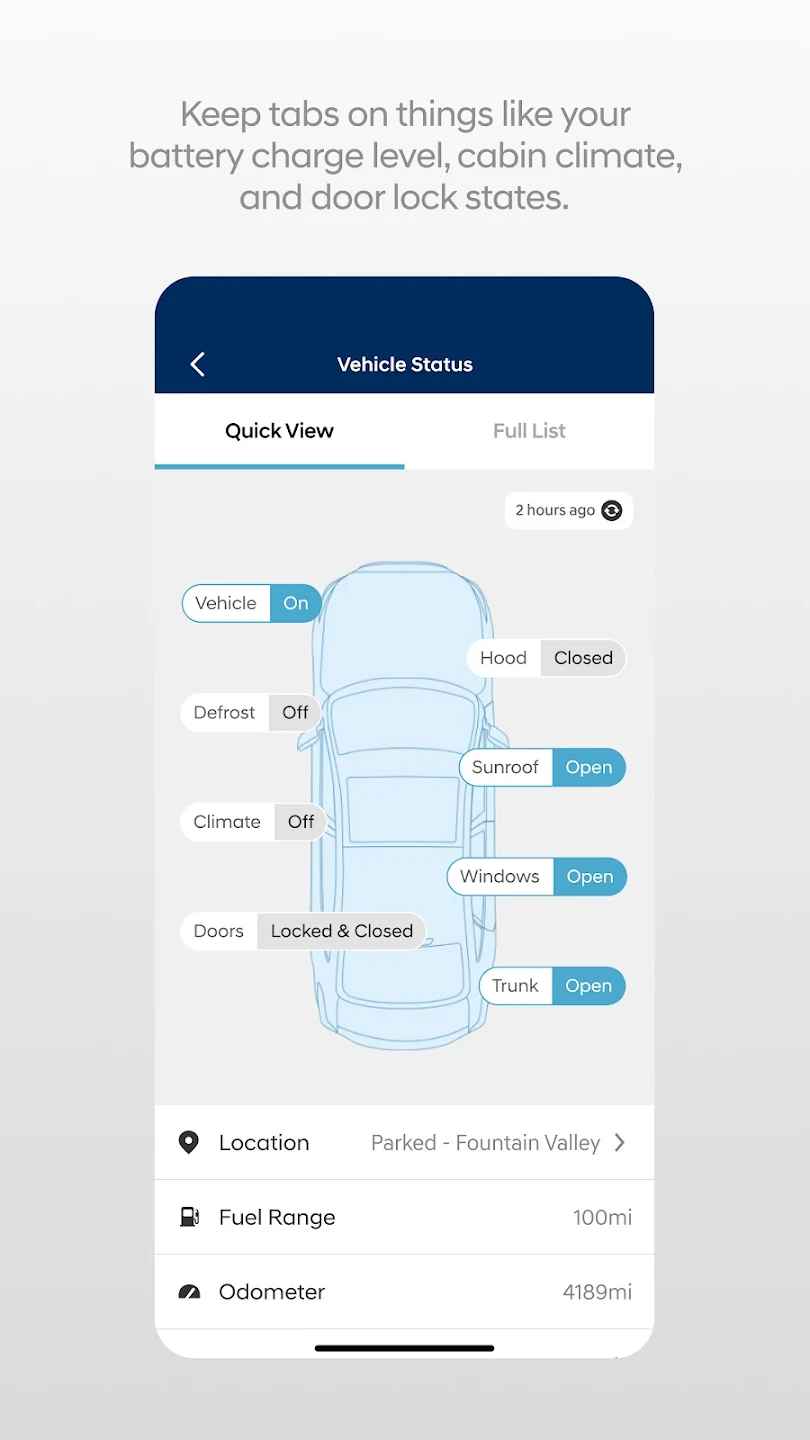

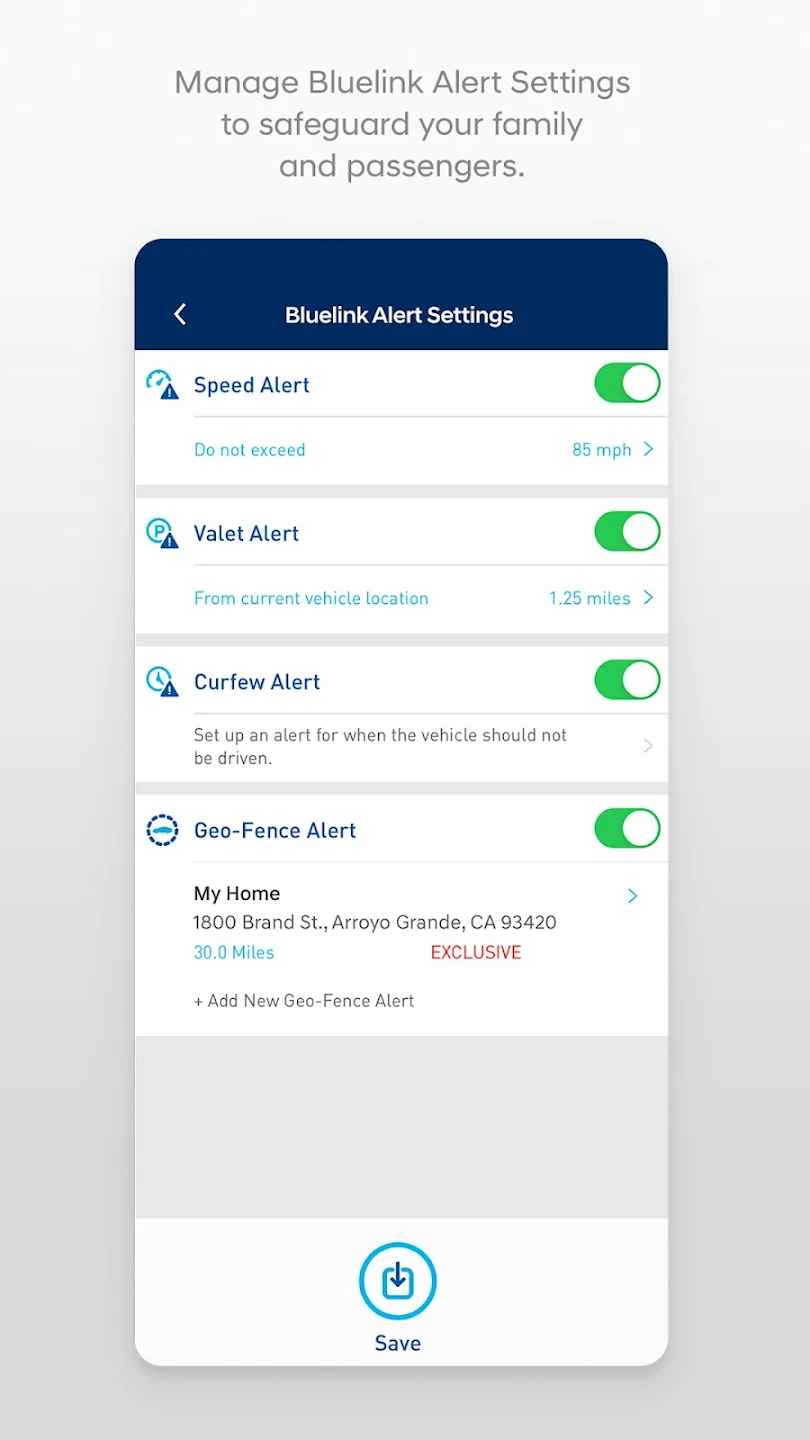
Preview: