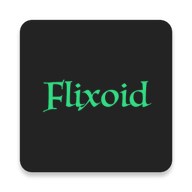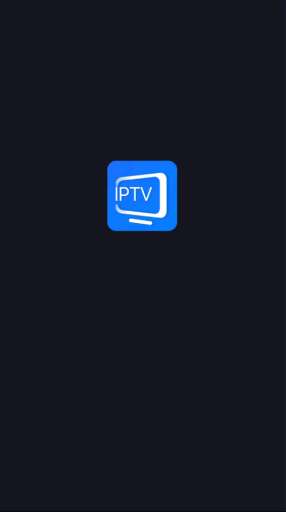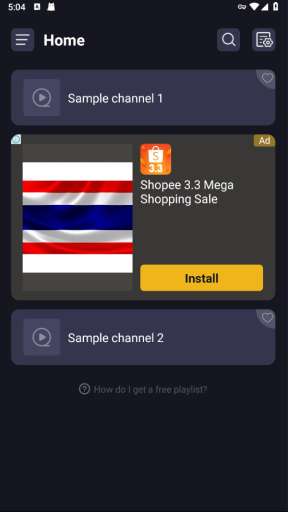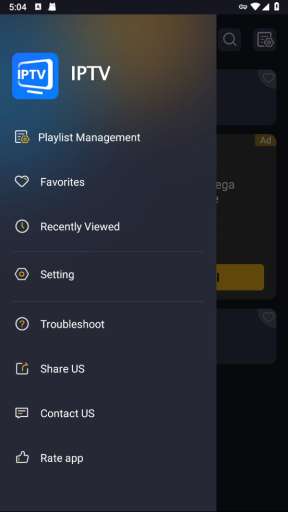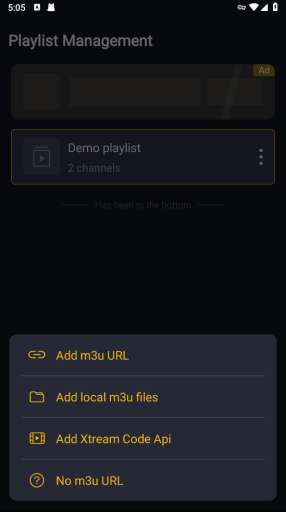MOD Info
IPTV Player, as the name suggests, is an IPTV player software that allows you to watch TV shows, movies, sports events and other content through network streaming protocols. And you can choose and subscribe to various TV channels and service providers according to your preferences, and then watch high-definition live programs and on-demand content through IPTV Player.
Software features
- Support adding unlimited M3U streaming playlists.
- Easily add M3U files from online websites & the local folders of your device.
- With built-in powerful IPTV Player.
- Cast to smart TVs enabled with Chromcast and get rid of small screens' limitations.
- Adjust playback ratio, volume and brightness per your habits and preferences.
- Screen locks to avoid its rotation when moving the phone.
- Fast search for channel and add it to Favorites with one tap.
- Quickly find the watched program from Recently Viewed.
- Automatically update your playlist.
- Watch live TV on the phone, tablet and Android TV.
How to add M3U/M3U8 files?
-Click the "Add" button on the playlist page,
-Select "Add M3U link" and enter your M3U link in the input box
-Wait for the loading to complete to watch live TV for free.
How to find valid IPTV M3U/M3U8 files on the web?
Method 1:
Find some sources in github and then click on the url to get the playlist.
Method 2:
Search for "public IPTV playlist" in the search engine, open any URL in the search results and copy the M3U/M3U8 link, return to our IPTV player app and click the "Add" button to import the link.
Similar Apps