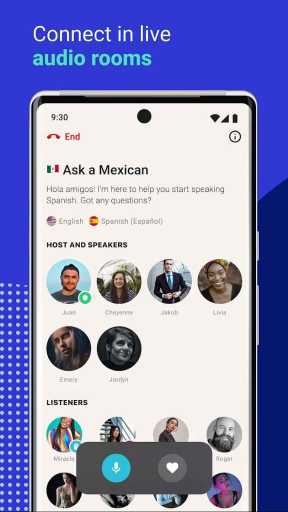MOD Info
Tandem is an online language learning app that helps users improve their language skills through real conversations with foreign language partners. It provides native speakers from all over the world as partners. Users can communicate with them through real-time voice and video chat and learn each other's native language. It also provides functions such as grammar and word learning tools, daily conversation exercises, and cultural exchanges to help users learn languages in an all-round way.
Software Highlights
Learning a language is made easier when it’s fun.
Whatever your language goal is, you can reach it through interesting conversations and new friendships. It’s easy: just choose a language, find a Tandem member with similar interests, and you’re ready to go!
Once you're connected, it's time to learn from each other and find fluency faster! Text, call, or even video chat – communication with your exchange partner is as flexible as you need it to be. It's time to make progress on your learning journey together!
Learn, connect, and share with 1-to-1 chats or try out Parties, the ultimate group learning audio space. There are millions of Tandem members with just as many interests, so find your people – and start speaking their language today!
Software features
BETTER VOCAB
Skip the tricky grammar tests and random phrases, just learn to talk about topics you’re interested in.
SOUND LIKE A LOCAL
With voice notes, as well as audio and video chats, you can practice again and again until you’ve mastered those harder words and phrases.
GRAMMAR TIPS & TRICKS
Make the most of translations and text corrections so that you get it right from the first try.
FAQ
What is Tandem and how to use it?
Launched in 2015, Tandem is a mobile app that brings together millions of language learners. Community members find partners and form one-on-one language learning partnerships to teach each other their native language through text, voice messaging, and video chat. Tandem is funded by well-known European investors and is supported by the Tandem Fundazioa organization, which invented the tandem language learning method.
You can submit an account registration application on Tandem App and pass our community review. You will see users from all over the world who speak the language you want to learn and want to learn the language you speak. You can then connect with other members of the community and start a language exchange. We hope you learn a lot while also having a great time meeting new people.
What is language exchange?
Language exchange also appears under different names, such as dialogue exchange, message exchange, and tandem.
No matter which of the above terms you have heard, they all have the same definition: “Language exchange is a learning method based on learners who speak different languages practicing the language with each other. This is usually done by two native speakers teaching each other's native language. "Wikipedia.
In other words, language exchange is the process of working with another person, often called a language exchange partner or language partner. Preferably a native speaker of the language you want to learn. Through a two-way communication and dialogue process, both learners have the opportunity to improve their target language skills and proficiency.
What are the Tandem Community Guidelines and what happens if they are violated?
As a global language learning community, we have developed three guiding principles for Tandem to ensure that it remains a safe and friendly place to learn languages.
We are committed to taking care of each other and are ready to ensure that our community is not affected by behavior that violates our principles. Violations of our guidelines will result in action based on severity, and you may receive a warning or be blocked from our administrators. If you receive a warning a second time, your account will also be banned from the community.
How many users from different countries and cities are there on Tandem?
We have Tandem users in over 180 countries and thousands of cities.
What languages can I learn and teach on Tandem?
We have up to 300 languages to learn and teach on Tandem. From German to Tok Pisin, from Walloon to Lozi.
Why does my message appear sent but not delivered?
If your partner's status on Tandem shows "Offline" when you send a message to them, it means they are not connected to the Internet at the time, or are experiencing problems connecting to the Internet. At this point, your message will remain "Sent" until they reopen the chat list and resize their message window. At this time, your message status will be updated to "Delivered" until they view your message, and the status will be updated to "Read."
I have submitted my application for a while, why is it still not approved?
Your application may not be accepted for a variety of reasons, including the applicant being under 14 years old, uploading a profile picture that is not your own, providing false names or information, etc. Since each application must be reviewed rigorously and carefully, the review will take some time to process. In order to maintain a balance in the number of users from each country, applicants have the opportunity to be placed on the waiting list.
How do I cancel my Tandem Pro membership?
You can browse, cancel or edit your Tandem subscription at any time.
If you are using an iOS device, please go to Settings -> iTunes & App Store -> Apple ID -> Subscriptions -> Tandem to edit.
If you are using an Android device, please open the Google Play Store app and click Catalog -> My Apps -> Subscriptions -> Tandem.
How to apply for a refund?
AndroidAndroid users
If you subscribe to membership services through the Google Play App Store, you will receive a refund subject to the following refund policy:
Subscribe for a 1-month membership and contact us within 14 days after subscribing; subscribe for a 3-month or 12-month membership and contact us within 1 month after subscribing.
Within 48 hours after subscribing to membership services, you can handle refund procedures directly through the Google Play app store. If you need to apply for a refund after 48 hours of subscribing, please contact us directly and provide your Google Play subscription details and email address so that customer service can handle the refund procedure for you.
iOS users
Please check the subscription confirmation letter sent by iTunes and apply for a refund through the link attached in the letter within 14 days of subscription.
How can I report someone else?
To ensure that Tandem remains a safe and friendly language learning environment, our community needs everyone's help by reporting any users who violate Tandem's community guidelines.
There are two ways to report. You can find the report button from the information page of the conversation with the other party, or from the other party's personal page. Report from the chat's message page:
● Click on the three dots in the upper right corner of the page
● Click "Report (name of the other party)"
● Select a reason for reporting and provide useful additional evidence where possible
● Finally, click the “Report to Tandem” button to submit the report.
Report from the other party’s personal page:
● Click the (!) warning icon in the upper right corner
● Select a reason for reporting and provide useful additional evidence where possible
● Finally, click the “Report to Tandem” button to submit the content of the report
● In order to help the community administrator handle your report as quickly as possible, please be sure to attach proof of the conversation information when submitting the report.
Our community takes every report very seriously. The community manager will review each report and the attached proof to confirm whether the user violates community principles, and will send a warning or blacklist the user and permanently block the account. Don't worry, this user won't learn anything about the reporter! If the community manager needs more information from you to handle the case, they will contact you directly from Tandem.
Why am I getting a warning?
If you receive a warning, it means that your account has been reported by another Tandem user for violating the Community Standards. The community manager reviewed the report and attached evidence and decided to issue a warning. Depending on the Terms of Service you have accepted, further violations may result in your account being permanently blocked. You can read the details of the Terms of Service here.
Why is my account blocked?
You were blacklisted from Tandem because another community member reported you for violating the Tandem Community Guidelines. After a community moderator reviewed the reported content, they decided to blacklist your account. When using Tandem, you agree to abide by the Tandem Terms of Service. If you violate these terms, Tandem has the right to blacklist your account.
How do I delete my account?
We are very sorry to hear that you wish to leave the Tandem community. To permanently delete your account, go to Profile > Settings > Delete Account. Please note: Deleting your account will not automatically cancel your subscribed membership services.
If your registration application is still waiting for review, you can cancel your application 7 days after registration. Just click "Cancel Application" and the system will automatically delete the relevant application records.
Similar Apps