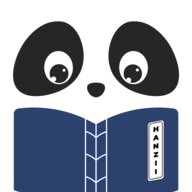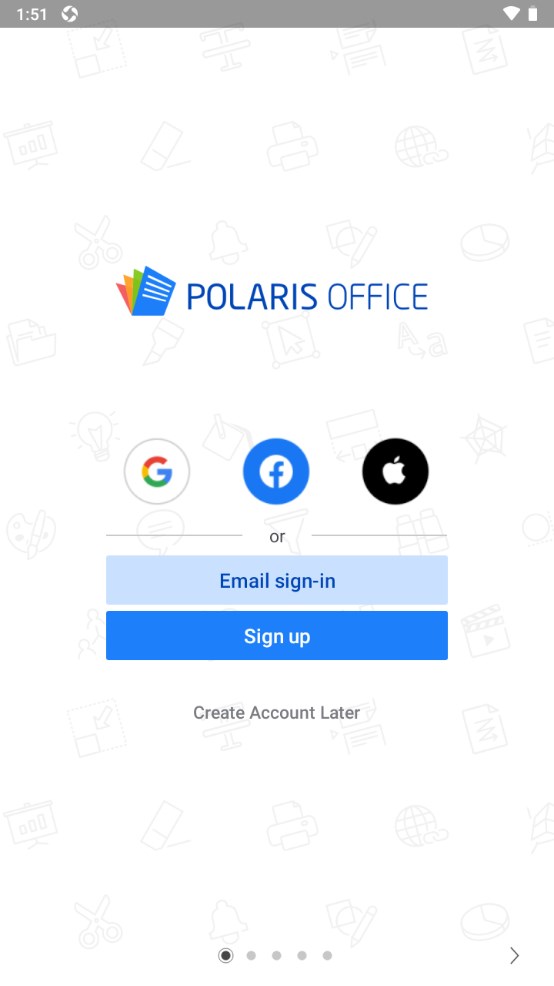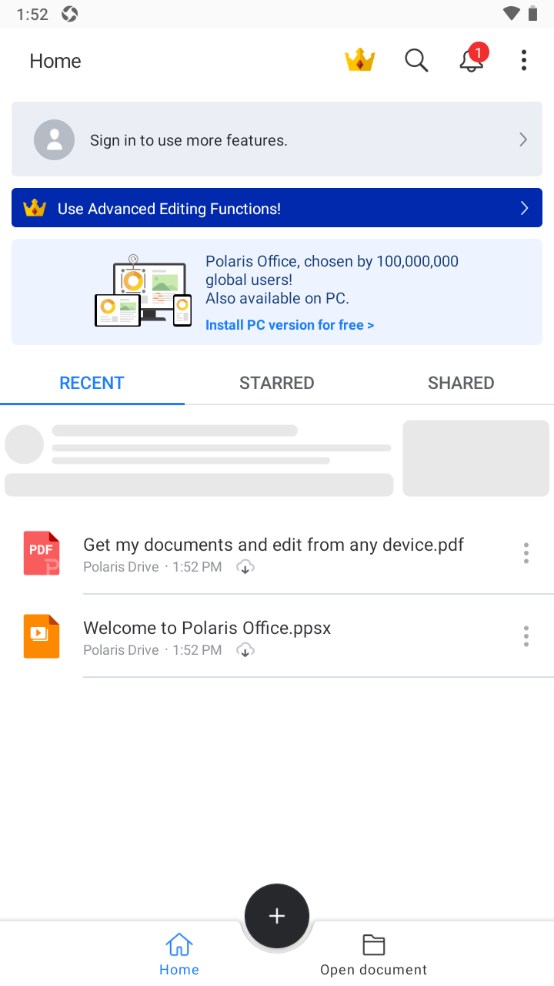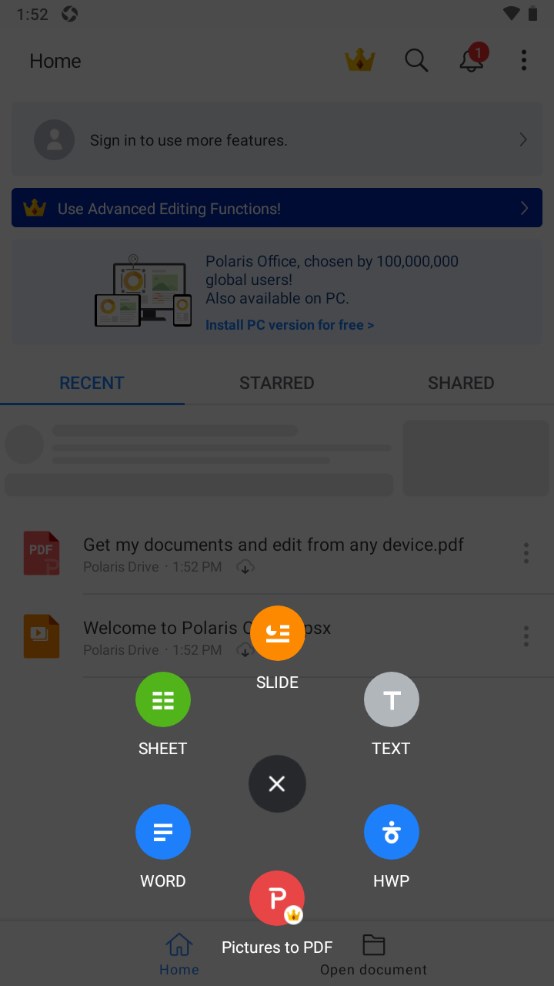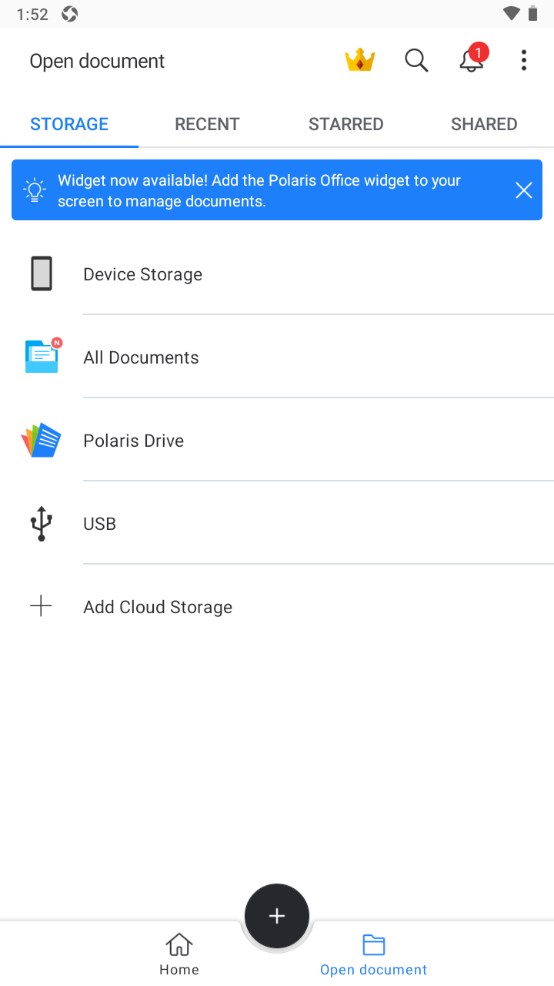MOD Info
Polaris Office is a powerful office suite that can edit, view and convert various document formats, including Word, Excel and PowerPoint. It can also create and edit PDF files, and supports cloud storage, allowing users to access and share documents anytime and anywhere. In addition to basic editing and reading functions, Polaris Office also provides a variety of templates and design tools to help users create professional-level documents and presentations.
Software features
Supported file formats: DOC, DOCX, XLS, XLSX, PPT, PPTX, PPS, PPSX, TXT, HWP, HWPX, ODT and PDF.
(NEW) Support CSV format.
24 templates, 20 different 2D/3D charts, 37 slide transition effects, 173 different shapes are provided for free, and the spreadsheet also provides 300 formulas.
Supports 18 languages around the world, including English, French, Arabic, Simplified Chinese, Traditional Chinese, Japanese, Russian, German, Italian, Spanish, Hebrew, Polish, Turkish, Portuguese (Europe, Brazil) , Indonesian, Vietnamese and Korean.
The service is available year-round and uses Polaris Drive cloud disk by default, but other cloud disk services can also be used, such as Google Drive, Dropbox, Box, OneDrive, and WebDAV.
Polaris Office has received ISO 27001 certification, the international cloud disk privacy standard. Your security and privacy is our top priority and all documents and data are heavily encrypted so your documents are well protected.
Polaris Office now only supports Lollipop 5.0 and above.
Software Highlights
Compact - only 60 MB in size. Just one app to handle all different types of documents.
Just install this Android office app and you can open, edit and save all office file types, such as Word, Excel and PowerPoint documents.
Want a mini projector? Take advantage of Slide's brush and pointer capabilities to deliver your first mobile presentation. In addition, full-screen display is also possible via Google Chromecast.
Compatible - Fully compatible with Microsoft Office, PDF readers and converters.
Open files in all formats such as Microsoft Word, Microsoft Excel, spreadsheets, Microsoft PowerPoint, Slides, and Google Docs.
View PDFs directly from your Android phone and save other types of documents as PDF files.
Easily open and read all document types without extracting zip files on your Android device.
Innovation - Improve your skills and inspire creativity with handwriting input.
Writing is thinking. Draw and edit your ideas by hand. You can write on the screen just like you would on paper.
Unleash your creativity. Capture photos directly into documents, or insert video clips from your Android phone.
Close your eyes and let your imagination run wild. Text-to-speech lets you come up with new ideas.
Connected - Quick and easy access from anywhere, on any device.
With Polaris Drive or other cloud storage services, all documents can be synchronized across all devices, whether it's a desktop, tablet or Android phone, and all documents are always up to date.
Powerful search capabilities save you time by searching not just file names but any text term in all document formats.
Collaborate - directly handwrite notes and easily share your ideas.
The best way to share large files on your Android phone without worrying about WiFi issues. Just share the document link in the cloud storage space via SMS, email, Facebook and other channels.
Review the final draft, easily add comments even to PDF files, and invite colleagues for in-app communication to discuss revisions before final printing.
Similar Apps