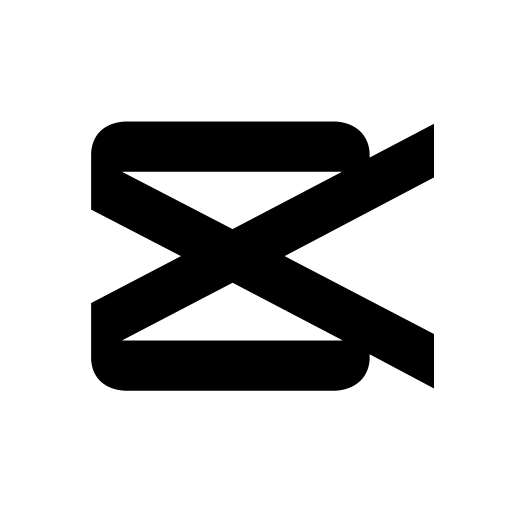
MOD Info
Pro Unlocked
CapCut is a super easy-to-use mobile video editing and production software. The software provides a very rich video editing function, including video editing, video splicing, video special effects, subtitle addition, background music addition, etc. Users can easily use the software to to complete complex video editing operations. And it also supports video editing in multiple ratios. Users can choose 16:9, 1:1, 9:16 or more ratios according to their own needs to adapt to the video display needs of different platforms. In addition to basic video editing functions, the software also has powerful special effects and filter functions. Special effect operations such as cutting, speed changing, reverse playback, canvas, and transitions can all be completed with one click, and you can click the corresponding ones according to your needs. Functions for editing videos
Software features
1. Text and stickers
Add text to videos with different fonts and styles, find the best subtitle fonts with unique text templates. Subtitle font formats can be imported.
Subtitles can be added to the video track's timeline and can be moved and adjusted in one step.
2. Trend effects and filters
Match video content with the latest trends updated weekly.
Edit videos with hundreds of trending effects, including glitch, blur, 3D, and more.
Add cinematic-style video filters or adjust colors by changing video brightness, contrast, and more.
3. Music & Sound Effects
Add music to your videos with millions of music clips and sound effects.
Sign in to sync your favorite TikTok music.
Extract audio, clips and recordings from videos.
4. Easy to share
Customize video export resolution, HD video editor supports 4K 60fps export and smart HDR.
Adapt the format and share your creations on TikTok and other social media platforms.
Software Function
1. Basic video editing
Trim and tighten clips and split or merge videos.
Adjust the video speed from 0.1x to 100x and apply a speed curve to the clip.
Animated video clips with incredible zoom in/out effects.
Use the reverse/rewind feature to create fun video clips for social media.
Use the Freeze feature to highlight the best moments of your clips and vlogs.
Explore transition options using awesome effects on cut points between clips.
2. Advanced video editor
Keyframe video animation is available in all settings.
Edit video using optical flow properties and velocity curve tools to create smooth slow motion.
Use chroma key to remove specific colors from your video.
Apply the Picture-in-Picture (PIP) feature to add video and photo layers above your clips and easily stitch them together.
The stabilization feature keeps the video footage stable.
Software Advantages
1. Easy to use
It has an intuitive and simple user interface and easy-to-use operation methods, allowing users to get started quickly.
2. Rich video editing functions
Rich video editing functions, users can easily complete complex video editing work through simple operations 3. Powerful special effects and filter functions:
It has many built-in special effects and filters. You can add various special effects and filters to the video through simple drag and drop operations to make the video more vivid and interesting.
4. Diverse material library
Including music, fonts, dynamic stickers, brushes, etc., users can easily use these materials in videos to make videos more lively and interesting.
5. Free and no watermark
Totally free video editing software with no hidden fees. In addition, the finished videos do not have any watermarks, making them ideal for individuals and small teams.
Similar Apps

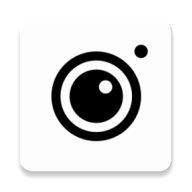







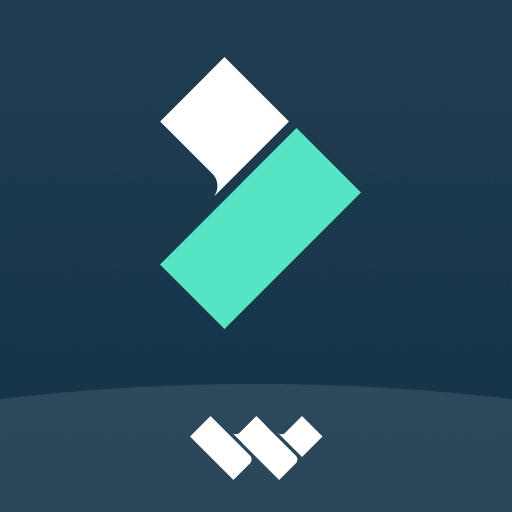
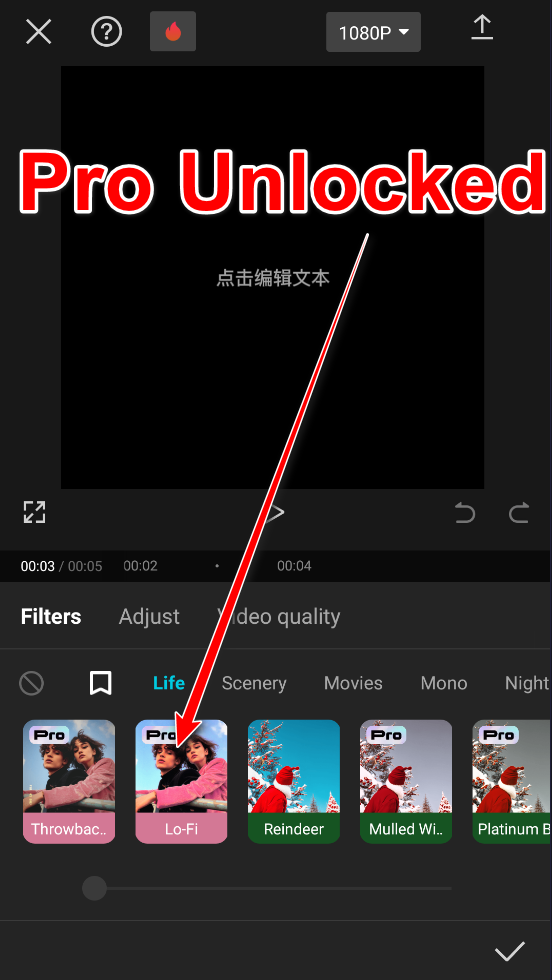
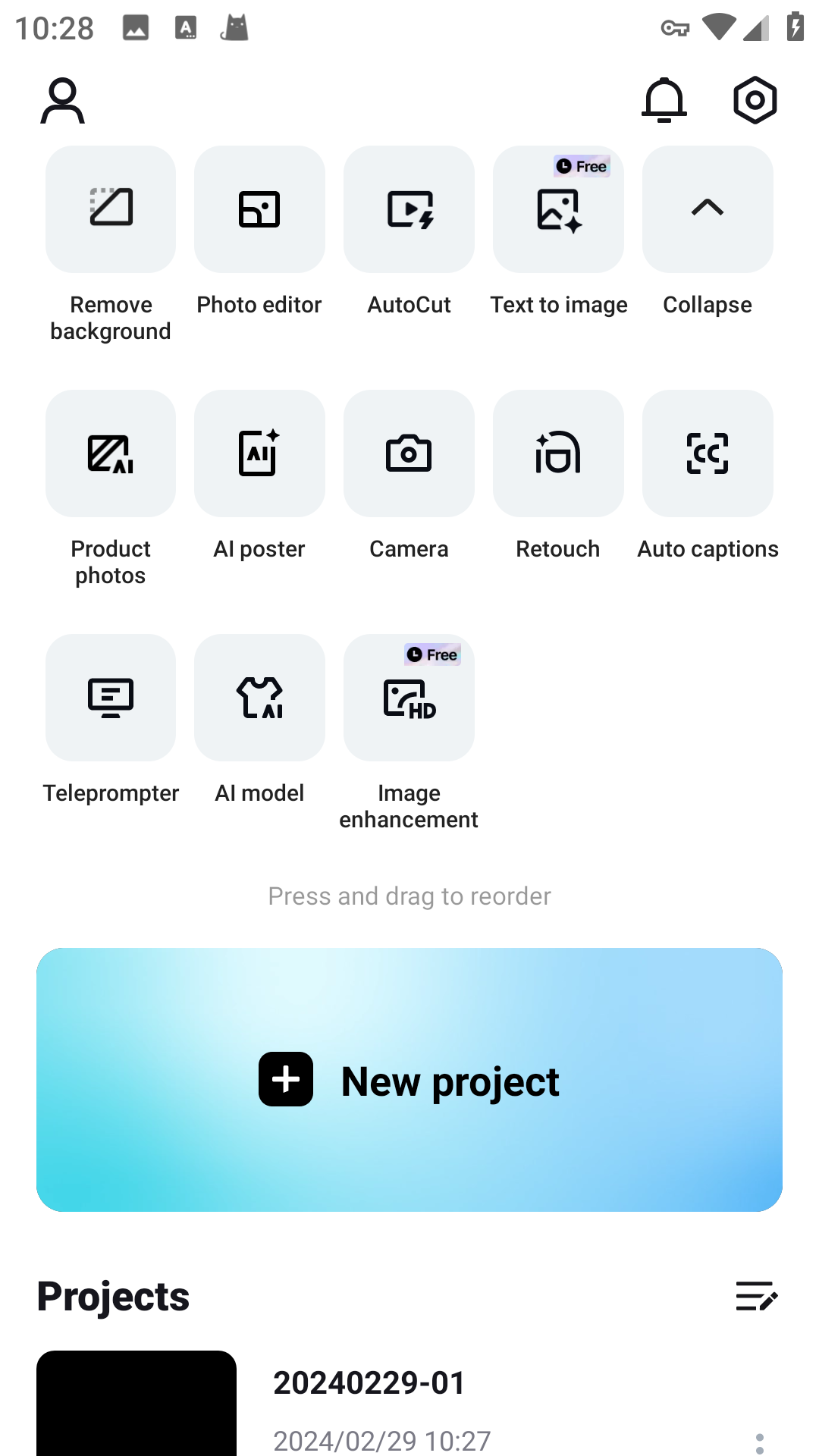
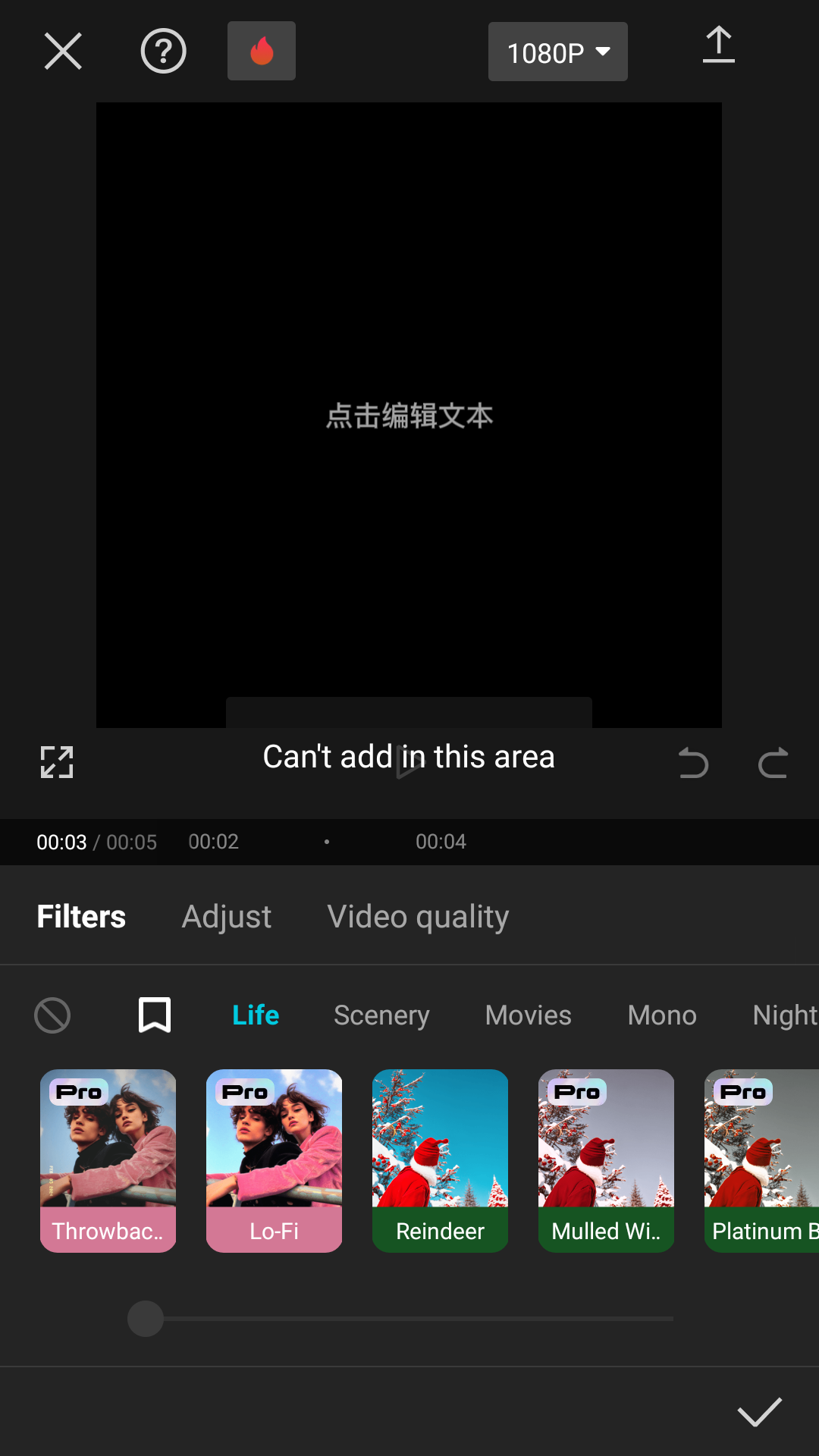
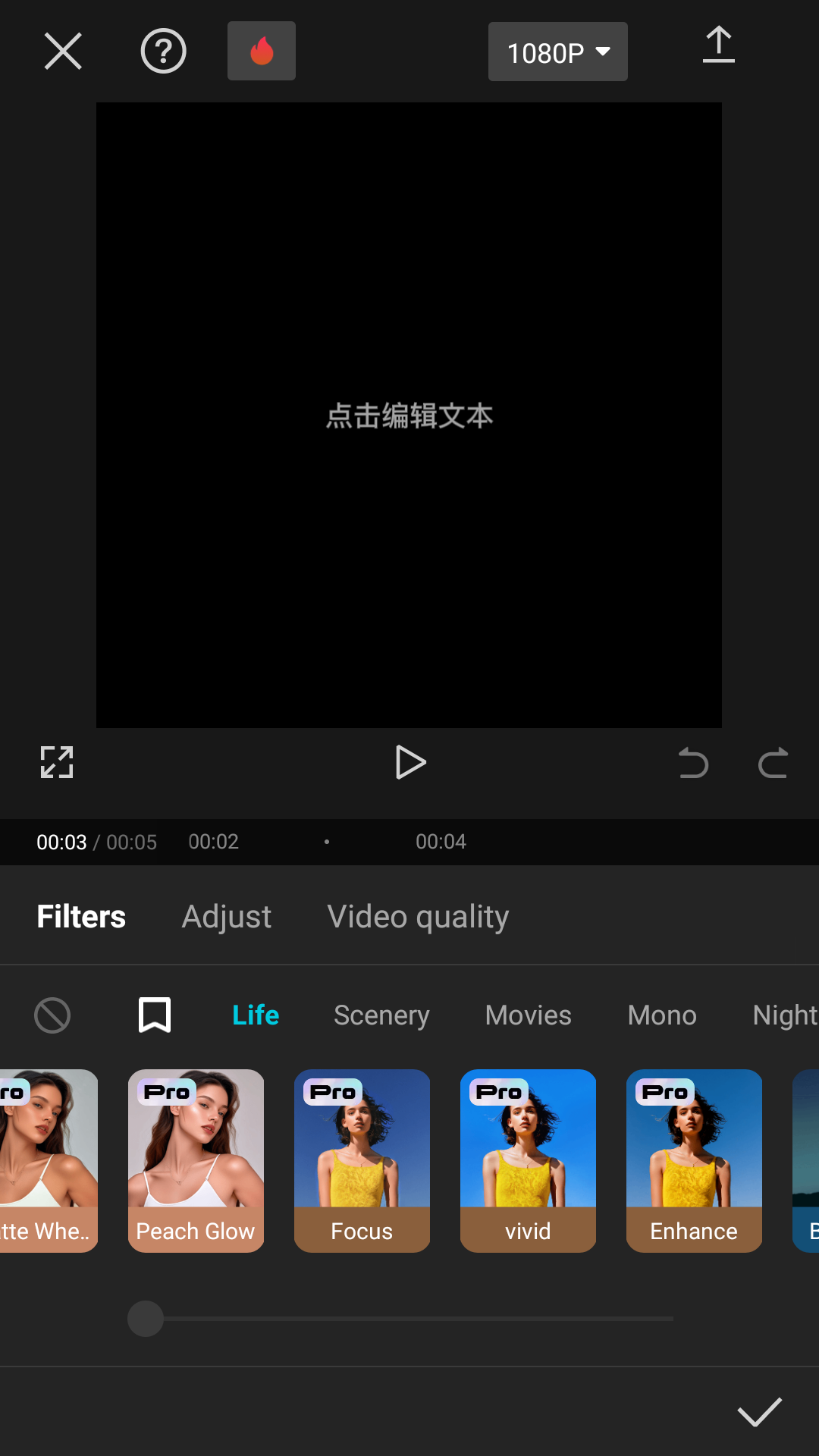
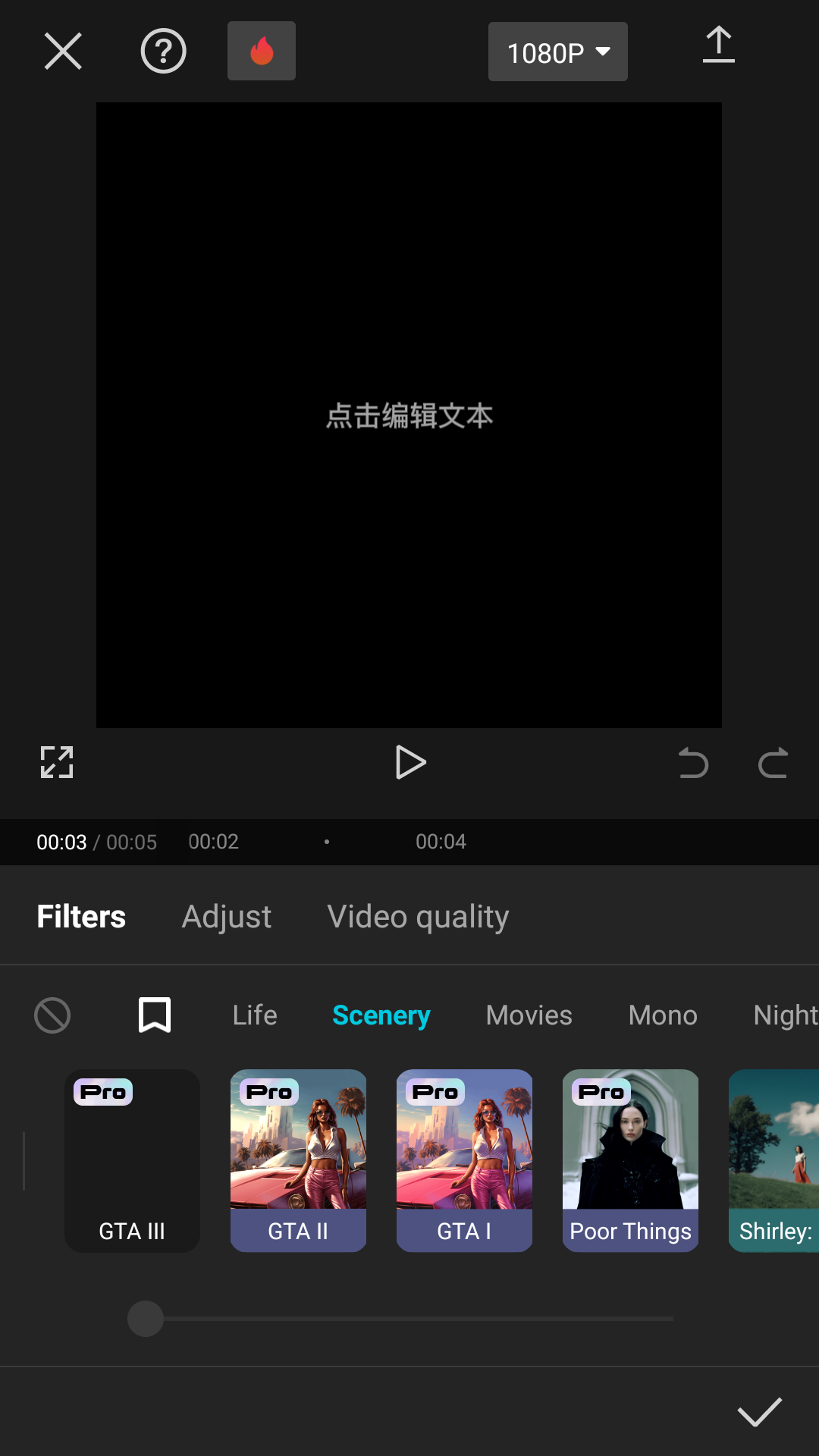
Preview: