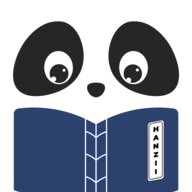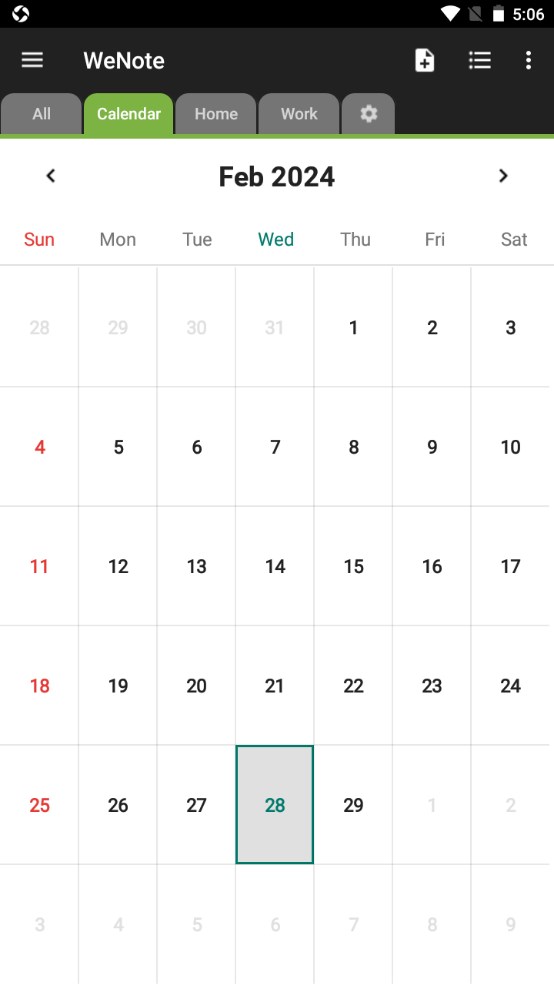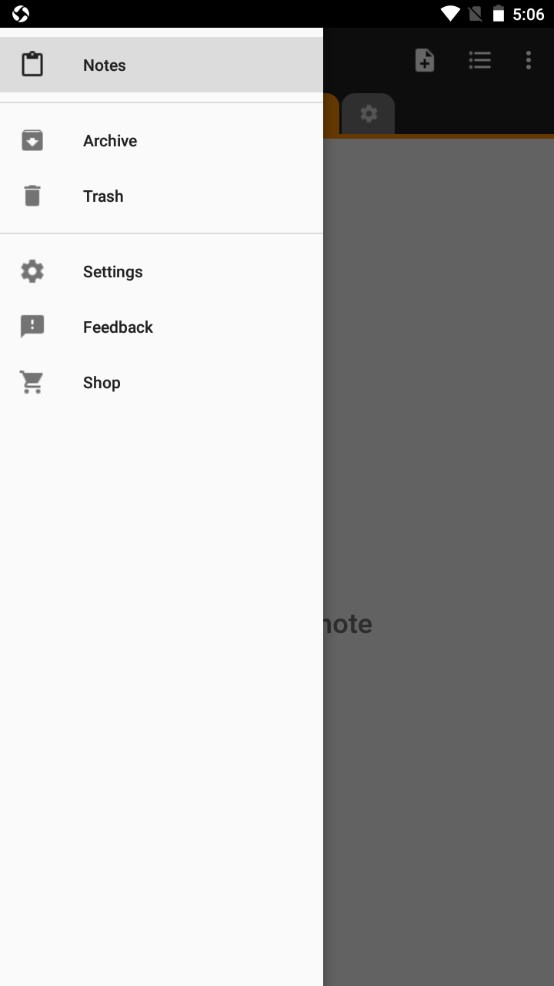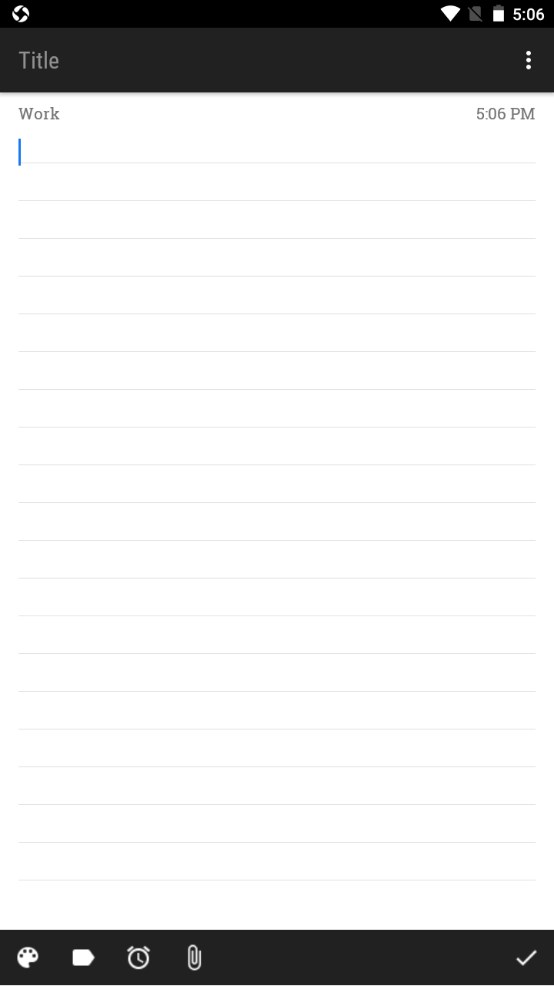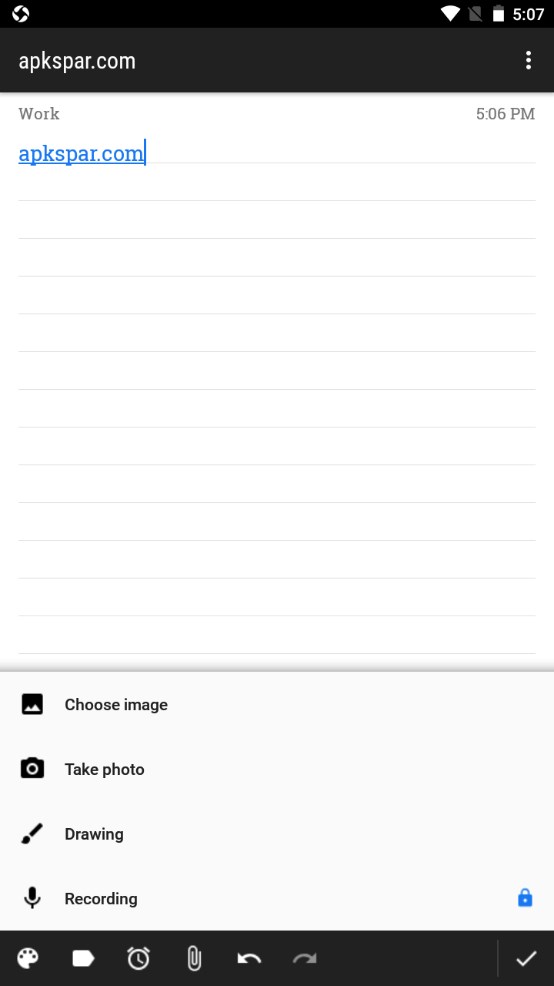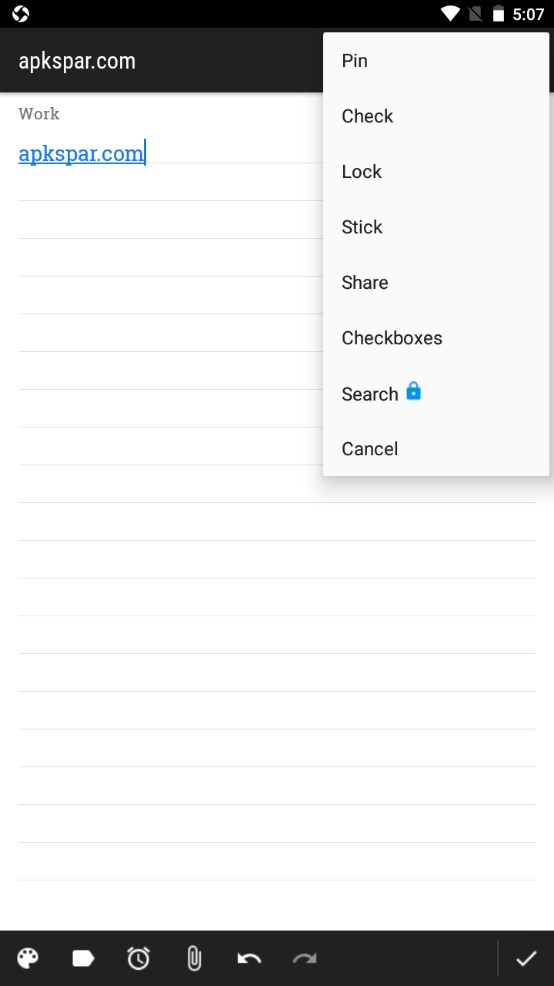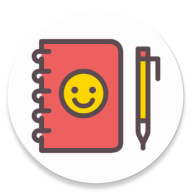
MOD Info
WeNote is a simple and easy-to-use note-taking application that allows users to record and manage important information and ideas at any time. Users can create multiple types of notes, such as text, lists, recordings, etc., and can customize colors and labels to better organize content. The application also supports synchronization and backup functions to ensure that users’ data is safe and reliable. Whether it is daily work, study notes, or personal memos, WeNote can meet the various needs of users and is a very practical software.
Software features
Choose from unlimited note colors.
Craft colorful notes and to-do lists.
Organize memos with both labels and colors.
Swipe between notes effortlessly with labels designed as tabs.
Easily attach photos and images to your notebook.
Sketch and paint directly within the notepad.
Record voice memos hands-free with unlimited recording capacity.
Pin crucial notes to the top and stick them to the notification bar for easy access.
Display 5 distinct sticky note widgets on your home screen.
Keep your notes confidential with a secure lock.
Completed tasks move automatically to the bottom of your checklist.
Personalize your notes with various fonts, viewing modes, and sorting options.
Choose from 11 vibrant app color themes for aesthetic appeal.
Set reminders and view a calendar, complete with a lunar phase.
Never miss a memo with customizable, repeatable reminders.
Access a global holiday calendar supporting 250 countries and 3,680 regions.
Sync safely to WeNote Cloud or Google Drive, ensuring no lost notes.
Backup and restore locally for added note security.
Share notes via email, SMS, and various messaging apps.
Undo/redo functionality ensures error-free note-taking.
Automatically convert URLs and phone numbers into clickable links.
Send notes directly to a printer or export as PDF.
Instantly search through notes and to-do lists.
Software Highlights
Looking for an easy-to-use notepad for quick note-taking Need a convenient memo pad for to-do lists and shopping lists Our free note-taking app and notebook provides all that with no full-screen ads!
WeNote: Notes, Notebook, To do is a versatile note-taking app. Quickly create color notes, to-do lists, shopping lists, reminders, and calendars.
Users adore WeNote for organizing their lives, planning work, or keeping study notes. It simplifies note-taking, making it more effortless than other notepad or memo apps.
From jotting down memos, emails, phone numbers, and recipes to maintaining a diary, shopping lists, and to-do lists, you'll find WeNote exceptionally user-friendly.
Prioritize your privacy with WeNote. It functions seamlessly offline without any need for internet connectivity or login.
Ensure your notes' security by locking them using a PIN, pattern, password, or fingerprint, safeguarding your confidential information.
FAQ
Can I install WeNote in SD card?
No.
The reason is that, reminder and home widget will not work if WeNote is installed in SD card.
Can I use fingerprint to lock notes?
First, you need to choose PIN, pattern or password as lock type. Fingerprint feature will available automatically, if you have configured fingerprint on your device. There will be a small fingerprint icon displayed on the top right of lock screen dialog.
Do I need to purchase Combo multiple times if I have multiple devices?
As long as you are using the same Google account across multiple devices, you only need to purchase Combo for one-time.
Does one-time Combo in-app purchase item include future premium features?
As a token of appreciation to the early purchasers of one-time Combo in-app purchase item, Combo will include almost all future premium features. The following are the premium features.
Color - Unlimited colors for note, to-do list, label.
Theme - 7 beautiful color themes - Cotton, Lavender, Lemon, Strawberry, Azure, Avocado, Pure dark.
Recording - Unlimited number of audio recordings.
Note list - Note list home widget. View all notes, upcoming reminders directly from home screen.
Calendar - Calendar home widget. View calendar, all reminders directly from home screen.
Holiday - Show holidays on calendar.
Stick icon - 6 icon packs for note sticking - Office, Shopping, Family, Medical, Transport, Time.
Multi sync - Auto sync to multiple devices with same account.
Undo redo - Perform undo and redo during note typing.
Search - Search in a note, or a to-do list.
All day - Setup all day reminder, without specific time.
Lock recovery - Send a temporary lock to email when lock is forgotten.
Print PDF - Print note. Save note as PDF.
Please take note that, Combo feature doesn't include WeNote Cloud. WeNote Cloud is a paid subscription feature.
Advantage of purchasing Combo in-app purchase item
Enjoy up to 50% discount, compared with purchasing individual in-app purchase items separately.
Lock down the early purchasing price before it goes up. In the future, we will include more premium features, which in turn will cause the price to go up.
Does WeNote sync with Google Calendar?
No. WeNote has an independent calendar. It does NOT sync with Google Calendar.
How can I mark an event entry in Calendar without having pop-up notification?
You may create All day reminder. Then, to avoid pop-up notification, you may silent all day reminder.
Similar Apps