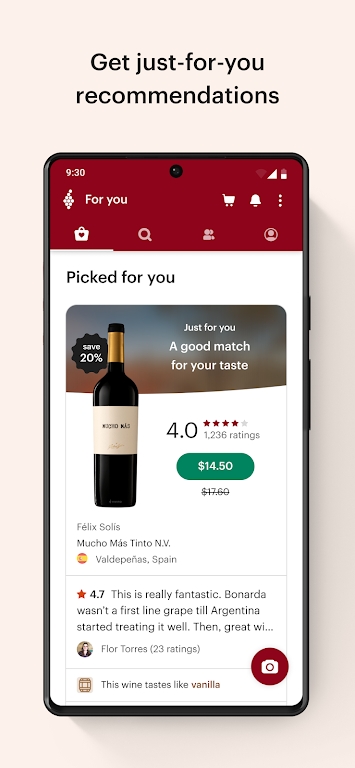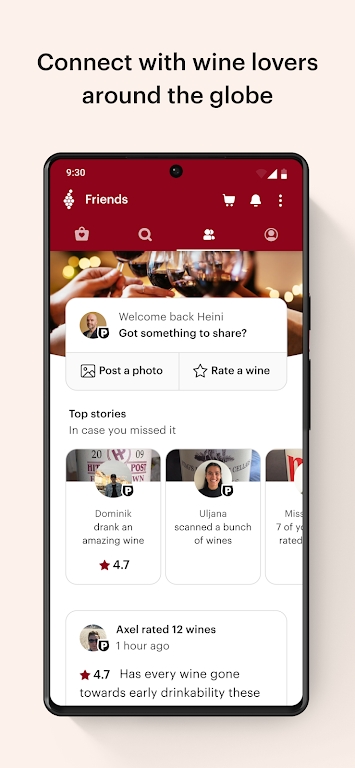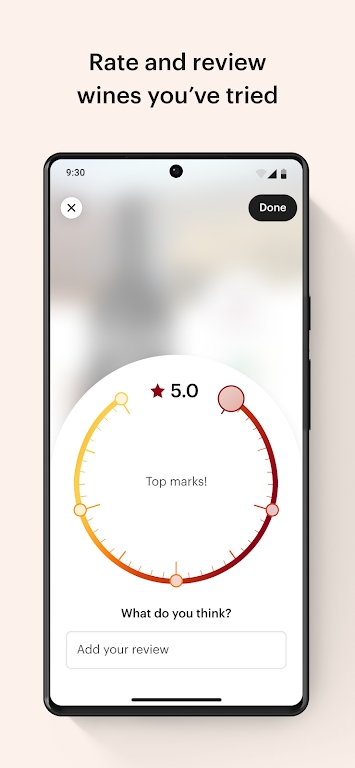MOD Info
Vivino is a wine-focused shopping app that helps users find and buy the most suitable wine. By scanning wine labels or searching for specific wine varieties, users can view wine reviews, prices and merchant information. Vivino also provides a personalized wine recommendation system that recommends the most suitable wines based on the user's taste preferences and purchase history. In addition, users can join the wine community and share reviews and recommendations with other wine lovers.
Software features
Take a photo of any wine label or restaurant wine list or search by wine
Instantly view wine ratings, reviews, prices, tasting notes and suggested food pairings
Get your favorite bottles delivered to your door
Add your ratings and comments
Easily track your favorite wines and discover new recommendations
Keep the bottles you buy in your cellar so you always know what you have on hand
Buy the right wine every time!
Software Highlights
Unbiased Ratings and Reviews: Always choose the best wines with reviews and ratings from the world's largest community of wine drinkers.
BUY WINE EASILY: Conveniently purchase wine directly from the Vivino app.
Personalized Recommendations: Discover more wines you’ll love with Vivino’s wine recommendation engine, which only recommends wines we know you’ll like based on your unique scans, ratings, purchasing behavior, and community ratings.
QUICK COMPARISON: Scan multiple wine labels in seconds to instantly see ratings, region, price and food pairings on one page to pick the best wines on the shelf.
Wine List Scanner: Choose the right wine from any restaurant's entire wine list every time.
Taste Profile: Know what the wine you have your eye on tastes like before you buy it. Taste characteristics summarize the most commonly used words to describe wine.
Taste Profiles: Track and organize your wines to determine your taste profile, discover new wines, and see where you rank among friends and the Vivino community.
FAQ
Reset your Vivino password
Start the log-in process with your email.
When you’re asked for the password, choose the Email me a link instead.
You’ll get an email with a secure link to log in and change your password. Please note that the link is only valid for 15 minutes.
How do I unsubscribe from Vivino emails?
The easiest way to unsubscribe to emails from Vivino is by clicking the unsubscribe link at the bottom of an email.
Alternately, you can edit it in your Vivino app <Settings>.
How does sorting work?
Our search results show all the wines that match your search. If you like, you can use filters to narrow down your results.
When you first see your search results, they’ll be sorted by our “Best picks” by default. We use a variety of factors to show you the most relevant results. Each factor is weighted differently and has different effects on the way the wines are ranked in the search results.
The most relevant factors are:
1. Rating of the wine
2. Quality of the seller (the quality of service, delivery time, etc.)
3. Current sales (eg Black Friday, summer sale) and offers
We always strive to show you the best possible selection that matches your taste.
Additionally, you can always change the sorting preferences to better match your needs.
How do I shop for wines on Vivino?
Through Vivino’s Marketplace, Vivino users can explore and shop for wines that are available for purchase from our partner merchants via the Vivino app or website. If the wine is in stock, a green button with the price will appear next to the wine. Tap the button and specify how many bottles you'd like to buy. Go to Checkout and fill in the shipping and payment information to place your order.
In several markets, you can also receive wine offers from Vivino. Please check your notification preferences in the Settings menu, to make sure you're signed up to receive these offers.
If you're searching for a particular wine to buy, you can use the text search field. The text search field can be found by going to Search in the app. On the website, the search field is at the top of the page. If using the website, make sure you sign into your account first to get the most accurate results.
When you've found your wine, you can immediately see if it's available through Vivino. If you do not see a green button with a price is visible, it means the wine is not available through Vivino at the moment.
How do I view my order history?
Click on the profile page.
Click <Orders>.
From there you will be taken to your <Order History> page and be able to view all of your prior orders and details.
Once you've found the order you are searching for, click <Show Order Details> to view payment breakdowns, shipping address, and the billing address.
You can also see the status of your order (e.g. Order received, Order Shipped, Order Delivered).
When and order can be tracked, a <Track> button will appear for that order.
The <Buy this order again> feature can be used to instantly add a previous order to your cart.
Similar Apps