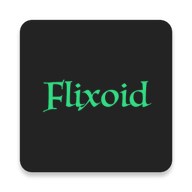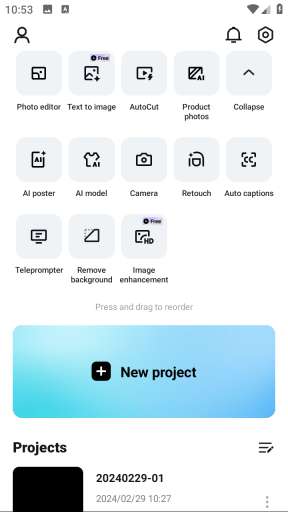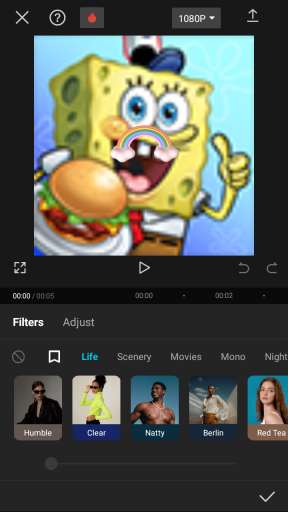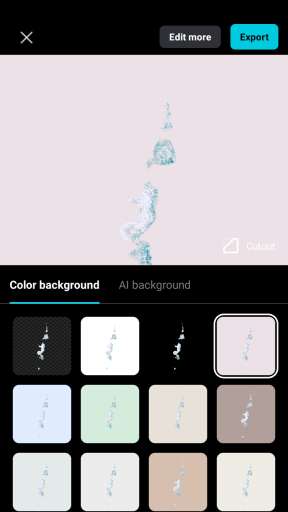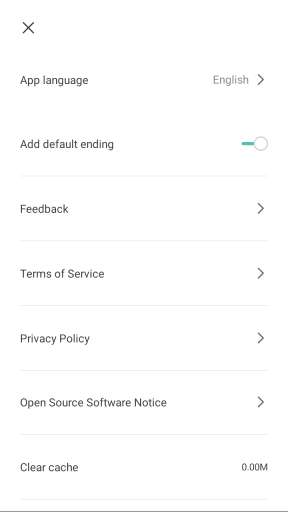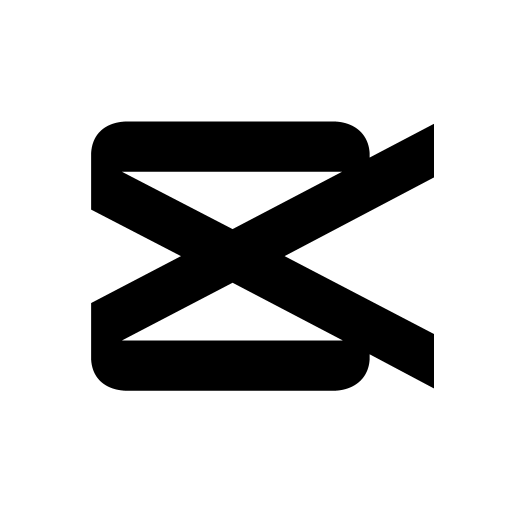
MOD Info
CapCut is a powerful video editing software with rich editing tools and special effects, supporting multiple video formats and resolutions. Users can use CapCut to perform video editing, synthesis, color correction, adding music, subtitles and other operations to produce high-quality video works. CapCut also provides a variety of templates and material libraries, allowing users to easily create professional-level video content. In addition, CapCut also supports social media sharing. Users can share their video works on major social platforms to share their creativity and inspiration with more people.
Software Highlights
Screen special effects support overlay, making the video effects more ever-changing.
Support one-click sharing, your video will get a lot of likes:
Added chroma keying function, keying has never been easier
Supports HD video import, video quality is no longer compressed
Software features
Basic Video Editing
- Trim, split, and merge videos with ease
- Control video speed, rewind, or play in reverse
- Infuse life into video clips with dynamic transitions and effects
- Access unlimited creative video and audio assets
- Personalize videos with diverse fonts, styles, and text templates
Advanced Video Editing
- Animate videos with keyframe animation
- Achieve smooth slow-motion effects for your videos
- Use Chroma key to eliminate specific video colors
- Layer and splice videos using Picture-in-Picture (PIP)
- Ensure smooth, steady footage with smart stabilization
Special Features
- Auto captions: Automate video subtitles with speech recognition
- Background removal: Automatically exclude people from videos
- Choose from thousands of templates for quick video output
Trending Effects & Filters
- Apply hundreds of trending effects to your videos, including Glitch, Blur, 3D, and more
- Enhance your videos with cinematic filters and color adjustments
Music & Sound Effects
- Enrich videos with a vast library of music clips and sound effects
- Sync your favorite TikTok music by signing in
- Extract audio from video clips and recordings
Effortless Sharing & Collaboration
- Chromebook users can edit videos seamlessly with the online version, or use the app for editing on-the-go
- Export custom resolution videos, including 4K 60fps and smart HDR
- Adjust format for easy video sharing on TikTok and other platforms
- Enable online multi-member editing for collaborative video projects
The Graphic Design Tool
- Edit business visuals, commercial graphics, and social media thumbnails with ease
- Leverage pro-level templates and AI-powered features for graphic design purposes
Cloud Storage
- Easy backup and storage for various video and audio formats
- Upgrade your plan for additional storage space, as needed
Similar Apps