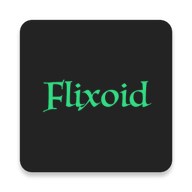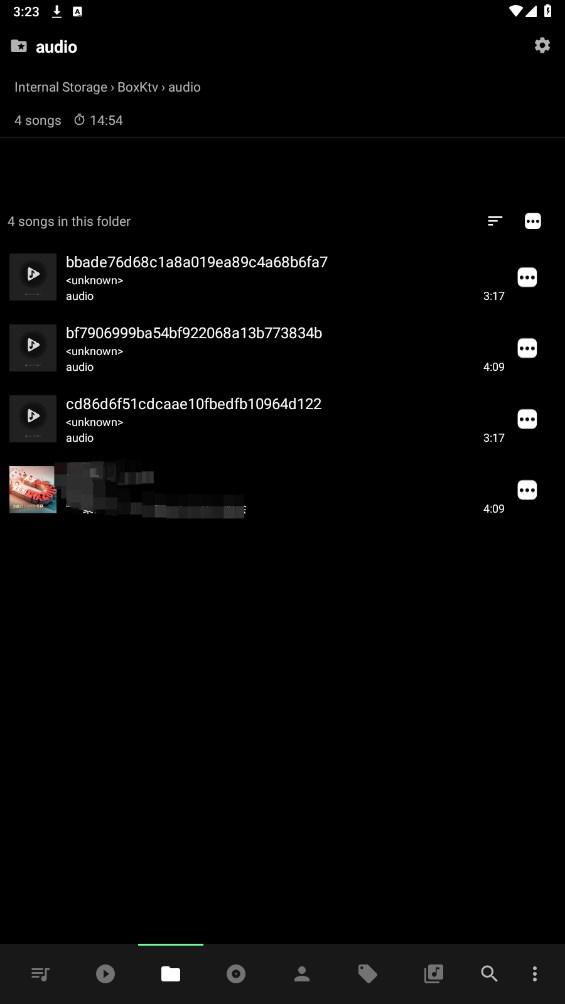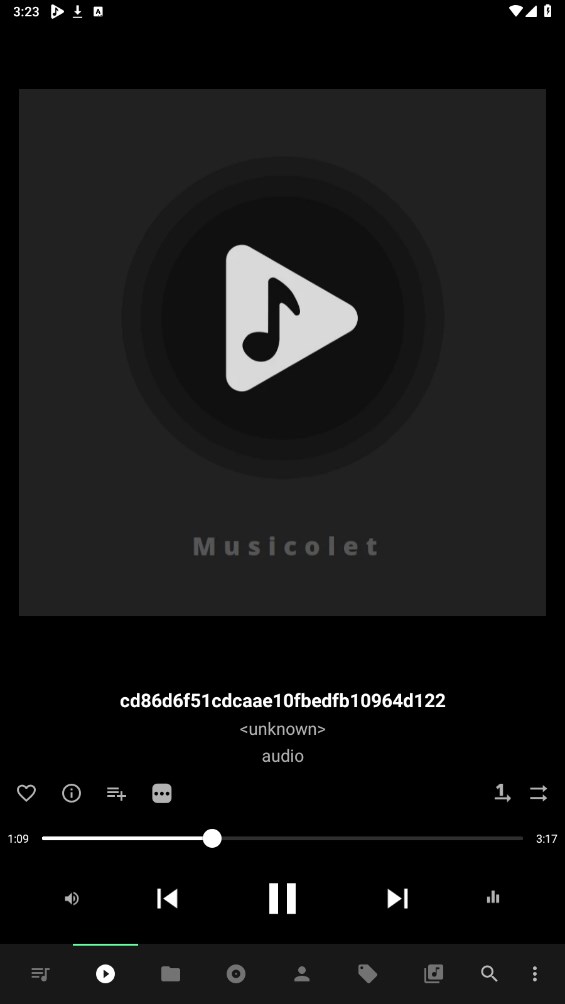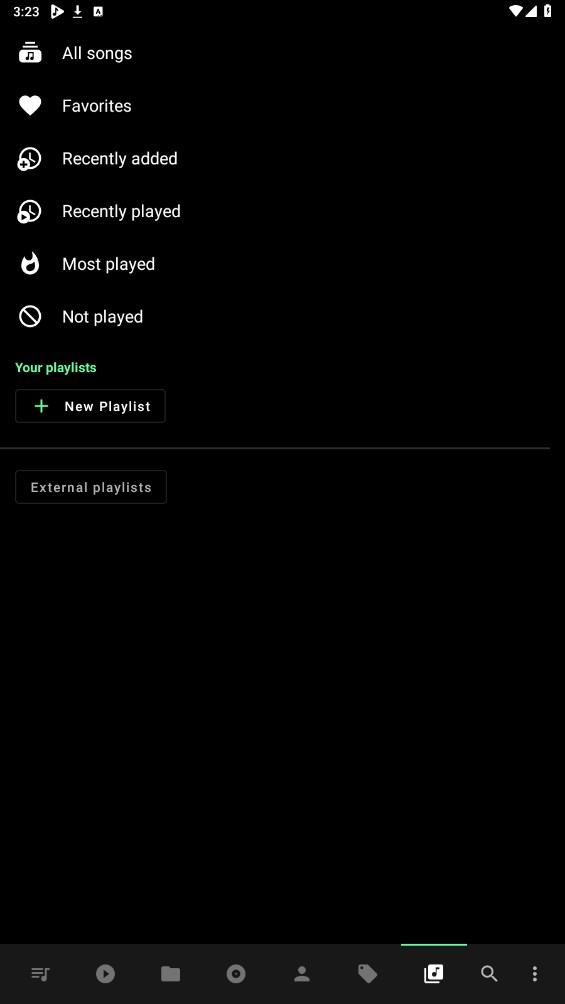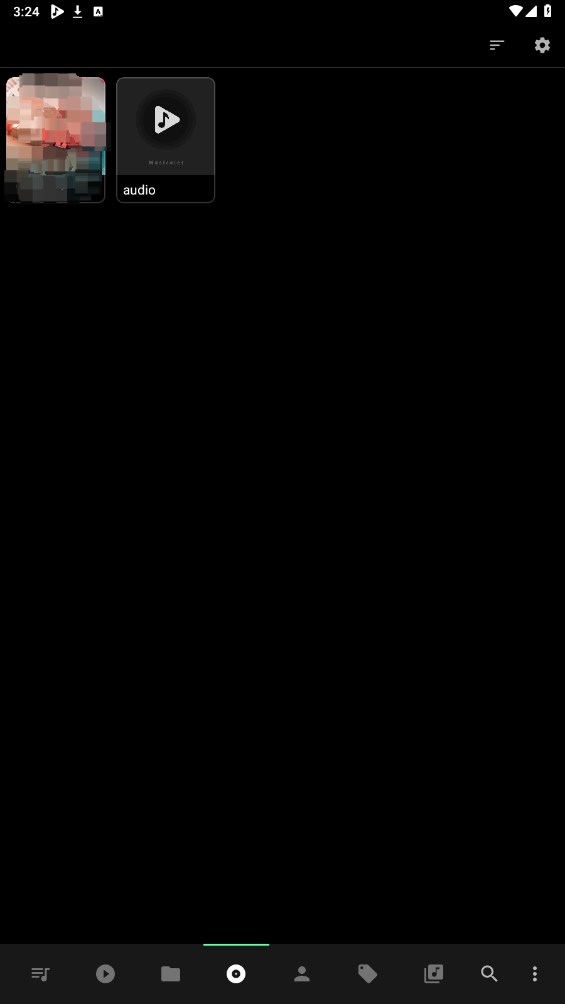MOD Info
Musicolet Music Player is a lightweight, ad-free music player app designed specifically for Android users. The app supports a variety of audio formats and audio effects, including equalizers, gainers, and surround effects, allowing users to enjoy a high-quality music experience. Musicolet Music Player supports functions such as creating custom playlists, music tags, jumping to specified time points, etc., making it convenient for users to manage and collect their favorite music. In addition, it also has practical functions such as sleep timer, background playback, and headphone button operation.
Software features
multiple queues
There are separate queues for each folder, album, artist, playlist. Restore the previous queue from its last position at any time.
Efficient user interface, easy navigation
For fast and easy navigation, we placed all important components of the application (e.g. main player, queue, folders, albums, artists, playlists) in just one row. So you can access them with just one tap!
Tag Editor+: You can edit the tags and album covers of multiple songs at once.
Move/copy songs, rename folders directly within the app.
Create synchronized lyrics.
Save bookmarks and notes.
Add/remove songs to >1 playlist from notifications, widgets and even lock screen
Folder browsing
2 types of folder structures: 1) Linear (all folders at once) and 2) Hierarchical (folders within folders)
Powerful equalizer: individual presets and settings for speakers, headphones, Bluetooth, and more.
Seamless playback
Headphone control
Click Pause/Play. Double click to play the next song, triple click to play the previous song. Each time you press >=4, you can fast forward the song.
Software Highlights
Embed lyrics + LRC support
Support offline lyrics embedded in audio files as ID3 tags. You can edit embedded lyrics from the tag editor. Musicolet also supports synchronizing lyrics with .lrc files.
(Note: Musicolet does not automatically get lyrics from the internet. If there are no lyrics embedded, you have to manually write or paste the lyrics in the tag editor. It does not automatically get the lrc file. For lrc files, you have to find the lrc from the internet file, place it in the same folder and manually rename it to exactly match the audio file name.)
sleep timer
2 types: 1) Close the app after hh:mm time or 2) Close the app after N songs.
Add shortcut to any album/artist/folder/playlist to your home screen (launcher) app.
Amazing widgets
Lock screen (with controls, queue and lyrics)
AndroidAuto support
From your Android Auto-enabled car, you can control your music and access playlists, queues, folders and your entire music library.
Change notification appearance
You can also enable fast forward and rewind buttons in notifications from settings.
Light and dark themes
Backup and restore
Automatic and manual backup. Restore settings, playlists, play counts from any backup, anytime, on any device.
and more...
No ads
Always ad-free and suitable for all users.
Similar Apps