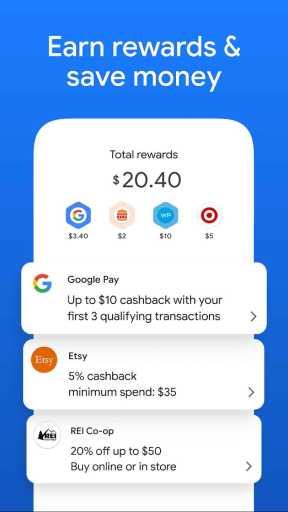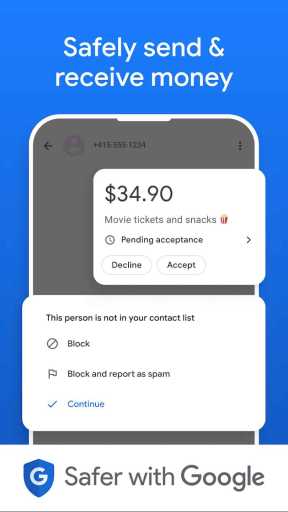MOD Info
Google Pay is a convenient and fast mobile payment application that allows users to store credit card, debit card and coupon information on their mobile phones and easily complete purchases and payments. By partnering with merchants, Google Pay provides contactless payment capabilities, allowing users to make safe and fast payments at NFC-enabled terminal points. In addition, Google Pay also supports transfer functions, allowing users to send or request funds directly to contacts. The application also includes functions such as transaction records, gift card management and promotional activities, providing users with a convenient, safe and diverse payment experience.
Software Highlights
1. Privacy and security are built into every payment, so using Google Wallet is safer than paying with a card or cash.
2. Save credit cards, debit cards, bus cards, etc. on your phone for faster and easier access.
3. View the location of your recent transactions directly on the home screen and find past purchases, membership cards, and offers.
4. Send money to friends, or form a group to send and request funds to share expenses like dinner, bills, rent, etc.
Software features
MAKE PAYMENTS FAST & EASY
Send & receive money
+ Transfer money easily to friends & family safely
+ Create a group to send and receive money for things like trips, dinner, bills, rent, and more.
Google Pay will even help you do the math on who owes what.
+ Money transfers are instant and free with Google Pay balance. There are no fees if you use your linked bank account to withdraw funds.
Your shared payments stay with the group
+ When you send a payment with Google Pay, it’ll stay between you and your friends. Only the people involved in the transaction will see it.
Pay contactless
+ Pay with your phone anywhere contactless payments are accepted. Just unlock it, hold it to the reader, and go.
Connect with your favorite businesses and discover new ones
+ See businesses where you’ve used Google Pay when you open the app. Get quick access to your transactions and activate offers.
Shop online
+ Use Google Pay to check out quickly and securely when you shop on websites and apps.
SAVE YOUR MONEY
A more rewarding way to shop
+ Get cashback for things like paying friends. Any money you receive will go straight to your Google Pay balance so you can use it instantly.
Take your rewards even further
+ Activate offers and get cashback for redeeming them – whether you use Google Pay or your plastic card. Better yet: get twice the rewards when you redeem with a cashback credit card.
SEE HOW YOU’RE SPENDING
Stay on top of your spending
+ See the total balance and weekly summaries from all of your eligible accounts in one place, so you’ll always know exactly what’s coming in and what’s going out.
+ View recent purchases and upcoming payments to see how you’re spending.
Access all your transactions with a simple search
+ With your permission, you can see activity from accounts you've linked. Import receipts from Gmail and Google Photos and then simply search for any of them.
SAFER WITH GOOGLE
Authentication for every payment
+ You'll need to use your fingerprint, pattern, PIN, or face to verify your identity each time you open the app or make a payment — only you can pay or send money.
Keeping your private information safe
+ Try out a more personalized experience to see the most relevant offers from stores and get recommendations for ways to save. Turn it on or off at any time.
+ Manage and control personalization and other privacy settings like location preferences and contact syncing from settings.
Your cards encrypted
+ When you pay cashless with your Android phone, Google Pay shares a unique Virtual Account Number instead of your actual card number with the business, so your payment info stays safe.
Recommended Topics

Google Apps
Similar Apps