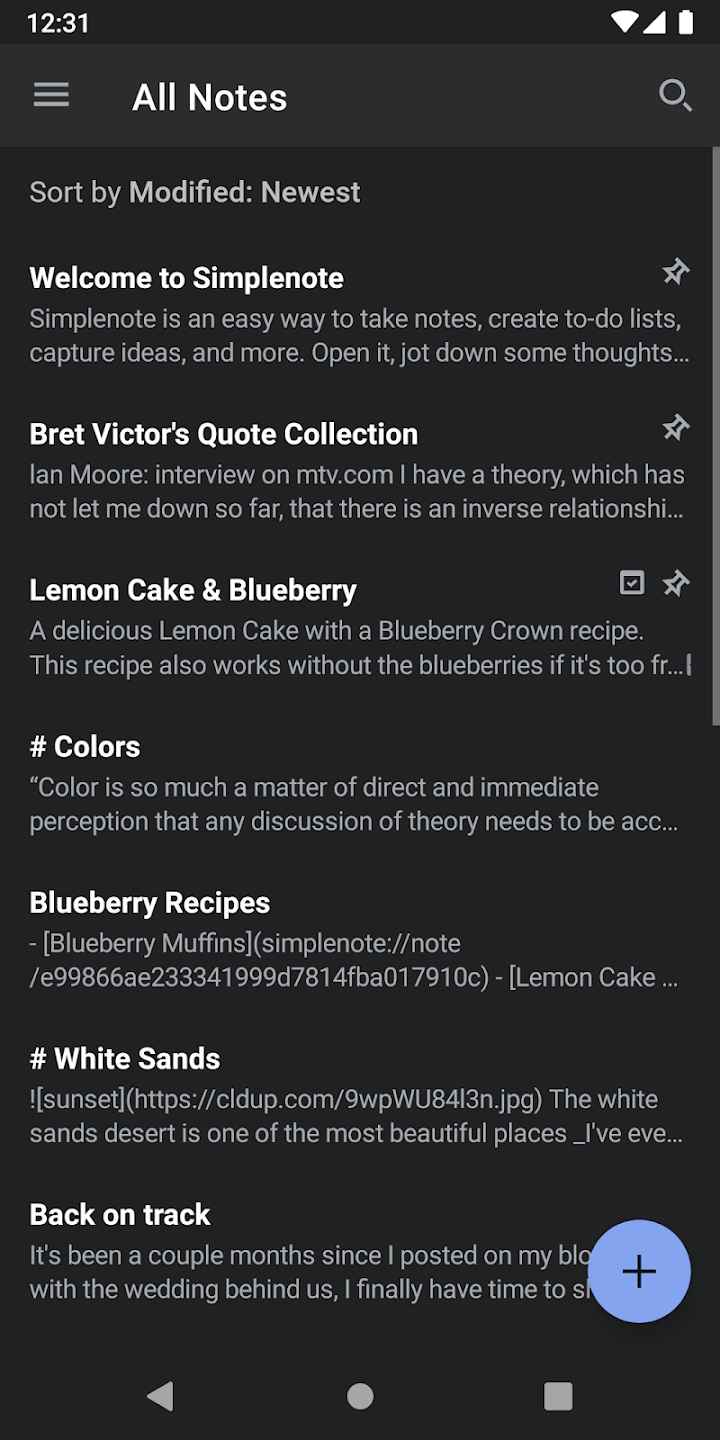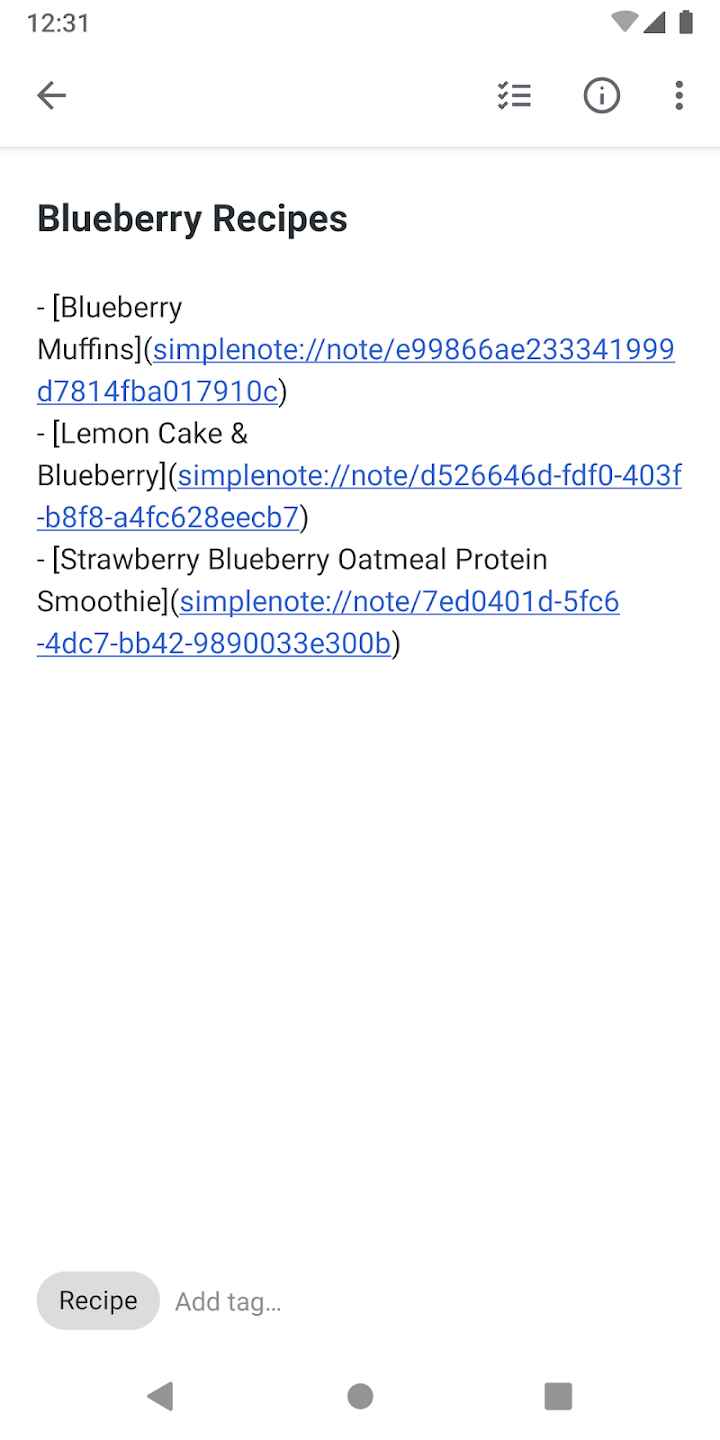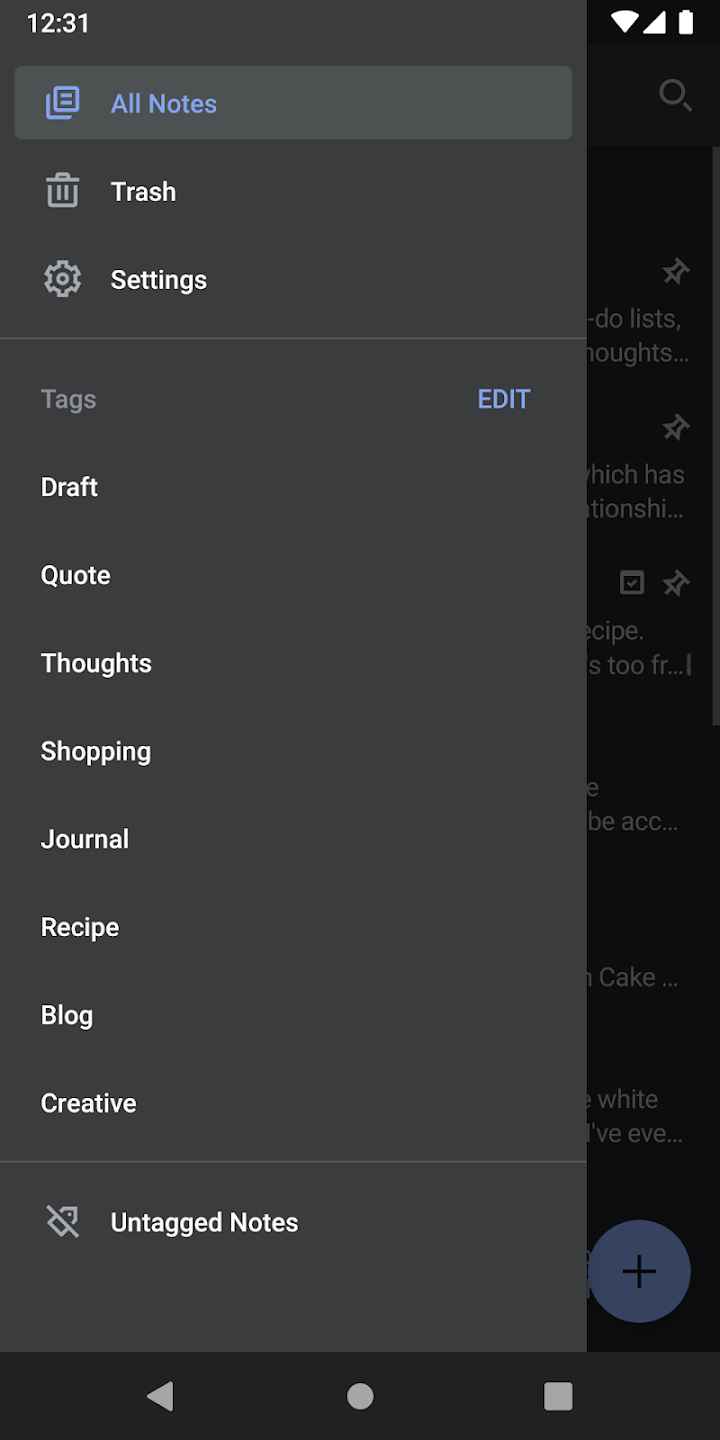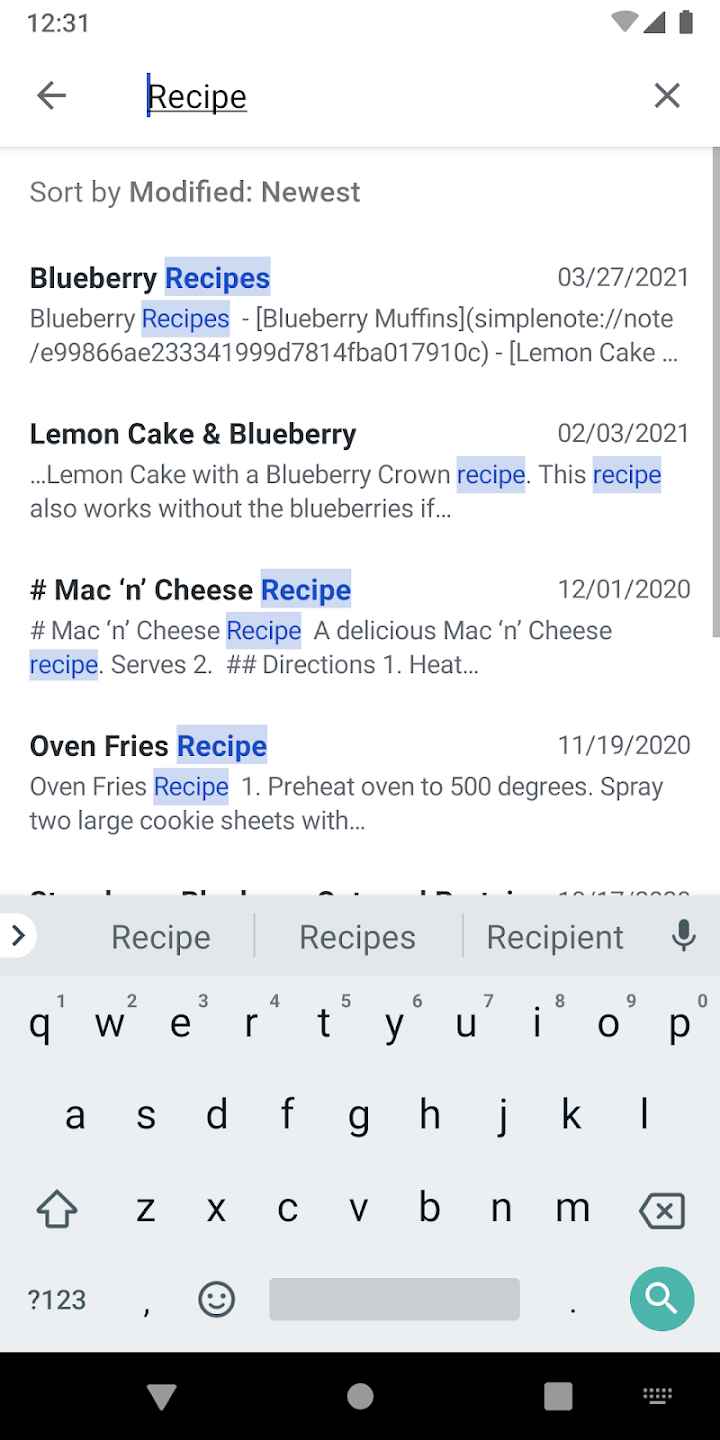MOD Info
Simplenote is a simple and easy-to-use memo and note-taking app. It provides a simple and intuitive interface that allows users to quickly create, edit and view notes. Whether it's text, pictures or to-do items, they can all be easily recorded in Simplenote. In addition, Simplenote also has a cloud synchronization function, which can synchronize notes on multiple devices, making it convenient for users to check them anytime and anywhere. All data is encrypted to ensure privacy and security.
Software Highlights
1. Quick recording: Users can record their thoughts and inspirations anytime and anywhere without waiting for the start time.
2. Multi-platform support: simplenote Android version supports multiple operating systems such as iOS, Android, Windows, and MacOS.
3. Automatic synchronization: Simplenote Android version implements instant synchronization function, ensuring real-time updates of note content.
4. Free to use: Users can use all functions for free without having to worry about payment.
Software features
- A simple, note taking experience
- Sync everything across all your devices
- Collaborate and share
- Stay organized with tags
- Log in with your email or WordPress.com account
SYNC WITH CONFIDENCE
- Automatically sync seamlessly across any computer, phone or tablet.
- Back up and sync everything as you take notes, so you never lose your content.
COLLABORATE AND SHARE
- Collaborate and work together -- share ideas with a colleague, or write a grocery list with your roommate.
- Choose whether to publish your content to the web, and share a link with whoever you want.
- Publish directly to a WordPress site by connecting your WordPress.com account.
- Quickly and easily share with third-party apps.
ORGANIZE AND SEARCH
- Stay organized with tags, and use them for quick searching and sorting.
- Instantly find what you’re looking for with keyword highlighting.
- Use markdown to add formatting.
- Create to-do lists.
- Choose the sorting order of your notes and tags.
- Pin the notes that you use the most.
- Edit tags directly by renaming and reordering.
- Protect your content with a passcode lock.
Similar Apps