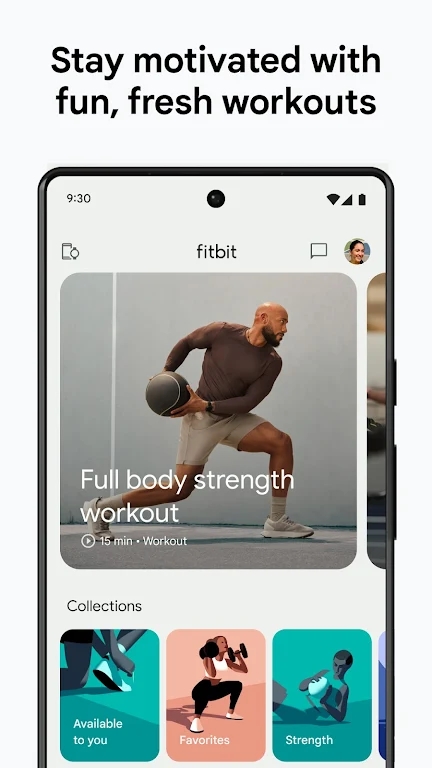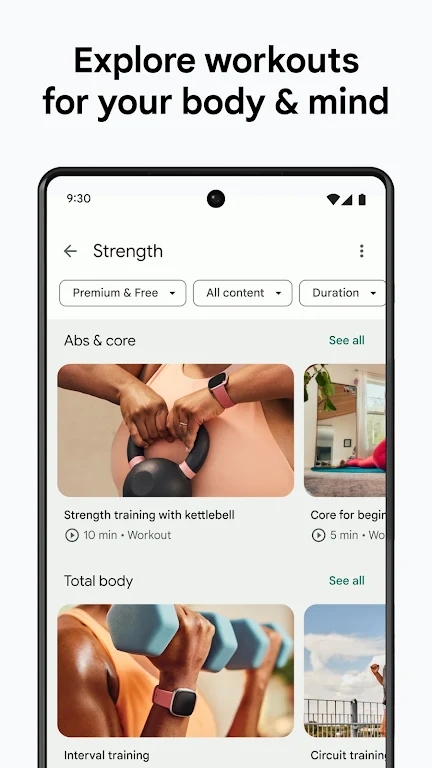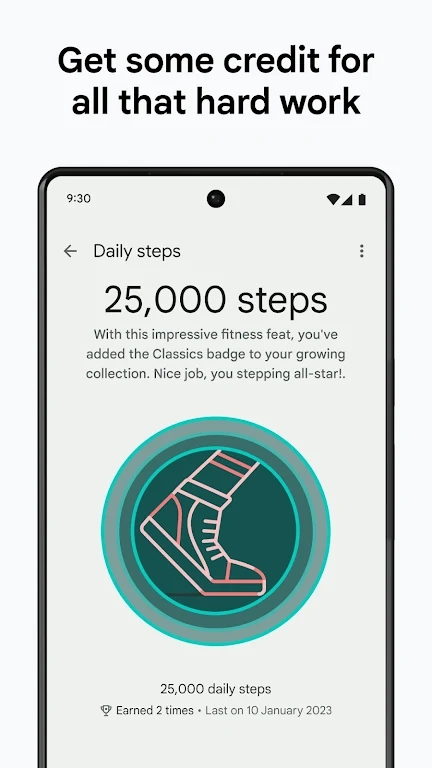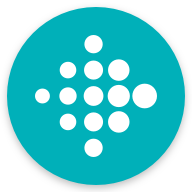
MOD Info
The Fitbit app is a health management app focused on helping users live healthier and more active lives. Users can track their steps, sleep quality, heart rate and other health data through the app, set personal fitness goals and receive customized health advice. In addition, users can also compete with friends through social functions to encourage each other. The Fitbit app also provides professional sports training courses to help users exercise scientifically and effectively. Through this application, users can comprehensively monitor their health status, obtain personalized health management plans, and achieve a healthier and more active life.
Software features
Welcome to the industry's leading health and fitness app. Use the Fitbit app to track and record basic statistics to stay motivated on your fitness journey. You can also wear a Fitbit smartband or smartwatch to get a comprehensive picture of your activity, fitness, sleep, nutrition and stress. Whichever way you choose, you'll get all the information and motivation you need to achieve your goals, all in one place.
Access creative smartwatch apps and new clock faces.
Works with all Fitbit trackers, smartwatches, scales, and other Fitbit products.
Start a 90-day trial of Fitbit Premium and get personalized coaching, exclusive fitness plans, and 240+ workout videos to make working out at home fun.
Software Highlights
GET ACTIVE: Use your smartphone to track steps and distance, and feel the power of small, scattered movements that add up to something big. Pair with a Fitbit or smartwatch to view all-day statistics such as steps, distance, calories burned, floors climbed and activity minutes.
WORK OUT FROM HOME: Watch and listen to fitness videos and audios, and exercise in your spare time at home. Classes on HIIT, aerobics, strength training, yoga and more are all available. Additionally, Fitbit Premium offers a 90-day trial that unlocks more than 240 fitness classes from popular brands like barre3, Daily Burn, and POPSUGAR.
SLEEP BETTER: Understand how long and how well you sleep, then use Fitbit's innovative sleep aids to improve your nightly routine, including nightly sleep scores, sleep goal settings, bedtime reminders, and light sleep, deep sleep, REM Chart of the timing of various stages of sleep.
MANAGE STRESS: Listen to music to relieve stress and improve your mood. You can start your day better with mindfulness training, find calm moments and set goals through meditation, or help you fall asleep with stories and soothing sounds.
EAT SMARTER: Take control of your nutritional intake with easy and convenient tools to set goals, log what you eat and drink, track calories in and out, and see if you're getting enough protein, fat, and carbs.
TRACK HEART RATE: Keep track of your overall health by recording your heart rate around the clock with your watch or bracelet. In this app, you can view valuable data such as resting heart rate, workout time in each heart rate zone, and aerobic score.
FAQ
How do I use the Fitbit app on my Android phone?
To make sure your Fitbit device syncs and receives notifications from your Android phone, make sure the Fitbit app can run in the background on your phone and allow the Fitbit app to access your location. You can also add Fitbit widgets to help you quickly log stats and track goal progress from your Android phone's home screen.
How do I record statistics in the Fitbit app?
Click the "Today" tab, then click the "+" icon next to the statistic you want to record.
Add your information and click Save.
How do I create an account and connect my Fitbit device?
Before starting the setup process, connect your Fitbit device to the charger.
If you're setting up some Fitbit devices using your Android phone, a notification will appear on your phone to begin the setup process. Click the notification and follow the on-screen instructions to set up your device.
Open the Fitbit app and click Sign in with Google.
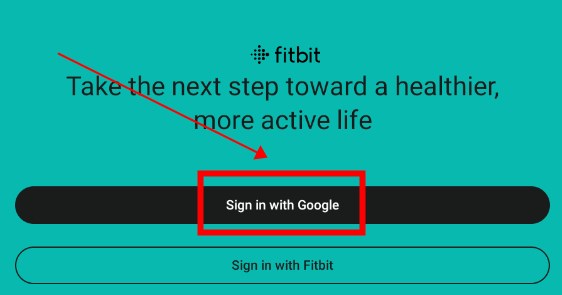
Click to continue as a new user.
Choose a Google Account. If you don't have a Google Account, click Create an account.
Follow the on-screen instructions to create an account and connect ("pair") your Fitbit device to your phone. Pairing ensures that your Fitbit device and phone can communicate with each other (sync data).
Note: To create a Fitbit account, you'll be prompted to enter your height, weight, and gender to calculate stride length and estimate distance, basal metabolic rate, and calorie burn.
After setting up your account:
Your first name, last initial, and profile picture are visible to all other Fitbit users.
Your Fitbit friends can see your About Me information and the date you joined Fitbit.
By default, your average daily steps can be seen by your Fitbit friends and other members of groups you join, but you can update your sharing settings. You may choose to share additional information, but by default, most of the information you provide to create an account is private.
Similar Apps