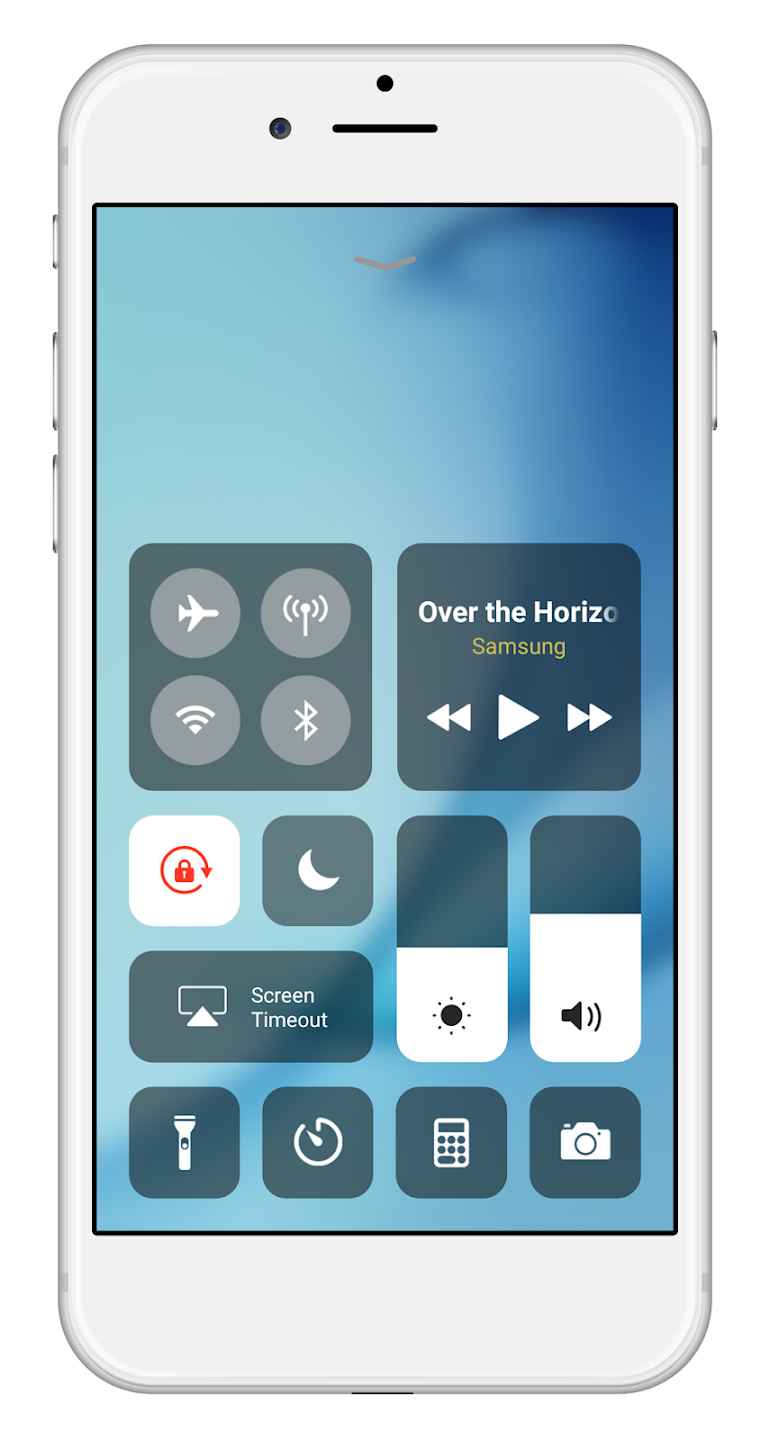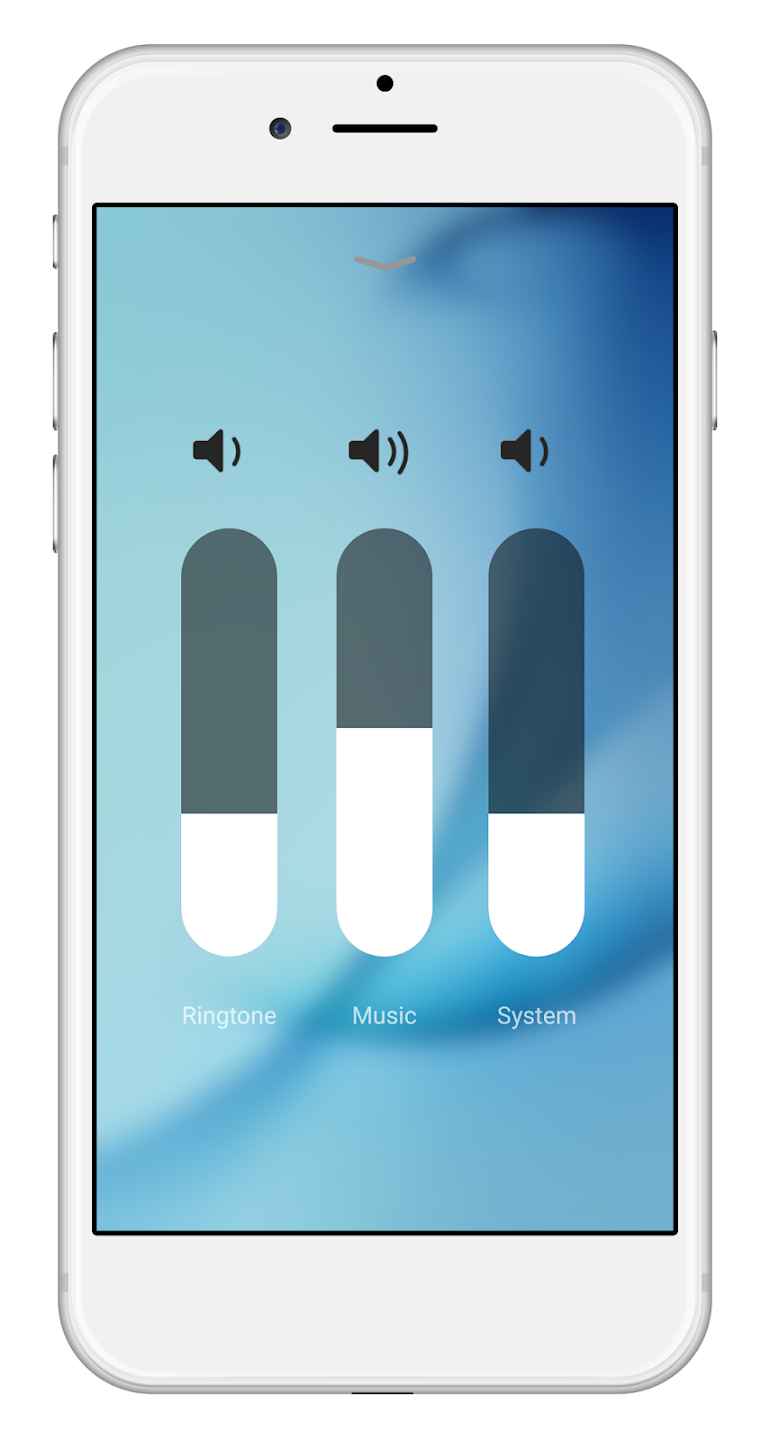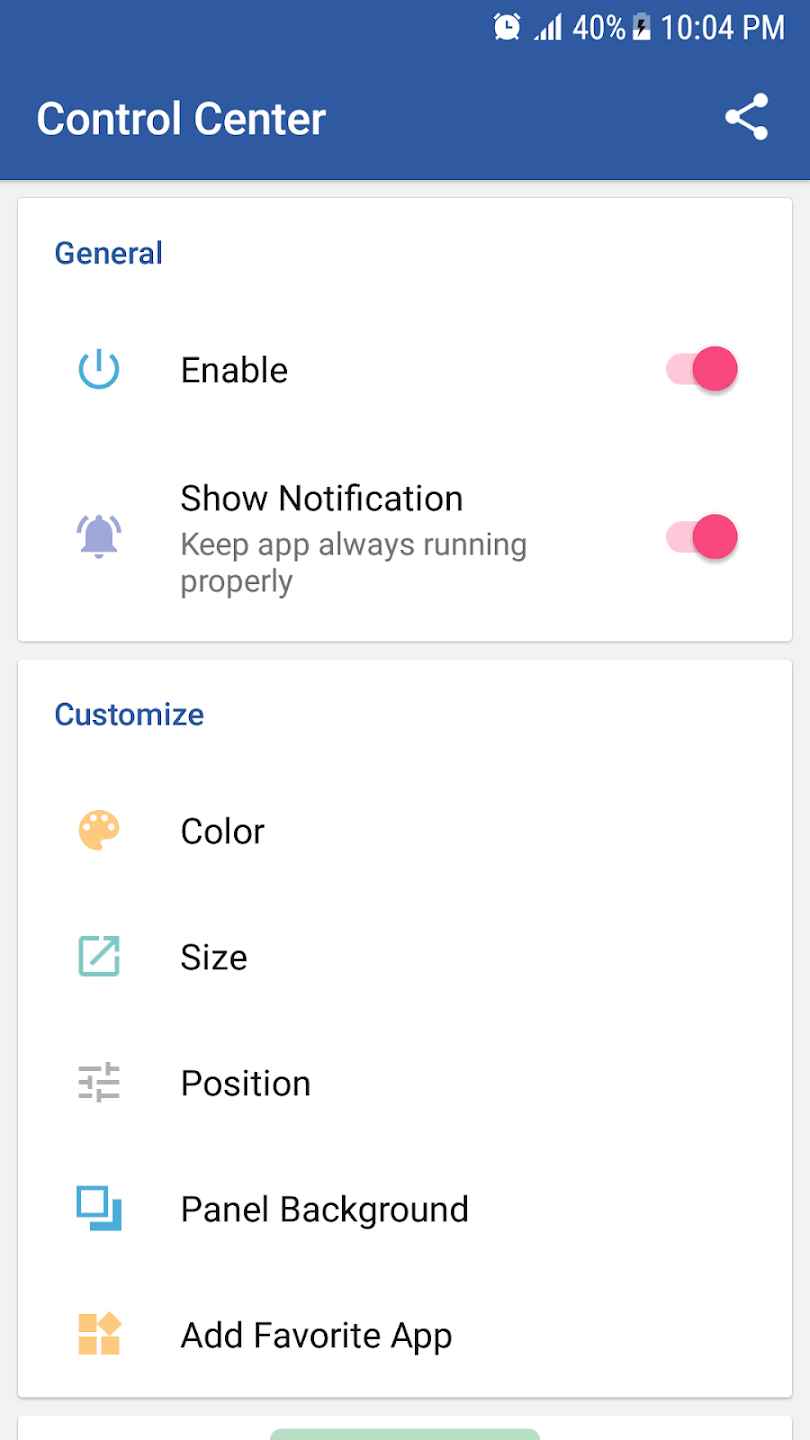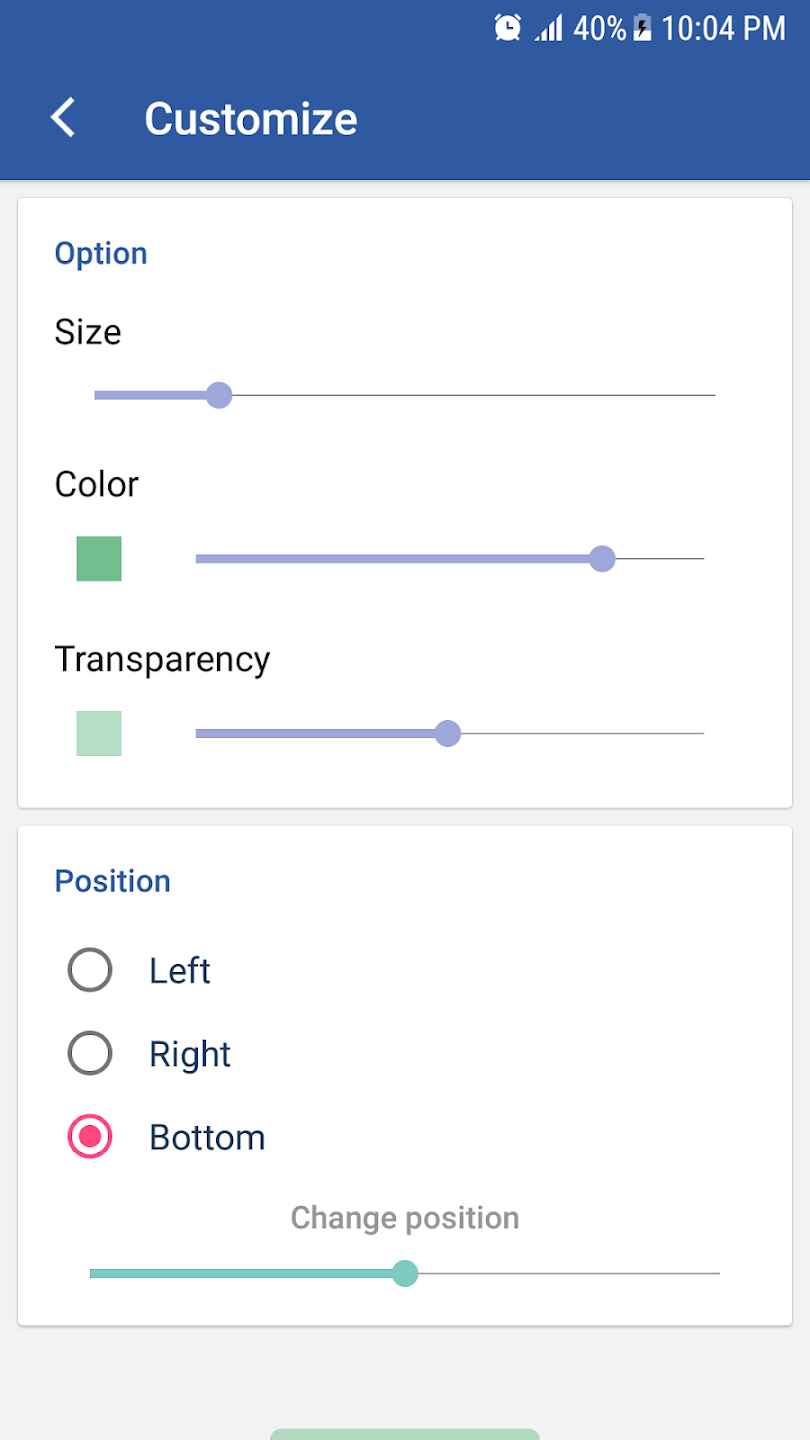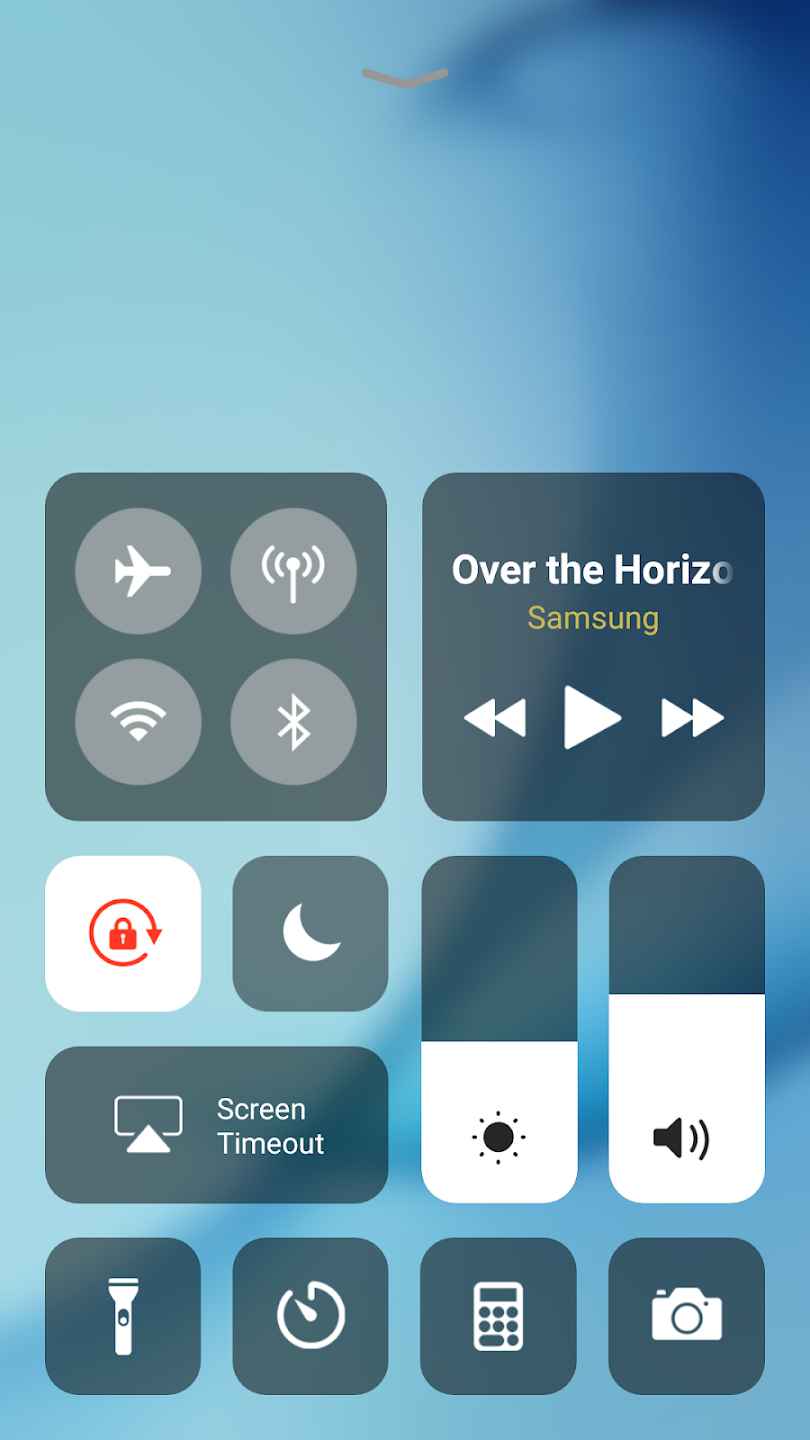MOD Info
Control Center is a convenient and practical mobile App that provides an easy-to-access control center that allows users to quickly adjust various settings of the phone, such as volume, brightness, wireless network, Bluetooth, etc. In addition, users can quickly enable or disable commonly used features such as airplane mode, location services, hotspots, etc. It also supports custom layouts and themes, allowing users to customize the look of the Control Center according to their preferences. Overall, it is a powerful and easy-to-use mobile App that can help users better use their mobile phones.
Software Highlights
Airplane mode: Use airplane mode to instantly turn off Bluetooth, Wi-Fi, and cellular connections on your Android device.
Wi-Fi: Use the control panel to turn on Wi-Fi to browse the web, stream music, download movies, and more.
Bluetooth: Connect headphones, car kits, wireless keyboards, and other Bluetooth-enabled devices.
Do Not Disturb: Silence incoming calls, alerts, and notifications that you receive while your device is locked.
Portrait Orientation Lock: Prevents screen rotation when moving your device.
Adjust brightness: Adjust the brightness of your display from any screen.
Flashlight: The LED flash on your camera doubles as a flashlight so you can get extra light when you need it.
Alarms and timers: Set an alarm, timer, or stopwatch, or check the time in another country or region.
Calculator: Click on numbers and functions in the calculator, just like a standard calculator.
Camera: Never miss a moment to take a photo with the quick access camera.
Control your audio: From here, you can quickly play, pause, and control the volume of your favorite songs, podcasts, and instant access to more. Using the Control Center app you can customize more styles such as size, color, position, vibration.
Software features
Simulates the iOS system interface, making the operation smooth and easy to use.
Supports quick settings of network, volume, brightness and other functions.
A variety of themes and layout styles are available to choose from.
Supports custom shortcuts and control options.
Software evaluation
Although Control Center IOS 16 is a simulation software, its functions and interface design are very good, allowing users to operate their mobile phones more quickly and conveniently. This software is a good choice for users who want to experience the iOS system. However, it should be noted that since it is a simulation software, some functions may be different from the real iOS system.
Similar Apps