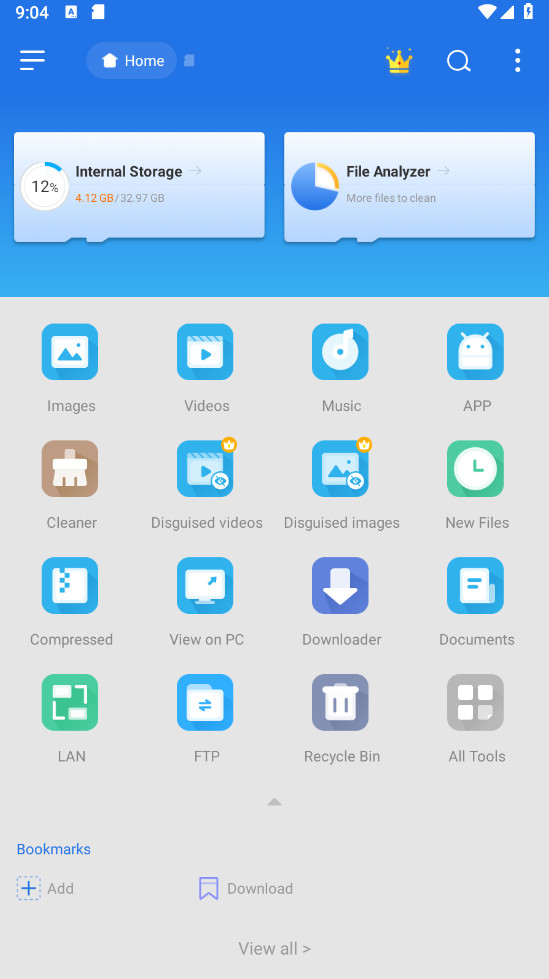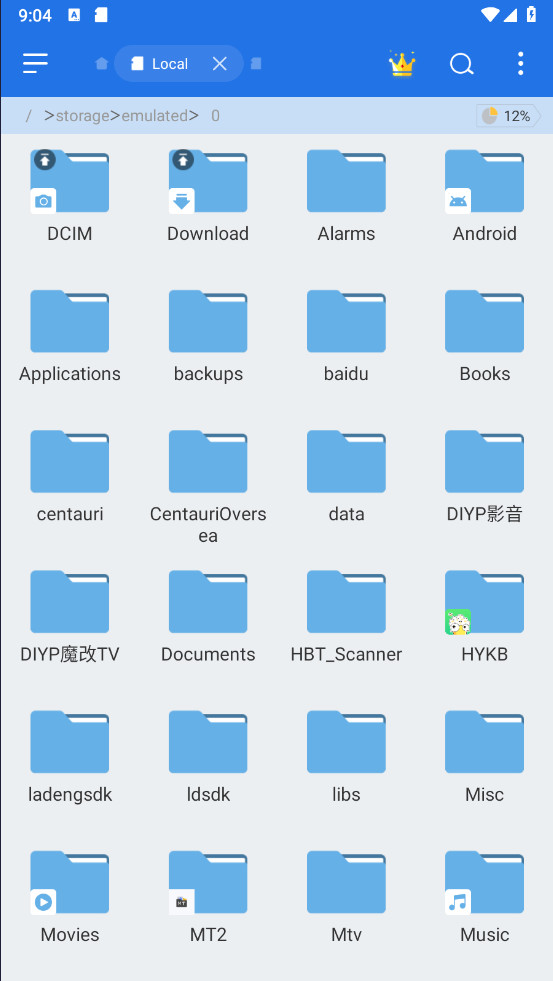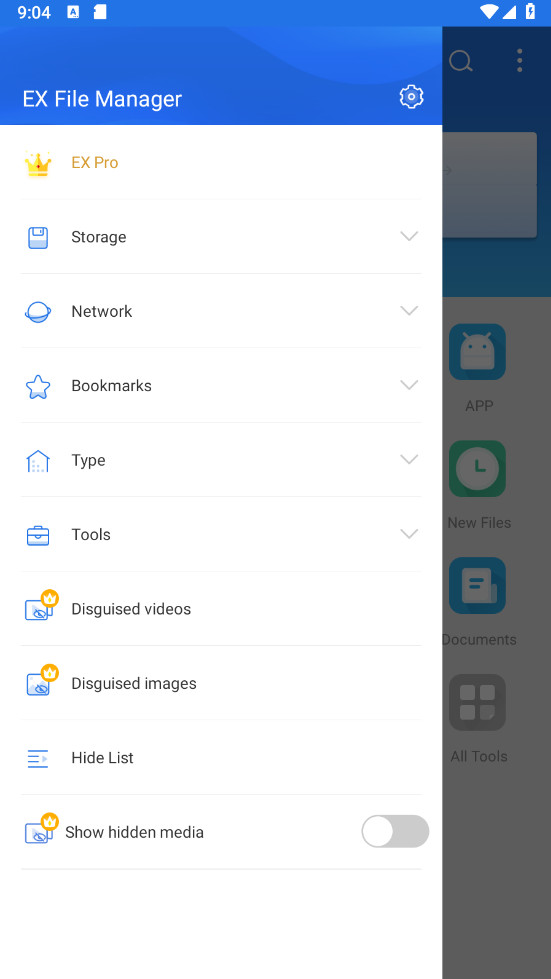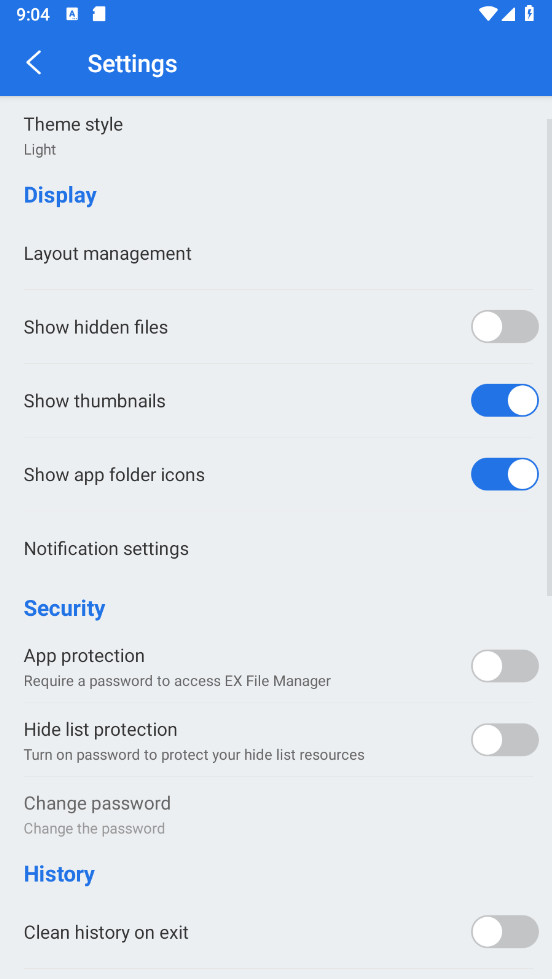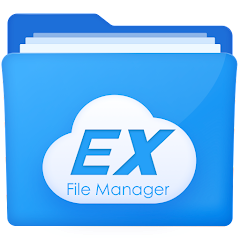
MOD Info
EX File Manager is a powerful file manager application. It can help users easily manage files and folders on their mobile phones, including browsing, copying, pasting, cutting, renaming, deleting and other operations. In addition, it also supports compressing and decompressing files to share files conveniently and quickly. EX File Manager can also classify various types of files, making it easier for users to find the files they need. It also provides a built-in photo browser and music player, allowing users to directly browse and play photos and music files on the phone.
Software function
- File management: Browse, copy, move, rename and delete files and folders.
- Cloud storage support: Connect to cloud storage services such as Google Drive, Dropbox and OneDrive.
- Compression and decompression: Create and decompress compressed files.
- Application management: View and uninstall installed applications, support backup and recovery.
- Multimedia management: Browse, play and manage audio, video, image and document files.
- Network File Sharing: Access and share files and folders on the network via FTP or SMB protocols.
- Security protection: Provides password protection and file encryption functions.
- Quick Search: Quickly search files and folders by keywords.
- Batch operations: Supports copying, moving, renaming or deleting multiple files at the same time.
- File sharing: Share files directly to other devices via WiFi.
Software features
● Disk Analysis: analyze your space usage, large files, file categories, recent files, folder size
● Cloud Drive access: Google Drive?, Dropbox, OneDrive, Yandex
● Manage your network storages: FTP, FTPS, SFTP, WebDAV
● Local area network: SMB 2.0, NAS, CIFS, FTP, HTTP
● Efficient file search : Search for your file immediately
● Compress and Decompress: Zip, Rar, 7zip, obb
● Access files from PC
● Favorite and bookmark folders or files
● Thumbnails for images and video as well as for various file types
● View APK files as ZIP
● Share - send files by Bluetooth, email, or whatever the device supports
● Easily work with Zip (as if it was normal folder)
● File Encryption: 128-bit encryption
Similar Apps