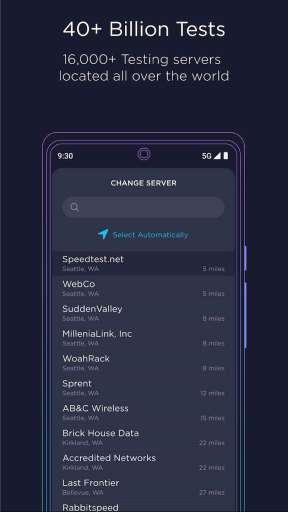MOD Info
Speedtest is a world-renowned Internet speed test tool that can quickly and accurately test your Internet connection speed, including download speed, upload speed and latency. Through Speedtest, you can understand the actual performance of the current network to better evaluate and optimize your Internet experience. The app also offers a selection of servers around the world, allowing you to test the quality of network connections in different regions. In addition, Speedtest provides detailed test results and charts that can be used to track changes in network performance and make comparisons.
Software Highlights
[One-click speed test] Quickly obtain network speed information with just one click
[Accurate Test] Provide professional and accurate network speed testing services
[Connection Status] Scan to find out how many people are connected to the current network
[History] Record the tested speed report
[Simplified Report] Simple and clear network speed test results
[Whole network speed test] Supports Wi-Fi, major operators and 2G/3G/4G/5G speed test
Software features
- Discover your download, upload, and jitter
- Measure ping at 3 stages: idle, download, and upload
- View mobile carrier coverage with Speedtest Maps
- Take a video test to measure your max resolution, load time, and buffering
- Stay private and secure with our free Speedtest VPN
- Real-time graphs show connection consistency
- Test with a single connection to simulate downloading a file or multiple connections to understand max speed
- Troubleshoot or verify the speed you were promised
- Track past tests with detailed reporting
- Easily share your results
Tutorial
1. Enter the speedtest app and click to start the test. The priority test network ping value will be displayed. We click to start the speed test.
Note: If it keeps prompting for network errors, it is because the server has not been automatically selected.
2. The test results mainly include three items: Ping value, download speed and upload speed.
Since the nearest server is selected by default, the ping value is generally less than 20ms, and the measured download and upload speeds are basically the current export bandwidth.
3. Click on the three bars in the upper right corner of the homepage to see the results of each speed test. The test time is also displayed. This is very convenient.
4. You can also delete and upload test results
Similar Apps