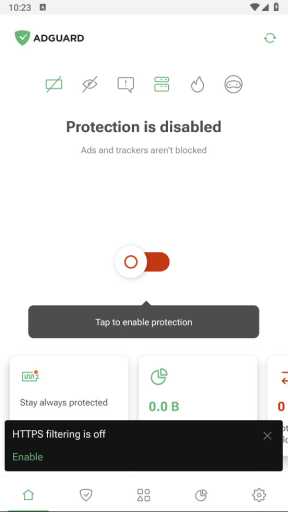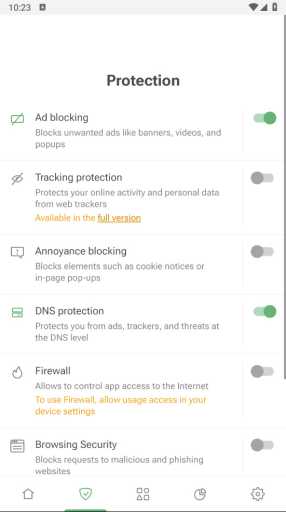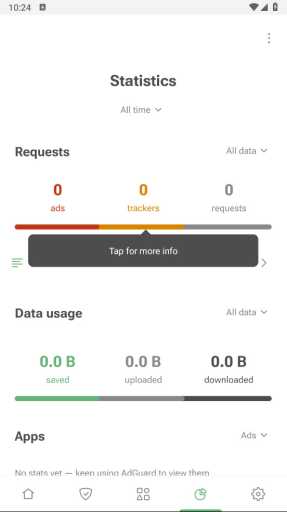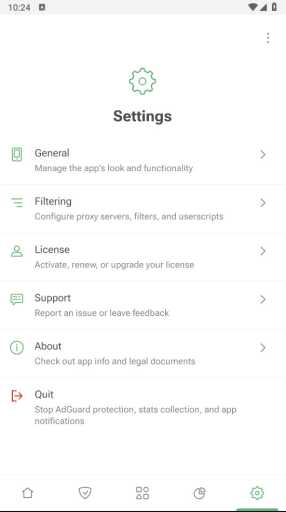MOD Info
AdGuard is a powerful ad blocking and privacy protection application. It can effectively block all kinds of annoying ads, pop-ups and trackers, providing a cleaner and faster Internet experience. AdGuard also provides advanced filtering capabilities to block malware, malicious links, and phishing attacks to ensure user security and privacy. Additionally, it has parental control features that help parents limit their children’s online activities. AdGuard works on multiple platforms, including desktop and mobile devices, and supports multiple browsers. Whether you are browsing the web or using apps, AdGuard provides you with an ad-free and safe online environment.
Software Highlights
1. View content
Mobile device screens are already quite small, and you can no longer let banner ads take up valuable real estate.
2. Manage your applications
You can completely turn off cellular/Wi-Fi access for any app, and restoring it is easy. You can control which apps can transfer data.
3. Custom filtering
Regardless of the software, you don't want to filter a specific program or browser? Filtering can be eliminated with one click.
4. Look what happened
The application management module has its own statistics so you can find how much traffic an application is consuming.
Software features
Save battery and data
Intrusive ads distract your attention and steal your time, and heavy-media ads, especially video ads, also drain your battery and data on your device. With AdGuard Content Blocker, you'll finally be able to leave the house without a charger and treat yourself to an extra coffee thanks to the data you saved.
20+ adblock lists
Choose from the most complete of all the existing filter lists, designed both by our highly skilled specialists and by prominent community members. Enable general lists that cover most common ads, and combine them with language-specific lists to ensure the best protection in your country : France, Spain, Germany, Korea, and other countries and language regions.
Whitelist
Support your favorite websites and content creators by adding their websites to the list of exceptions. You can whitelist entire domains or specific pages. There's no need to turn AdGuard off every time you're about to visit a known, trustworthy website that doesn't have any intrusive ads.
Custom filters
Our app gives you control over the filtering process. Add your own custom rules to block ads or hide any elements on the page, and allow them back at any point in the future.
Secure your privacy
AdGuard Team considers users' privacy as a main priority. We have years of experience in developing award-winning ad-blocking and privacy protection tools. Also, we've made a name for ourselves as a vigilant guardian of online safety by publishing multiple research papers in which we expose hazardous apps and unveil shady schemes used to steal your personal data.
Common problem
1. Does AdGuard require Root permission?
No, it is not required. Unlike other ad blockers, AdGuard works in ad-blocking mode and even blocks ads on non-rooted devices.
2. What is the difference between AdGuard Content Blocker and AdGuard for Android?
There is a huge difference. Content blockers are not limited to specific (few) browsers, but also lack effective means of ad handling. AdGuard for Android is a stand-alone application that blocks ads across all browsers and in-apps, while also providing higher filtering quality.
3. Why does AdGuard for Android not appear on the Play Market?
Google has a very specific policy regarding ad blockers within the App Store. Basically, no cross-device ad blocking apps are allowed to exist, leaving vulnerable content blockers as the only option. AdGuard Removed Removed from the App Store.
4. What is the difference between the free version and the premium version of AdGuard for Android?
The free version does a great job of removing ads from the browser, but it doesn't filter traffic from other apps. It also doesn’t have a safe browsing feature.
Similar Apps