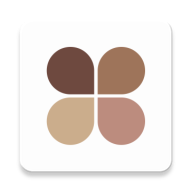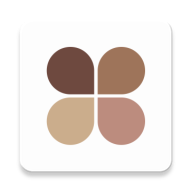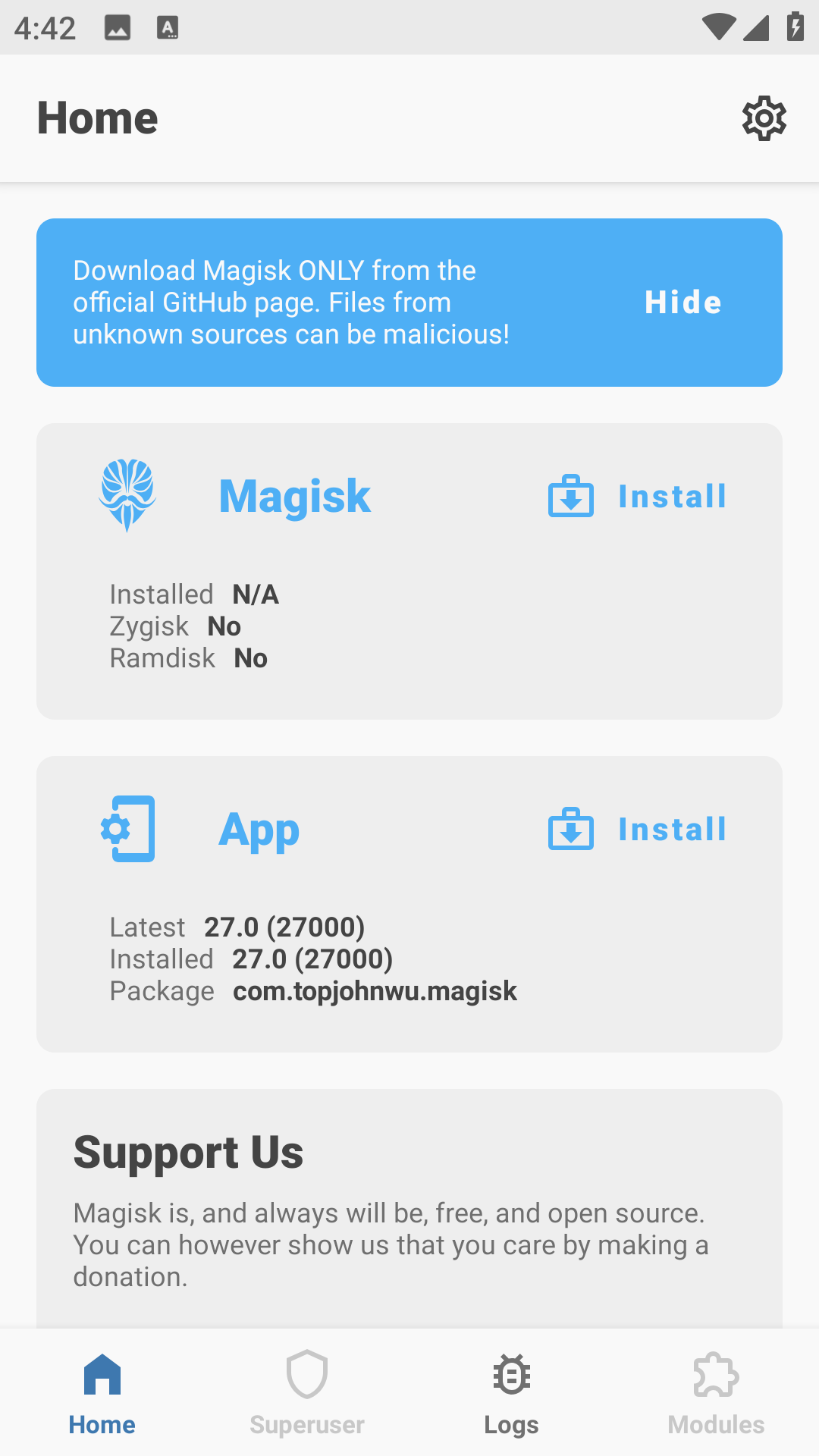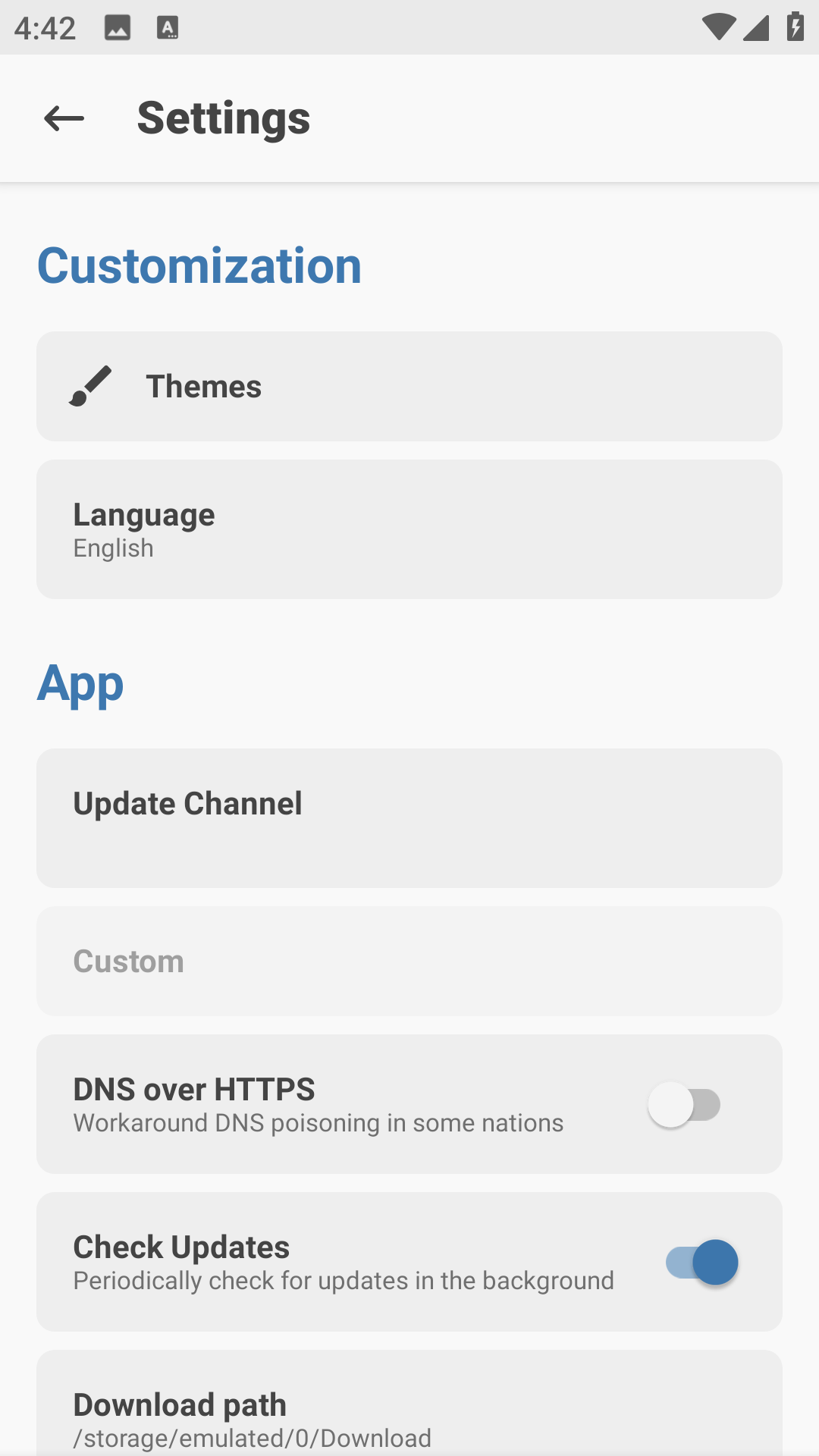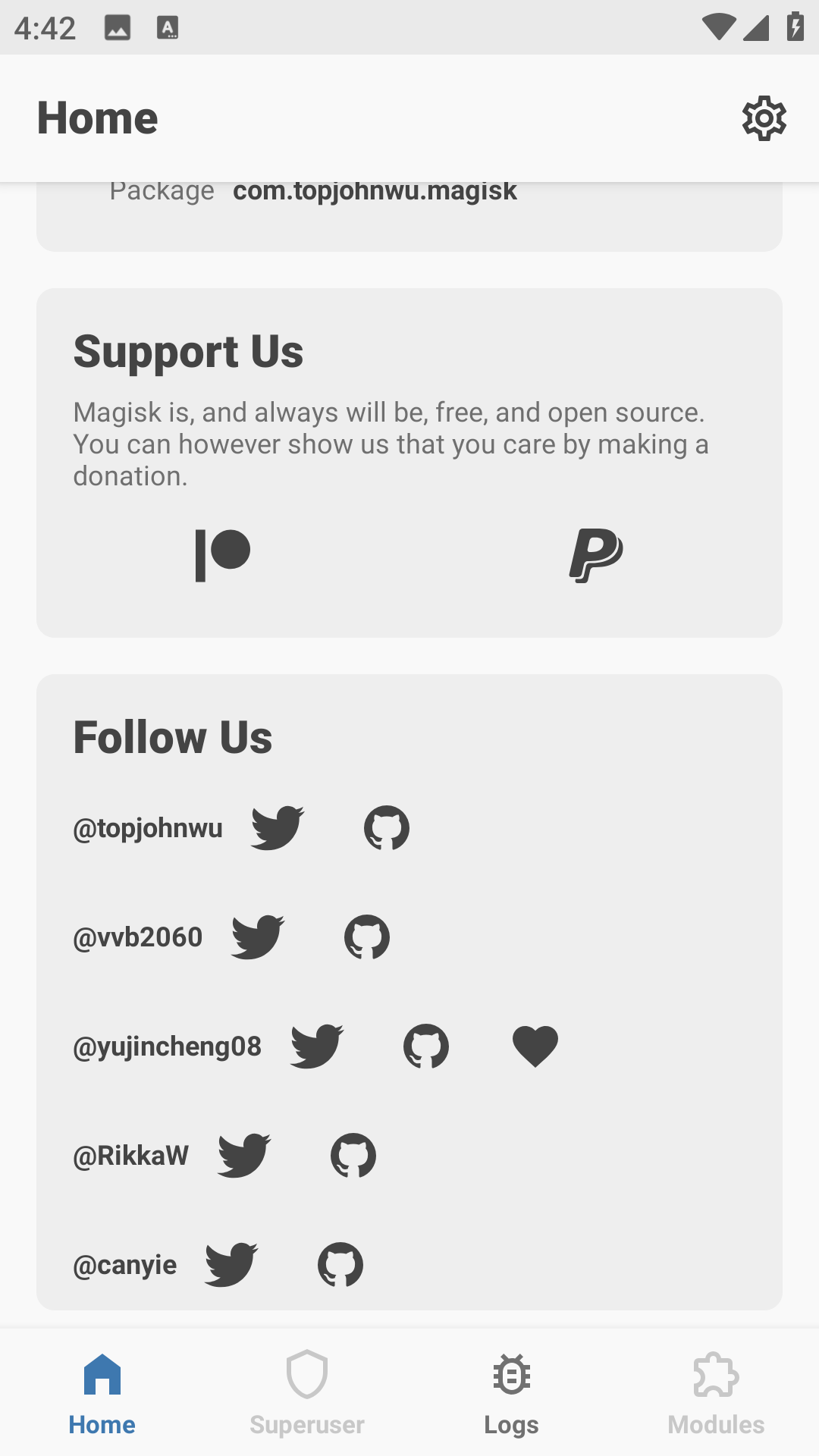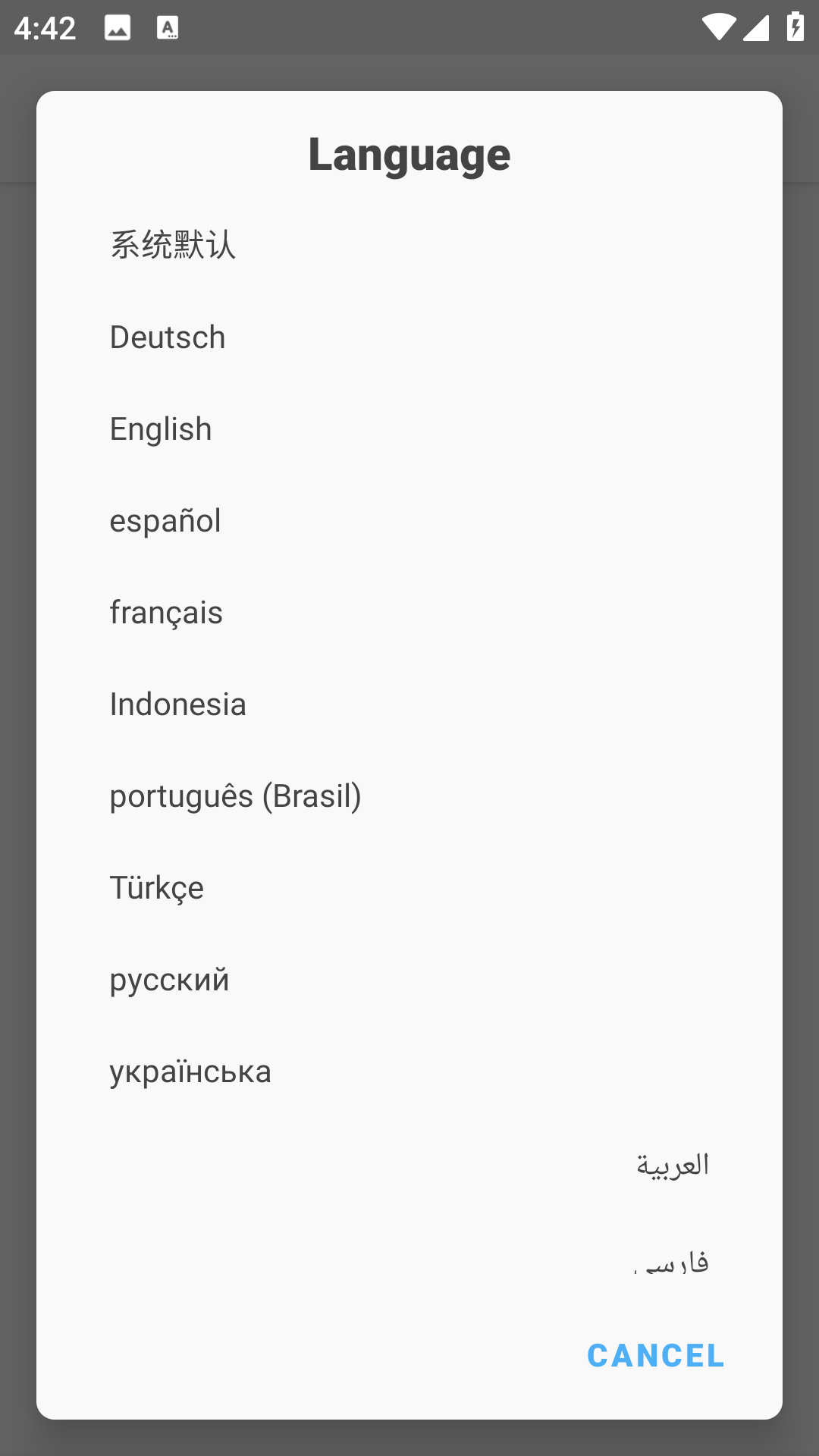MOD Info
Magisk Manager software is a powerful management tool for Android devices, which can manage and change system settings with root privileges. Using Magisk Manager, users can easily hide Root permissions, which can avoid the problem of some applications detecting Root and being unable to run. In addition, Magisk Manager also supports system customization and expansion through a modular approach. Users can choose to install various modules to enhance the functionality and performance of the device.
Software Highlights
System modification without tampering with the partition: The system can be modified without tampering with the partition, ensuring the security and stability of the phone.
Powerful anti-detection function: It has powerful anti-detection function, which can effectively prevent the system from detecting root permissions and ensure user privacy and security.
High-quality services: Users can get high-quality services and function extensions to improve the functions and experience of their mobile phones and experience smoother use.
Magisk modules are very convenient to obtain and can be well managed.
Help users better manage root status and all modules.
Users can download this manager without using other systems, which is very convenient.
This software can delete built-in useless applications and free up phone memory to a greater extent.
Software features
1. Magic Mount:
This feature not only allows users to replace files and folders that already exist in the /System directory, but also supports the creation of files and folders that do not originally exist in /System. Of course, the original /System.
This means that the previous modification module (Zip flash package) can basically work in this Systemless-Ly mode.
2. Multiple Entry Points:
If "Magic Mount" is not enough to meet your needs, Magisk provides several pause points during the system startup process to run your scripts, allowing developers to implement the required functions whenever needed. After the startup process is paused, Magisk can reliably prevent the startup process from continuing until your script is executed.
3. Magisk Manager:
Magisk Manager is an app that can help you manage Root status and manage all Magisk modules (the module management function is still under development), just like Xposed modules.
Similar Apps