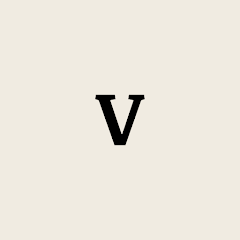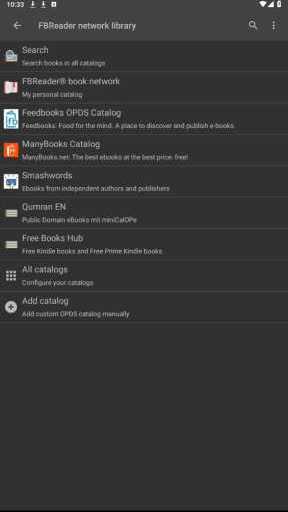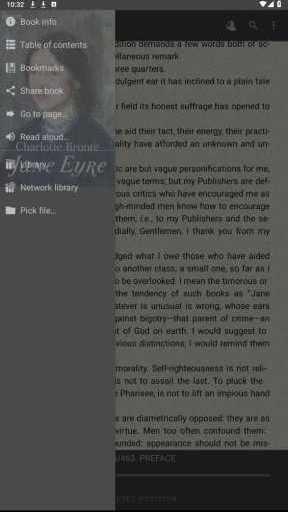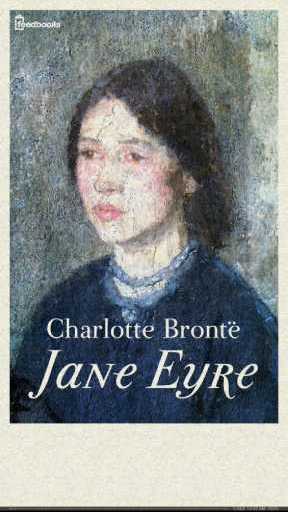MOD Info
FBReader Premium is a powerful e-book reader that can read e-books smoothly on Android devices. It supports multiple formats, including ePub, mobi, fb2, etc., allowing users to easily obtain e-books from various sources. In addition to basic reading functions, FBReader Premium also provides options such as custom fonts, colors, and layouts, allowing users to adjust the reading experience according to personal preferences.
Software Highlights
1. Various page-changing design styles
2. Support EPUB, OEB, FB2 (.zip) electronic book formats
3. Integrated plug-in software dictionary, supporting ColorDict, Fora Dictionary and FreeDictionary, you no longer have to worry about unintelligible sentences when reading a book
4. It is highly customizable and can basically meet the requirements of most customers.
5. Support the application of plug-in software TrueType font styles to make your FBReader more colorful
6. Intelligent hyphenation method makes electronic books more beautiful and elegant
Software features
Features available in this premium version:
Reading aloud (via Android text-to-speech)
Google Translate integration
Built-in support for PDF and comic book formats
Main ebook formats: ePub (including main features of ePub3), PDF, Kindle azw3 (mobipocket), fb2(.zip).
Other supported formats: comic books (CBR/CBZ), RTF, doc (MS Word), HTML, and plain text.
To assist reading in a foreign language, use FBReader's dictionary integration to look up words or phrases. You can choose from a wide selection of external dictionaries.
FAQ
What is the difference between FBReader and FBReader Premium on Android?
FBReader Premium is a separate application. It provides all the features of FBReader. Additionally, it includes
Built-in PDF and comics support
Network translators (Google and DeepL) integration
Automatic reading aloud
How do I add a bookmark to a book?
In FBReader, there is no difference between bookmark and highlighting. To add a bookmark, select text and click the “Bookmark” item in the popup menu. Depending on the platform, the menu item might be a style name (to choose the bookmark style)
Similar Apps