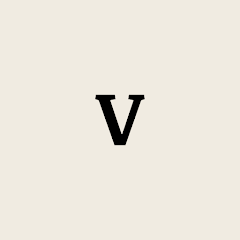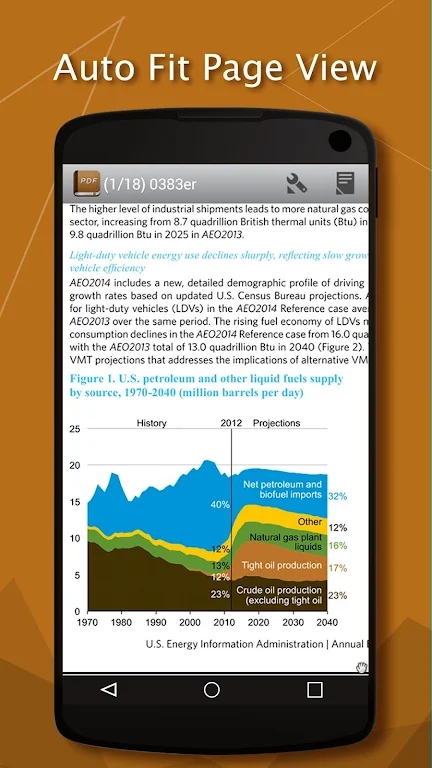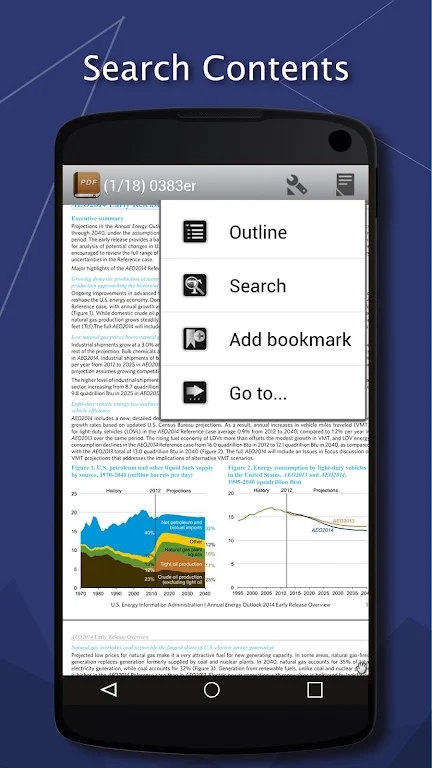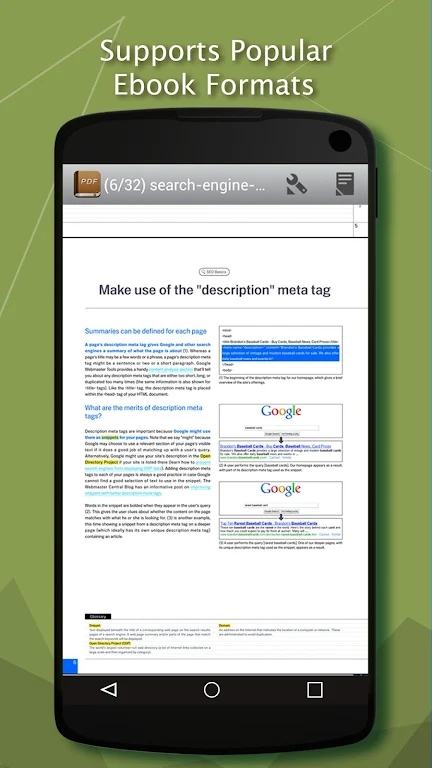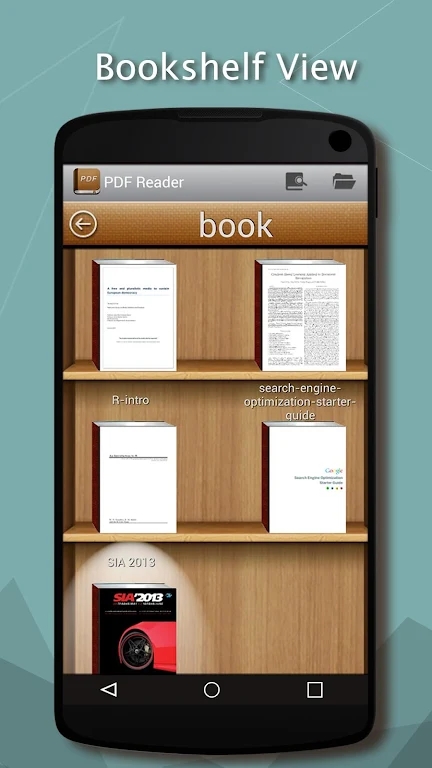MOD Info
PDF Reader is a powerful PDF reader software. It can quickly open and view PDF files, and provides rich reading and annotation tools. You can quickly locate key content through the search function to better read and understand the document. In addition, PDF Reader also supports operations such as adding and editing bookmarks, annotations, and highlights, making it easier for users to mark and remember important information. In addition, the software interface is simple and intuitive, easy to operate, and suitable for various users.
Software Highlights
PDF reader is one of the best reading tools. It helps you manage and open all e-books on your phone easily.
Supported e-book formats: PDF, DJVU, XPS (OpenXPS), FictionBook (FB2 and fb2.zip), comic book formats (CBR and CBZ), plus - from version 2.0 - EPUB and RTF.
page or scroll view. Page turning animation.
Table of contents, bookmarks, text search.
Bookmark snippets of text (comments or corrections) - for proofreading purposes.
Bookmarks are exported as text files.
Built-in file browser, quick access to recent books.
Online Directory (OPDS) support.
Software features
l support for online bookstores.
Text-to-speech (TTS) support.
hyphenation dictionary;
The most complete FB2 format support: styles, tables, footnotes.
Additional font support (place .ttf into /sdcard/fonts/)
Supports Chinese, Japanese, Korean languages; automatic detection of encoding (GBK, SHIFT_JIS, BIG5, EUC_KR) of TXT files.
Day and night scene modes (two sets of colors, background, backlight level).
Brightness is adjusted by tapping the left edge of the screen.
Background texture (stretched or tiled) or solid color.
Paperbook-like page turning animation or 'sliding page' animation.
Dictionary support (ColorDict, GoldenDict, Forum Dictionary, AARD Dictionary).
Customizable tap area and main action.
Auto-scroll (auto-page turning) - Start using menu/Go/Auto-scroll or keys or tap area to assign action to auto-scroll, use volume keys or bottom right and bottom left tap area to change speed; Stop - tap any other tap area or The essential.
Can read books from ZIP compressed files.
of. txt files (auto-detection of titles, etc.) automatic formatting
Styling can be customized to a large extent using external CSS.
Use a double tap (optional) to select text.
Similar Apps