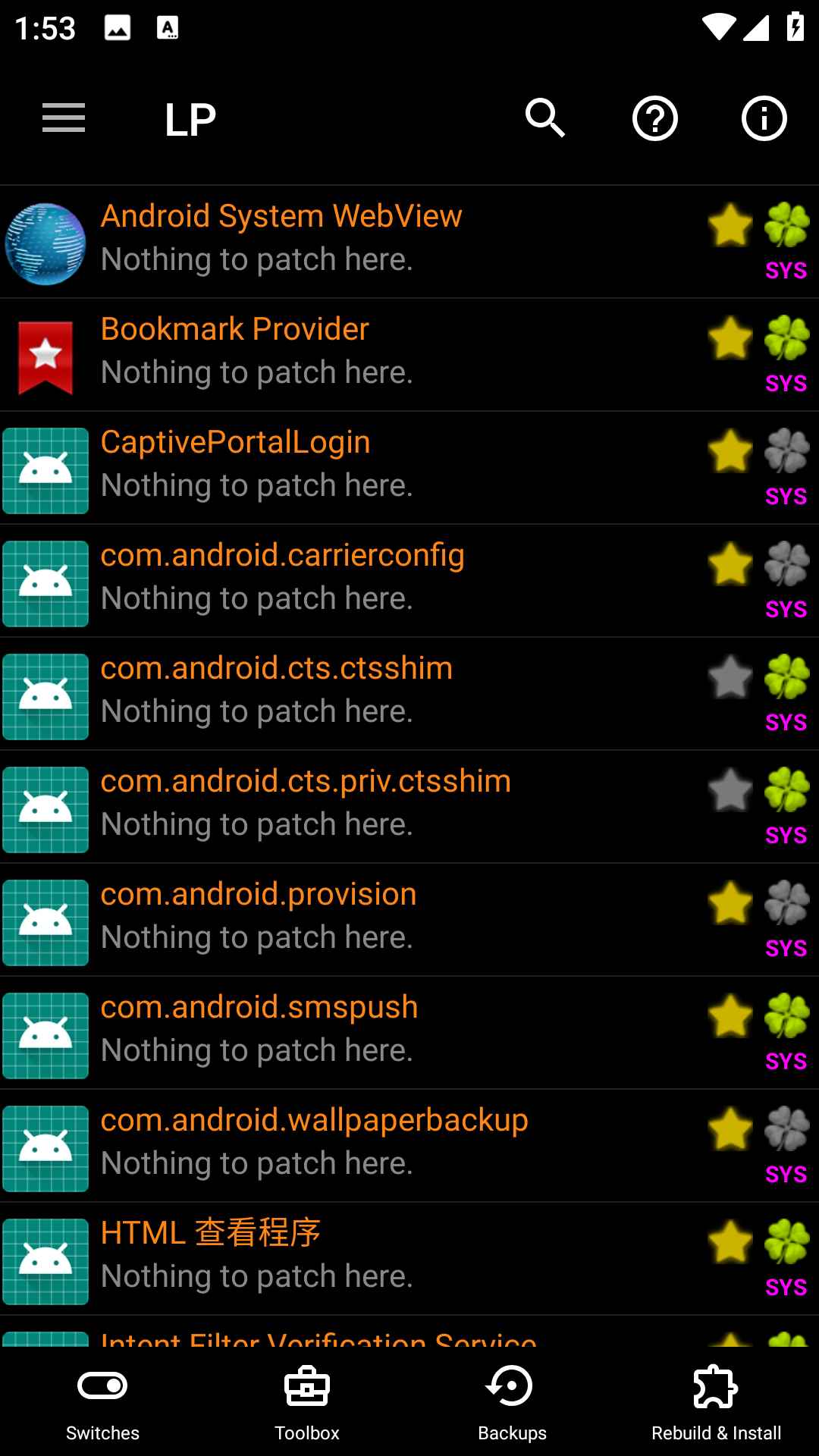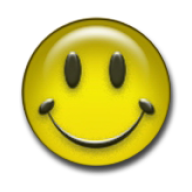
MOD Info
Lucky Patcher is a very popular free tool software on the Android platform. It has a variety of features, including removing ads from apps, modifying app permissions, backing up and restoring app data, skipping license verification for apps, and more. Using Lucky Patcher can help users better manage and control their applications and provide more personalized setting options. It also allows users to get additional advantages in the game such as removed in-game purchases, unlimited coins and lives, and more.
Software Highlights
Supports four cracking methods: custom cracking, removing Google authorization verification, removing Google ads, and manual cracking
Remove Google authorization verification to support automatic mode, reverse automatic mode, extreme automatic mode, manual mode and select cracking methods
Optional cracking methods: Authorization verification program switching repair, cache authorization repair, response code verification repair, response code replacement
When manually cracking, you can save the cracked object as a custom crack
Supports naming modified APK files with tags or package names
Support automatic cracking at boot
Support changing permissions called by applications
Supports repairing virtual machine cache (see instructions in the software "Help" for details)
Support display system applications
Click an application in the list to view information about the application
Create a cracked modified APK and generate it to /sdcard/LuckyPatcher/Modified/
Install SuperSU to solve the problem of damaged ROOT permissions
Install/Update BusyBox
Automatically check and clear useless ODEX in /data/app/ at startup
Support automatic update of lucky cracker
Supports changing the direction of the lucky cracker interface (horizontal/portrait)
Support filtering application list: by authorization verification, Google advertising, custom cracks, virtual machine cache repair, no cracks found
Software features
Step 1: Open Lucky Cracker and click on the toolbox in the lower left corner - Android Core Crack;
After a while, four options appear. We check the first two green ones (signature verification is always true, disable ZIP signature verification) and press "Apply". Then there will probably be a prompt, click "OK" and the phone will restart. It may automatically optimize or something after restarting, please wait patiently;
Step 2: Install apps that require cracked signature verification for normal use. Once the installation is complete, move the SD card there.
Similar Apps